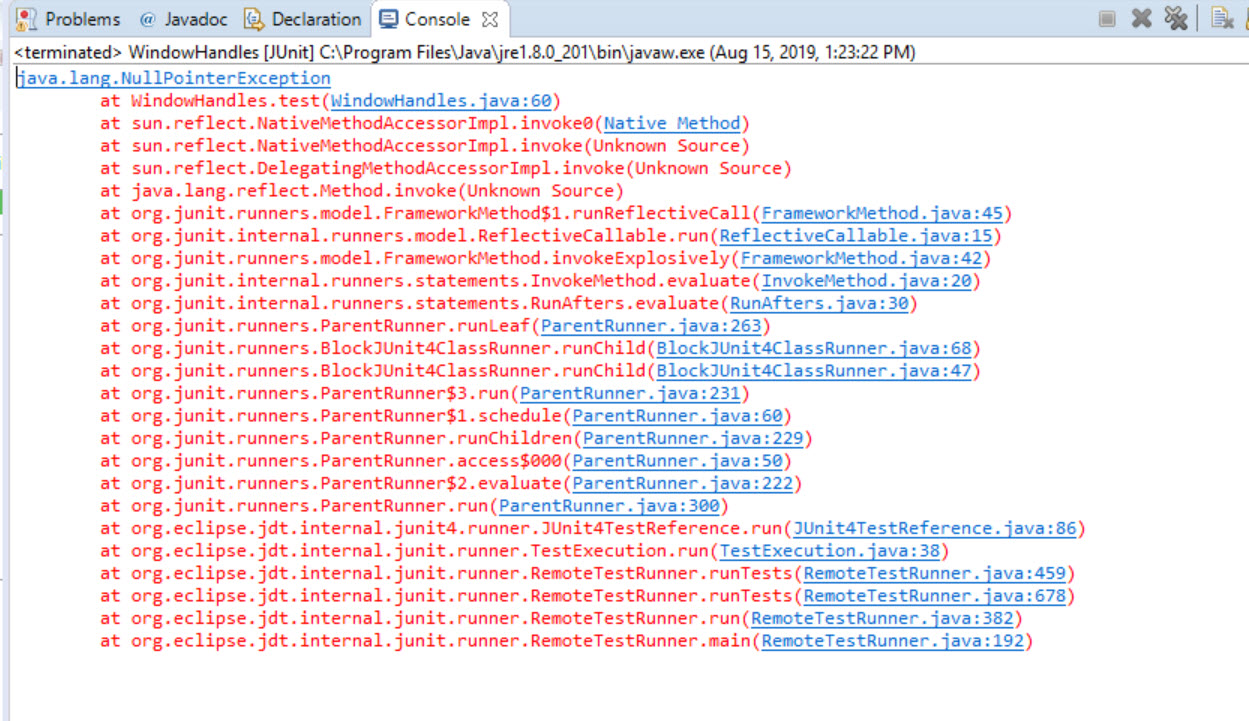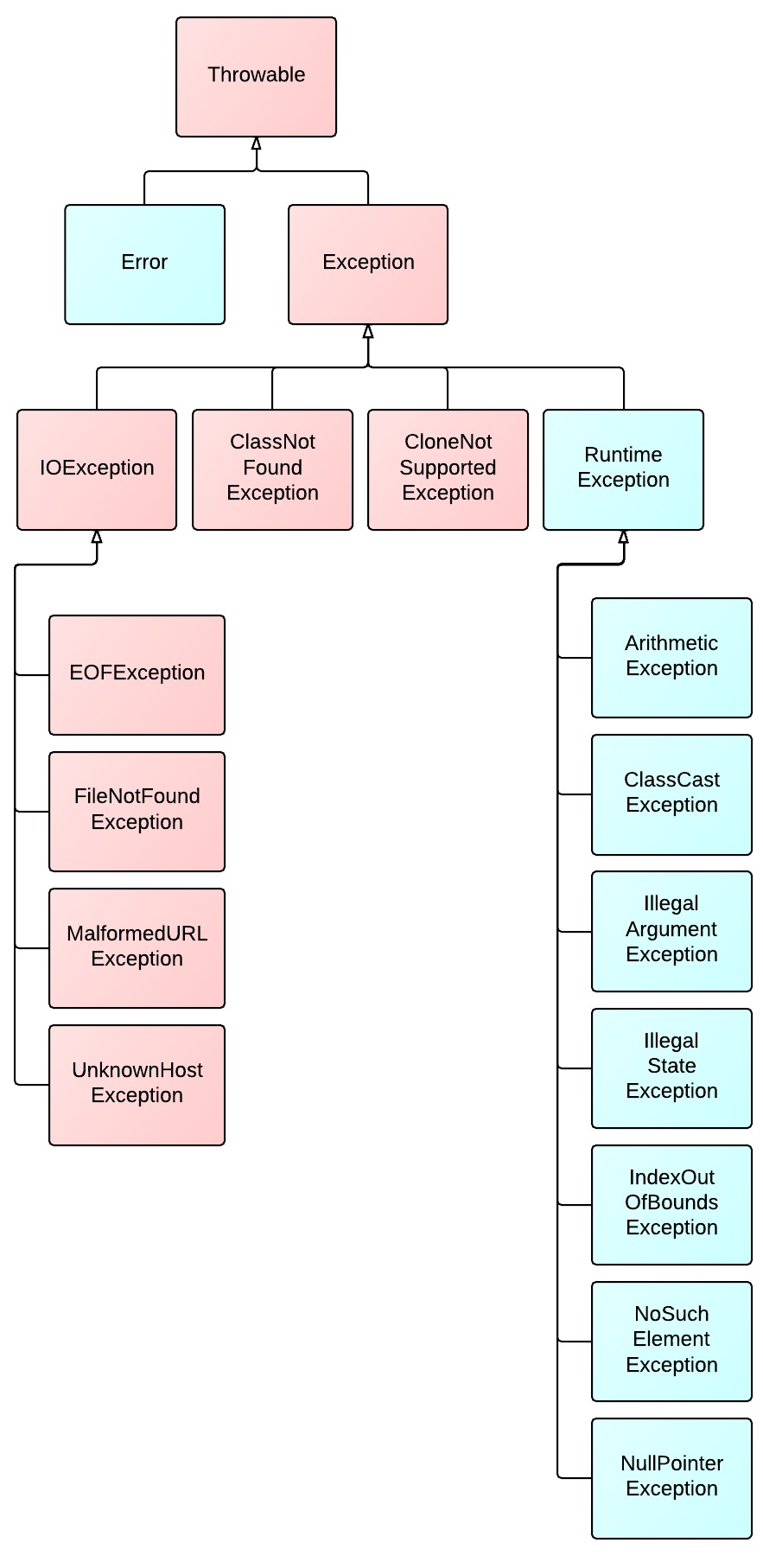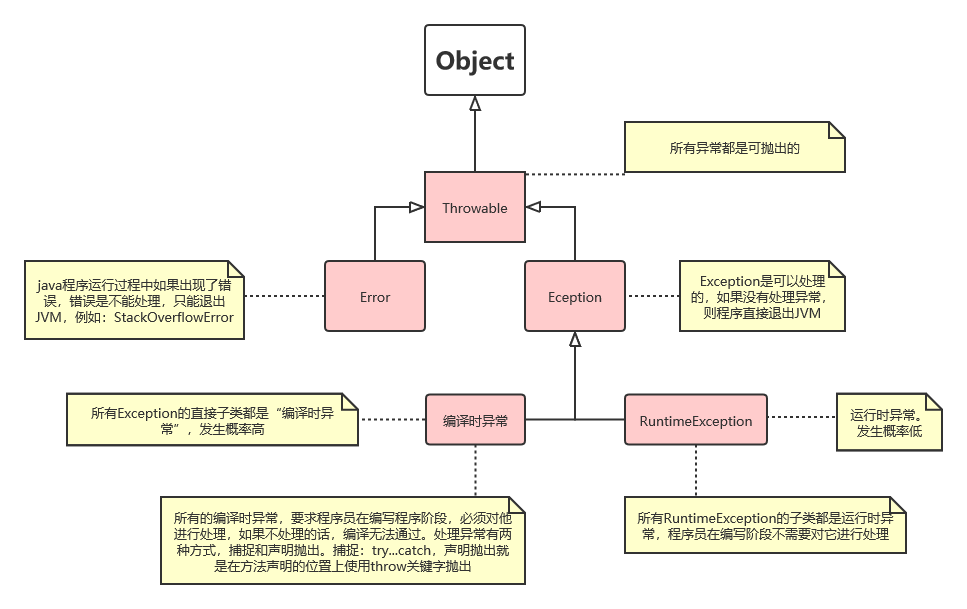异常的基本概念
- 异常模拟的是现实世界中“不正常”的事件。
- Java 中采用“类”去模拟异常。
- 类是可以创建对象的。
NullPointerException e = 0x1234l;e是引用类型,e中保存的内存地址指向堆中的“对象”。- 这个对象一定是
NullPointerException类型。 - 这个对象就表示真实存在的异常事件。
NullPointerException是一类异常。- “抢劫”就是一类异常—>类。
- ”张三被抢劫”就是一个异常事件—>对象。
异常机制的作用
程序发生异常事件之后,为我们输出详细的信息。我们可以把这个信息,再进行处理以下告诉用户。
1
2
3
4
5
6
7
8
9
| public class Test {
public static void main(String[] args) {
int a = 10;
int b = 0;
int c = a / b; // `ArithmeticException e = 0x1234;`
// 上面的代码出现了异常, “没有处理”,下面的代码不会执行,直接退出了 JVM
System.out.println("Hello World");
}
}
|
- 以上程序编译通过了,但是运行时出现了异常,表示发生了某个异常事件。
- JVM 向控制台输入如下的信息:
- Exception in thread “main” java.lang.ArithmeticException: / by zero at com.demo.ExceptionTest01.main(ExceptionTest01.java:24)
- 本质:程序执行过程中发生了算数异常这个事件,JVM 为我们创建了一个 ArithmeticException 类型的对象,并且这个对象中包含了详细的异常信息,并且 JVM 将这个对象中的信息输出到控制台。
异常处理机制使程序更加健壮。
1
2
3
4
5
6
7
8
9
10
11
12
| public class Test {
public static void main(String[] args) {
int a = 10;
int b = 2;
if (b != 0) {
int c = a / b;
System.out.println(a + "/" + b + "=" + c);
} else {
System.out.println("除数不能为 0");
}
}
}
|
异常的分类
红色为已检查异常 (Checked Exceptions):
- 已检查异常是指 Java 编译器和 Java 虚拟机在编译时会检查在方法中可能抛出的异常,必须在方法内部捕获(告诉程序在遇到异常时怎么做)或在方法的 throws 子句中声明,否则编译无法通过。
绿色为未检查异常 (Unchecked Exceptions):
- 未检查异常是指不太可能被恢复的异常,例如空指针、除零等。
- 这些异常通常不需要被显式捕获或声明,因为它们通常表示程序中出现了严重的错误,而不是正常的异常情况。
try、catch 和 finally 捕捉处理异常
具体格式如下:
1
2
3
4
5
6
7
8
9
| try {
// Your code that may throw exceptions
} catch (OneException e) {
// Handle OneException
} catch (TwoException e) {
// Handle TwoException
} finally {
// Code to be executed regardless of exceptions
}
|
- try 中包含了可能产生异常的代码。
- try 后面是 catch,catch 可以有一个或多个,catch 中是需要捕获的异常。
- 但是从上到下 catch,必须从小类型异常到大异常类型进行捕捉。
- try…catch…中最多执行 1 个 catch 语句块,执行结束之后 try…catch…就结束了。
- 当 try 中的代码出现异常时,出现异常下面的代码不会执行,马上会跳转到相应的 catch 语句块中,如果没有异常不会跳转到 catch 中。
- finally 表示,不管是出现异常,还是没有出现异常,finally 里的代码都执行,finally 和 catch 可以分开使用,但 finally 必须和 try 一块使用。
代码示例:
1
2
3
4
5
6
7
8
9
10
11
12
13
14
15
16
17
18
19
20
21
22
23
24
25
| import java.io.FileInputStream;
import java.io.FileNotFoundException;
import java.io.IOException;
public class ExceptionTest06 {
public static void main(String[] args) {
FileInputStream file = null;
try {
//程序执行到此处发生了 FileNotFoundException 类型的异常
//JVM 会自动创建一个 FileNotFoundException 类型的对象,将该对象的内存地址赋值给 catch 语句块中的 e 变量
file = new FileInputStream("abc");
//上面的代码出现了异常,try 语句块的代码不再继续执行,直接进入 catch 语句块中执行
System.out.println("TTTTT");
} catch (FileNotFoundException e) {
System.out.println("读取的文件不存在!");
}
try {
file.read();
} catch (IOException e) {
System.out.println("其他 IO 异常");
}
System.out.println("ABC");
}
}
|
getMessage 和 printStackTrace()
如何取得异常对象的具体信息,常用的方法主要有两种:
- 取得异常描述信息:getMessage()
- 取得异常的堆栈信息(比较适合于程序调试阶段): printStackTrace();
finally 关键字
1
2
3
4
5
6
7
8
9
10
11
12
13
14
15
16
17
18
19
20
21
22
23
| import java.io.*;
public class ExceptionTest07 {
public static void main(String[] args) {
try {
FileInputStream fis = new FileInputStream("test.txt");
System.out.println("-------before fis.close--------");
// close 是需要拦截 IOException 异常
// 在此位置关闭存在问题,当出现异常
// 那么会执行到 catch 语句,以下 fis.close 永远不会执行
// 这样个对象永远不会得到释放,所以必须提供一种机制
// 当出现任何问题,都会释放相应的资源(恢复到最初状态)
// 那么就要使用 finally 语句块
fis.close();
System.out.println("-------after fis.close--------");
} catch (FileNotFoundException e) {
e.printStackTrace();
} catch (IOException e) {
e.printStackTrace();
}
}
}
|
1
2
3
4
5
6
7
8
9
10
11
12
13
14
15
16
17
18
19
20
21
22
23
24
25
| import java.io.*;
public class ExceptionTest08 {
public static main(String[] args) {
// 因为 fis 的作用域问题,必须放到 try 语句块外,局部变量必须给初始值
// 因为是对象赋值为 null
FileInputStream fis = null;
try {
fis = new FileInputStream("test.txt");
} catch (FileNotFoundException e) {
e.printStackTrace();
} finally {
try {
System.out.println("-------before fis.close--------");
// 放到 finally 中的语句,程序出现任何问题都会被执行
// 所以 finally 中一般放置一些需要及时释放的资源
fis.close();
System.out.println("-------after fis.close--------");
} catch (IOException e) {
e.printStackTrace();
}
}
}
}
|
深入 finally
1
2
3
4
5
6
7
8
9
10
11
12
13
14
15
16
| public class ExceptionTest09 {
public static void main(String[] args) {
int i1 = 100;
int i2 = 10;
try {
int i3 = i1 / i2;
System.out.println(i3);
return;
} catch (ArithmeticException ae) {
ae.printStackTrace();
} finally {
// 会执行 finally
System.out.println("----------finally---------");
}
}
}
|
1
2
3
4
5
6
7
8
9
10
11
12
13
14
15
16
17
18
| public class ExceptionTest10 {
public static void main(String[] args) {
int i1 = 100;
int i2 = 10;
try {
int i3 = i1 / i2;
System.out.println(i3);
// return;
System.exit(-1); // Java 虚拟机退出
} catch (ArithmeticException ae) {
ae.printStackTrace();
} finally {
// 只有 Java 虚拟机退出不会执行 finally
// 其他任何情况下都会执行 finally
System.out.println("----------finally---------");
}
}
}
|
1
2
3
4
5
6
7
8
9
10
11
12
13
14
15
16
| public class ExceptionTest11 {
public static void main(String[] args) {
int r = method1();
// 输出为:10
System.out.println(r);
}
private static int method1() {
int a = 10;
try {
return a;
} finally {
a = 100;
}
}
}
|
1
2
3
4
5
6
7
8
9
10
11
12
13
14
15
16
17
| public class ExceptionTest12 {
public static void main(String[] args) {
int r = method1();
// 输出为:100
System.out.println(r);
}
private static int method1() {
int a = 10;
try {
a = 50;
} finally {
a = 100;
}
return a;
}
}
|
throws 关键字声明异常
在方法定义处采用 throws 声明异常,如果声明的异常为检查(受控)异常,那么调用方法必须处理此异常。
1
2
3
4
5
6
7
8
9
10
11
12
13
14
15
16
17
18
19
20
21
22
23
24
25
26
27
28
29
30
31
32
33
34
35
36
37
38
39
40
41
| import java.io.*;
public class ExceptionTest13 {
public static void main(String[] args) throws Exception { // 可以采用此种方式声明异常,因为 Exception 是两个异常的父类
// throws FileNotFoundException, IOException { // 可以在此声明异常,这样就交给 Java 虚拟机处理了,不建议这样使用
// 分别处理各个异常
try {
readFile();
} catch (FileNotFoundException e) {
e.printStackTrace();
} catch (IOException e) {
e.printStackTrace();
}
// 可以采用如下方式处理异常
// 因为 Exception 是 FileNotFoundException 和 IOException 的父类
// 但是一般不建议采用如下方案处理异常,粒度太粗了,异常信息不明确
try {
readFile();
} catch (Exception e) {
e.printStackTrace();
}
readFile();
}
private static void readFile() throws FileNotFoundException, IOException {
// 声明异常,声明后调用者必须处理
FileInputStream fis = null;
try {
fis = new FileInputStream("test.txt");
} catch (FileNotFoundException e) {
} finally {
if (fis != null) {
fis.close();
}
}
}
}
|
声明非受控异常
1
2
3
4
5
6
7
8
9
10
11
12
13
14
15
16
17
18
19
20
| public class ExceptionTest14 {
public static void main(String[] args) {
// 不需要使用 try...catch..,因为声明的是非受控异常
// method1();
// 也可以拦截非受控异常
try {
method1();
} catch (ArithmeticException e) {
e.printStackTrace();
}
}
// 可以声明非受控异常
private static void method1() throws ArithmeticException {
int i1 = 100;
int i2 = 0;
int i3 = i1 / i2;
System.out.println(i3);
}
}
|
深入 throws
1
2
3
4
5
6
7
8
9
10
11
12
13
14
15
16
17
18
19
20
21
22
23
24
25
26
| public class ExceptionTest04 {
public static void main(String[] args) {
try {
m1();
} catch (FileNotFoundException e) {
e.printStackTrace();
}
//使用 throws 处理异常不是真正的处理异常而是推卸责任
//谁调用就会抛给谁
//上面的 m1 方法如果出现了异常,因为采用的是上抛,给了 JVM,JVM 遇到这个异常就会退出 JVM,下面的这个代码就不会执行
System.out.println("Hello World");
}
public static void m1() throws FileNotFoundException {
m2();
}
public static void m2() throws FileNotFoundException {
m3();
}
public static void m3() throws FileNotFoundException {
new FileInputStream("c:/ab.txt"); //FIleInputStream 构造方法声明位置上使用 throws(向上抛)
}
}
|
异常的捕获顺序
1
2
3
4
5
6
7
8
9
10
11
12
13
14
15
16
17
18
19
| import java.io.*;
public class ExceptionTest18 {
public static void main(String[] args) {
try {
FileInputStream fis = new FileInputStream("test.txt");
fis.close();
} catch (FileNotFoundException e) {
e.printStackTrace();
} catch (IOException e) {
e.printStackTrace();
}
// 将 IOException 放到前面,会出现编译问题
// 因为 IOException 是 FileNotFoundException 的父类,
// 所以截获了 IOException 异常后,IOException 的子异常
// 都不会执行到,所以再次截获 FileNotFoundException 没有任何意义
// 异常的截获一般按照由小到大的顺序,也就是先截获子异常,再截获父异常
}
}
|
如何自定义异常
自定义异常通常继承于 Exception 或 RuntimeException,到底继承那个应该看具体情况来定。
- 编译时异常,直接继承 Exception。
- 运行时异常,直接继承 RuntimeException。
1
2
3
4
5
6
7
8
9
10
11
12
13
14
15
16
17
18
19
20
21
22
23
24
25
26
27
28
29
30
31
32
33
34
| import java.io.*;
public class ExceptionTest19 {
public static void main(String[] args) {
try {
method1(10, 0);
} catch (MyException e) {
// 必须拦截,拦截后必须给出处理,如果不给出处理,就属于吃掉了该异常
// 系统将不给出任何提示,使程序的调试非常困难
System.out.println(e.getMessage());
}
}
private static void method1(int value1, int value2) throws MyException {
if (value2 == 0) {
throw new MyException("除数为 0");
}
int value3 = value1 / value2;
System.out.println(value3);
}
}
// 自定义受控异常
class MyException extends Exception {
public MyException() {
// 调用父类的默认构造函数
super();
}
public MyException(String message) {
// 手动调用父类的构造方法
super(message);
}
}
|
方法覆盖与异常
子类方法不能抛出比父类方法更多的异常,但可以抛出父类方法异常的子异常。
1
2
3
4
5
6
7
8
9
10
11
12
13
14
15
16
17
18
19
20
21
22
23
24
25
26
27
28
29
30
31
32
33
34
35
36
37
38
39
| import java.io.*;
public class ExceptionTest21 {
public static void main(String[] args) {
}
}
interface UserManager {
public void login(String username, String password) throws UserNotFoundException;
}
class UserNotFoundException extends Exception {
}
class UserManagerImpl1 implements UserManager {
// 正确
public void login(String username, String password) throws UserNotFoundException {
}
}
class UserManagerImpl2 implements UserManager {
// 不正确,因为 UserManager 接口没有要求抛出 PasswordFailureException 异常
// 子类异常不能超出父类的异常范围
public void login(String username, String password) throws UserNotFoundException, PasswordFailureException {
}
}
class UserManagerImpl3 implements UserManager {
// 正确,因为 MyException 是 UserNotFoundException 子类
// MyException 异常没有超出接口的要求
public void login(String username, String password) throws UserNotFoundException, MyException {
}
}
class PasswordFailureException extends Exception {
}
class MyException extends UserNotFoundException {
}
|