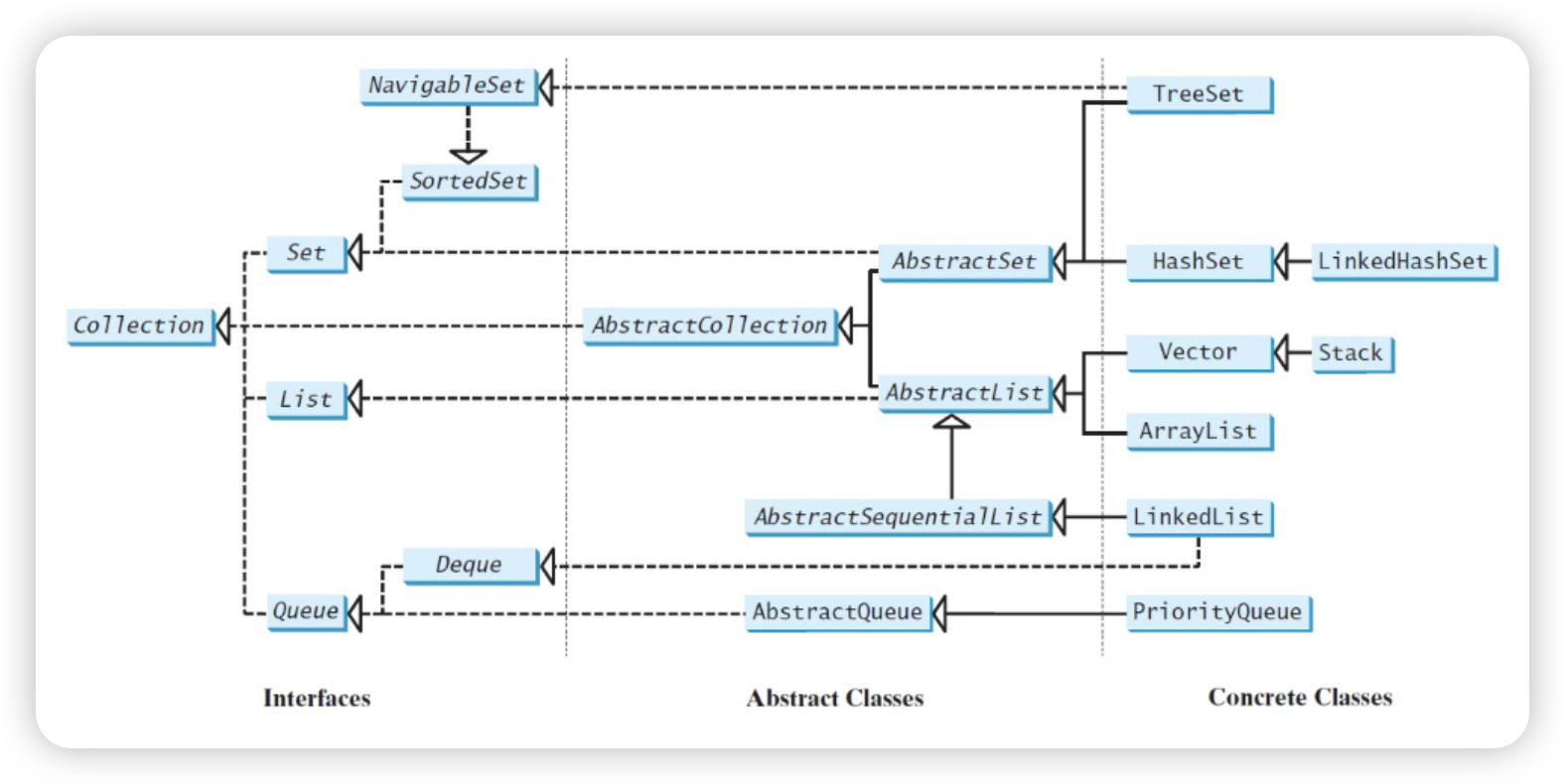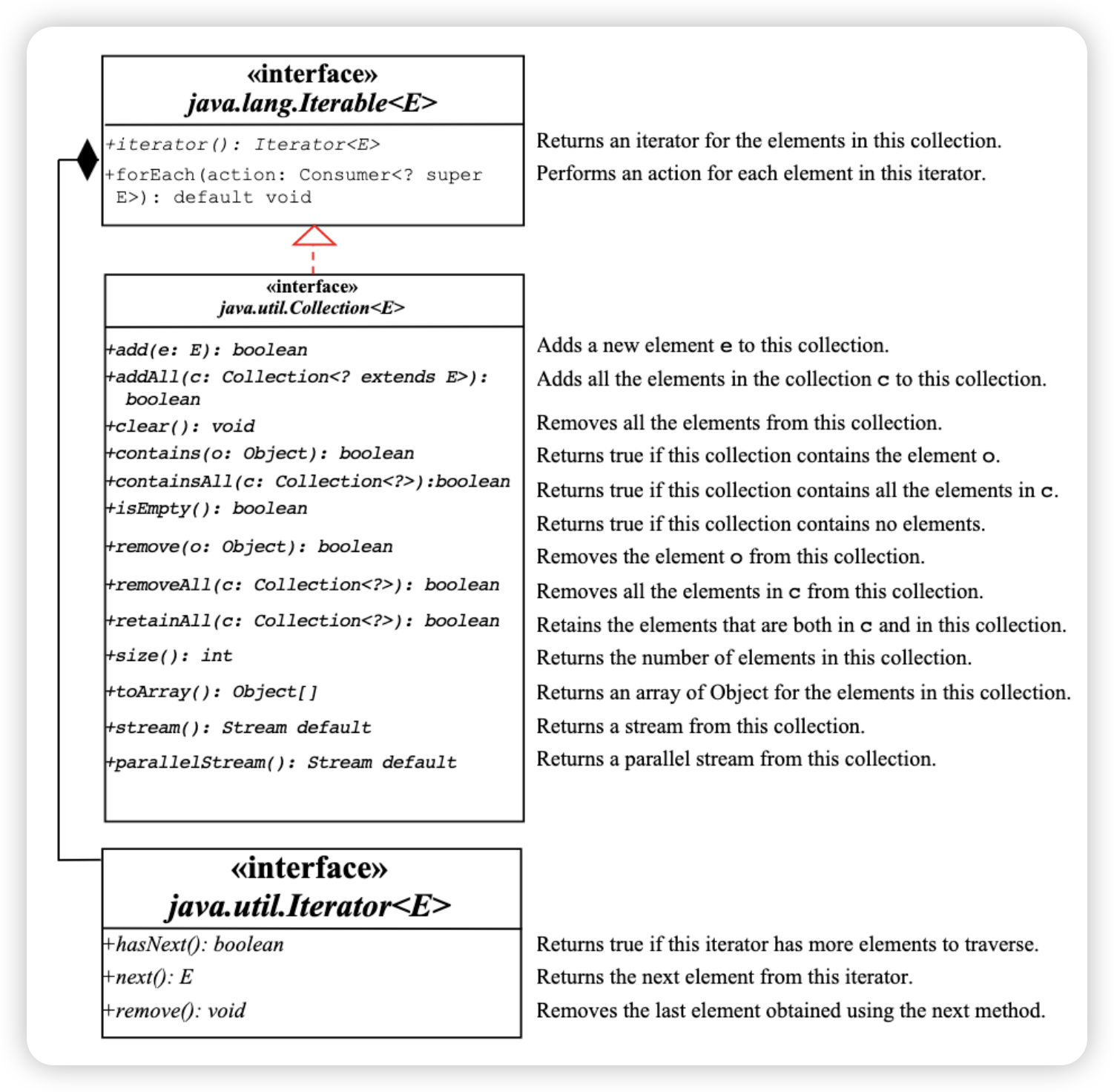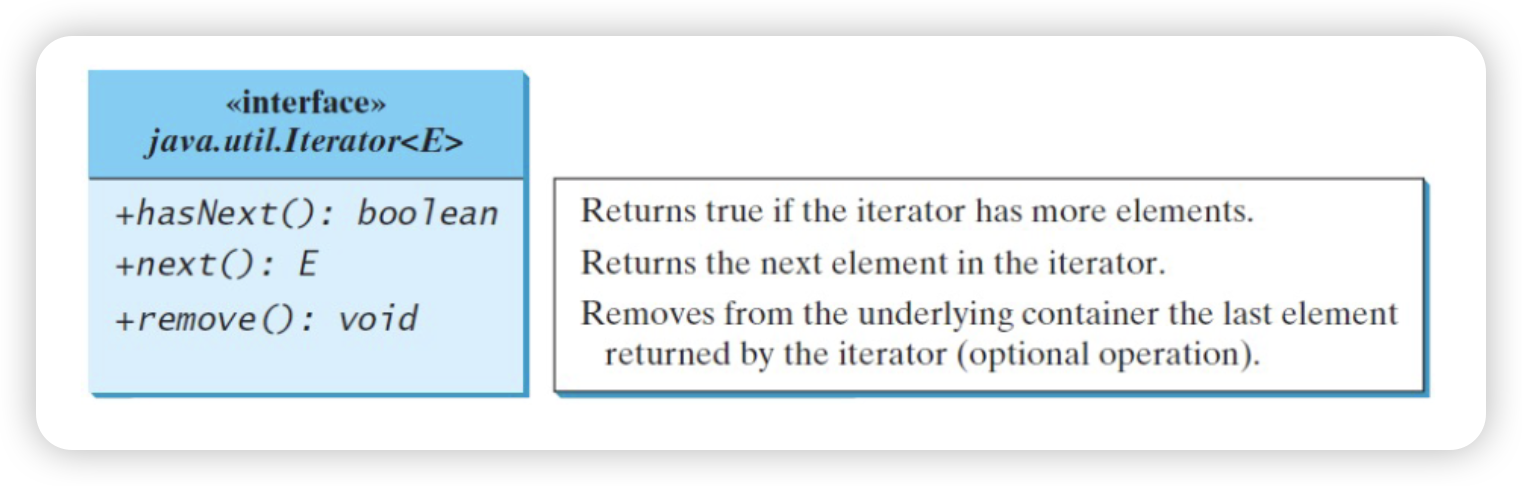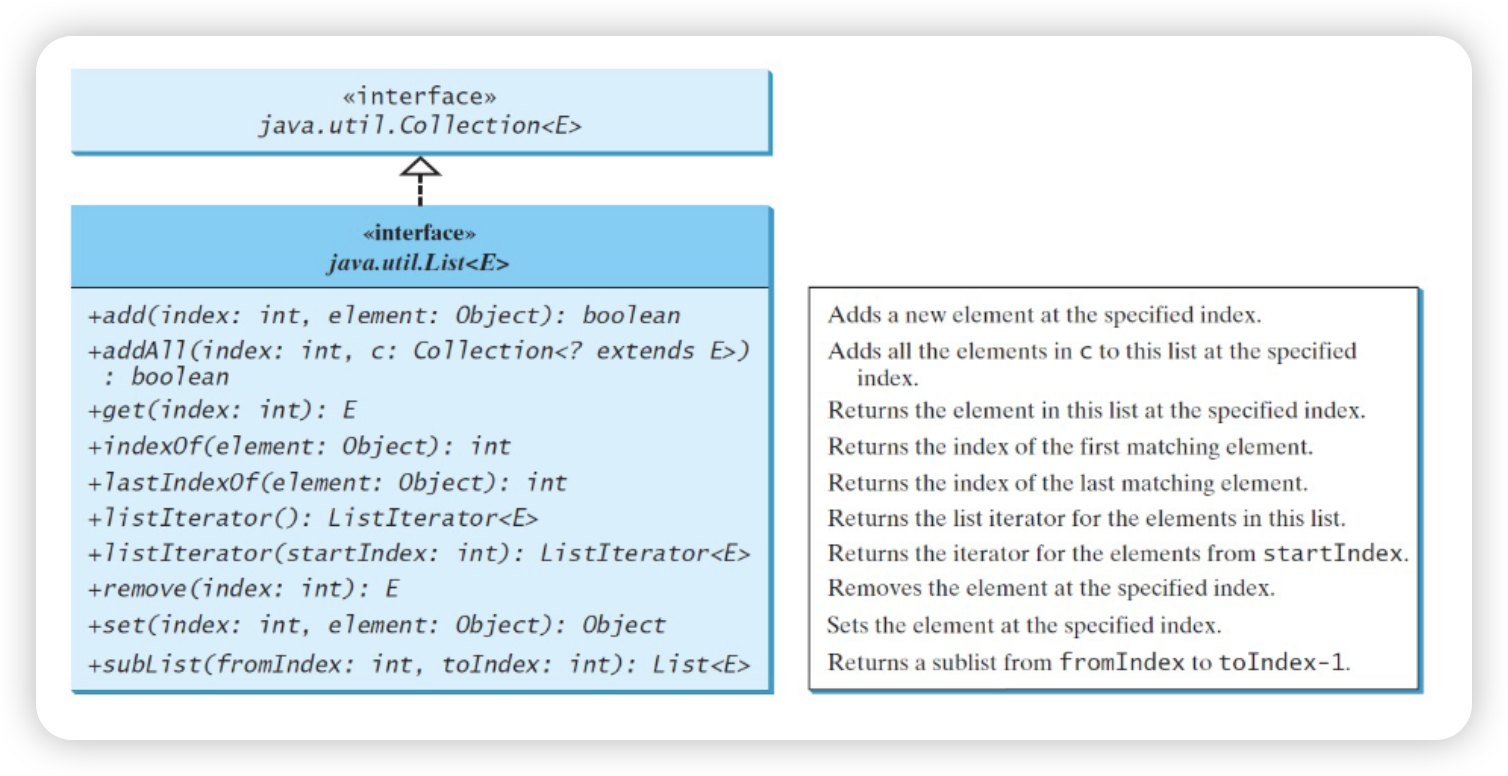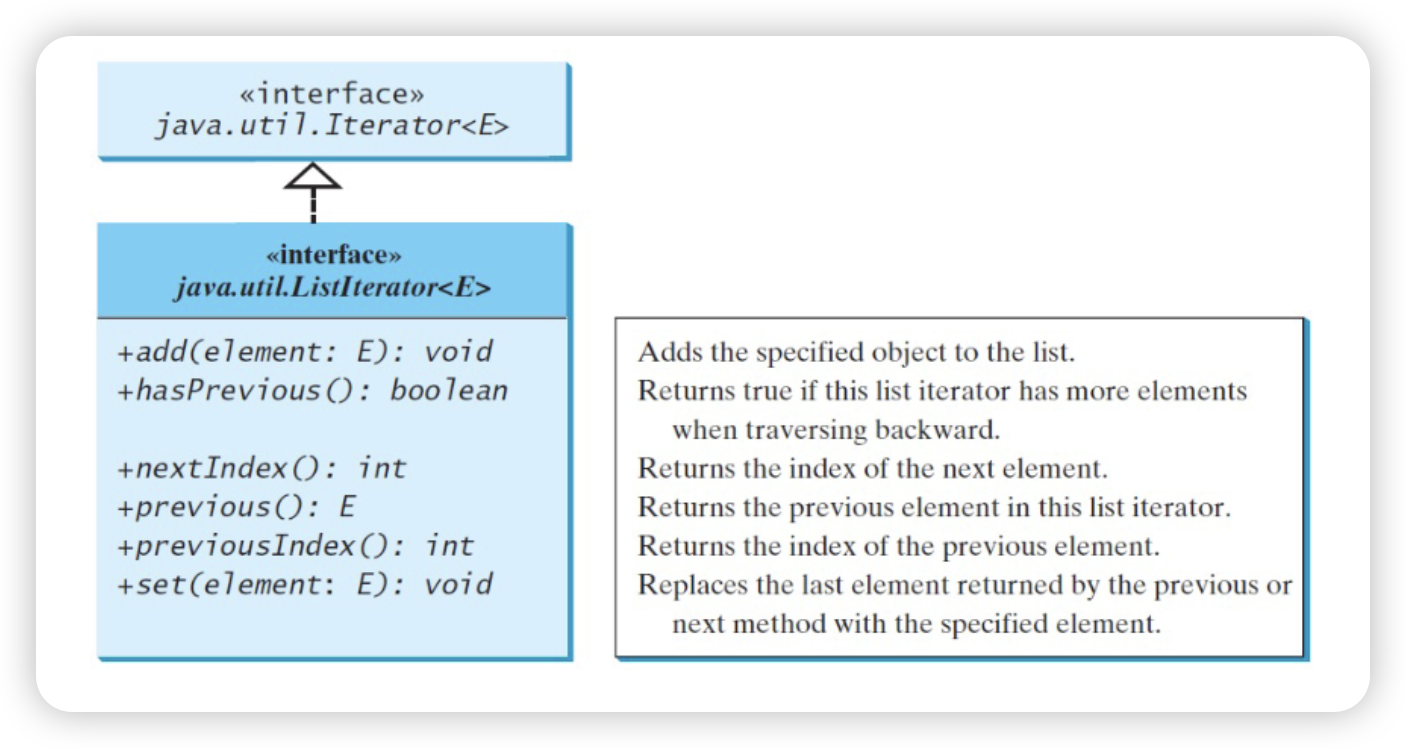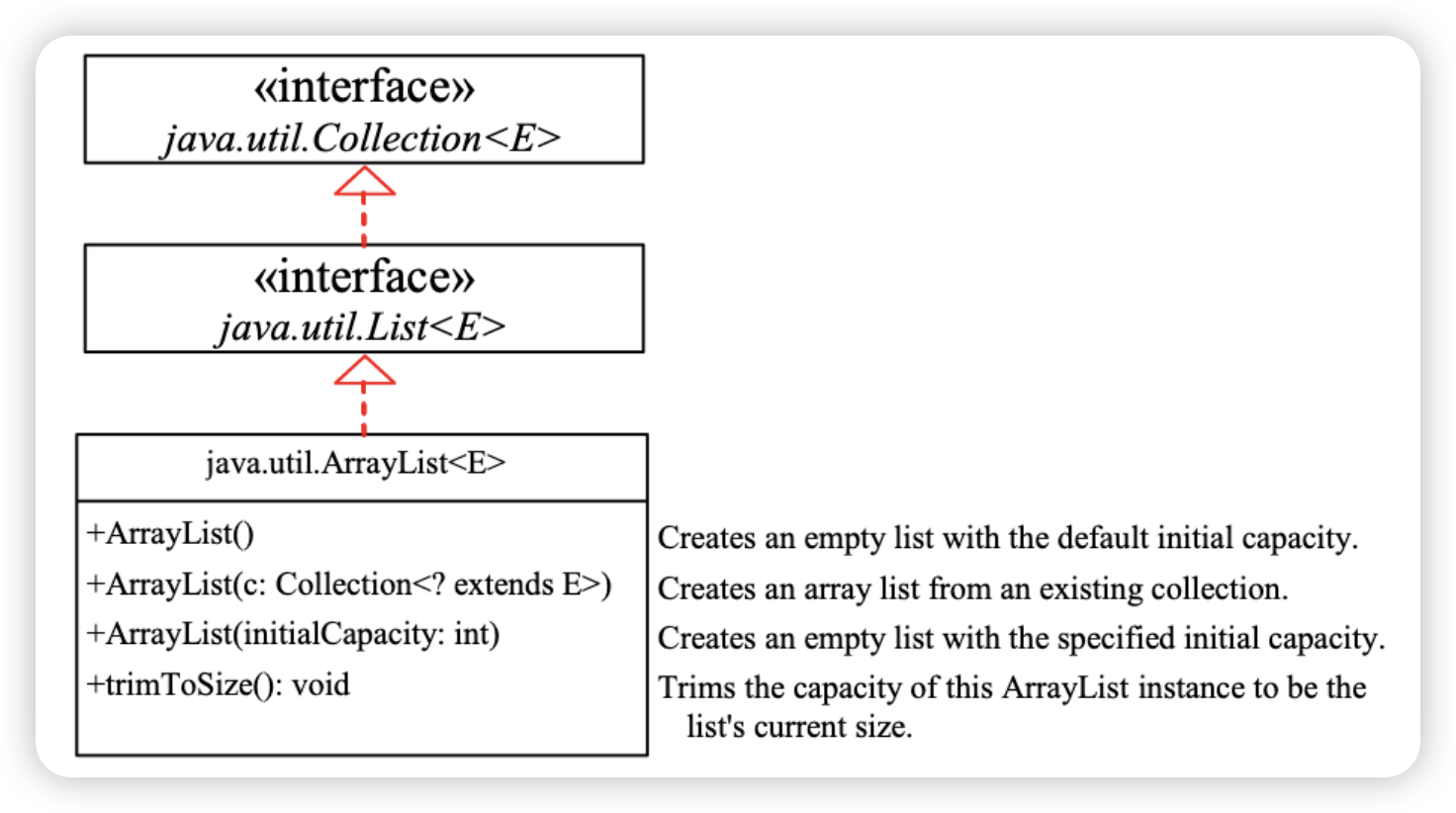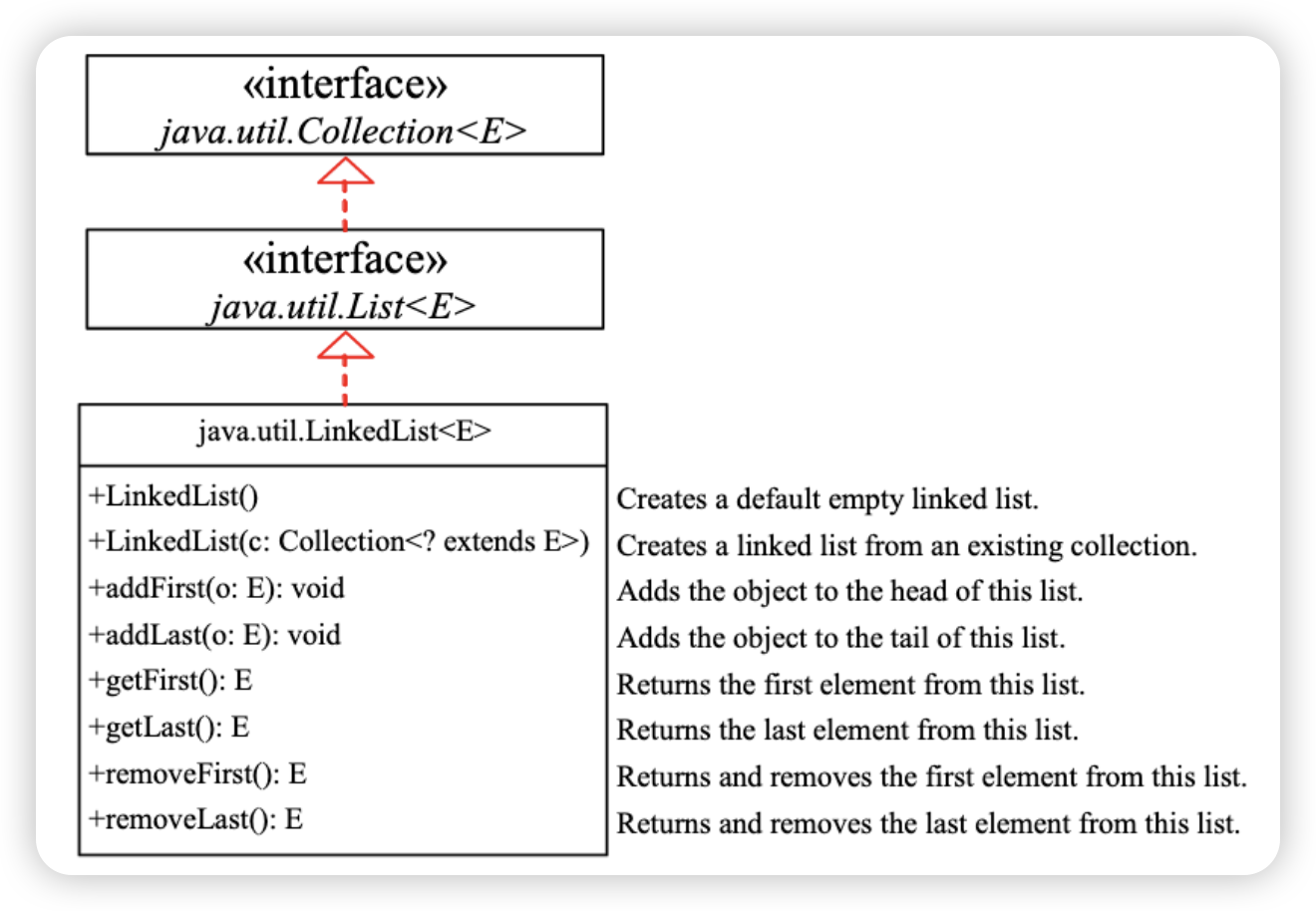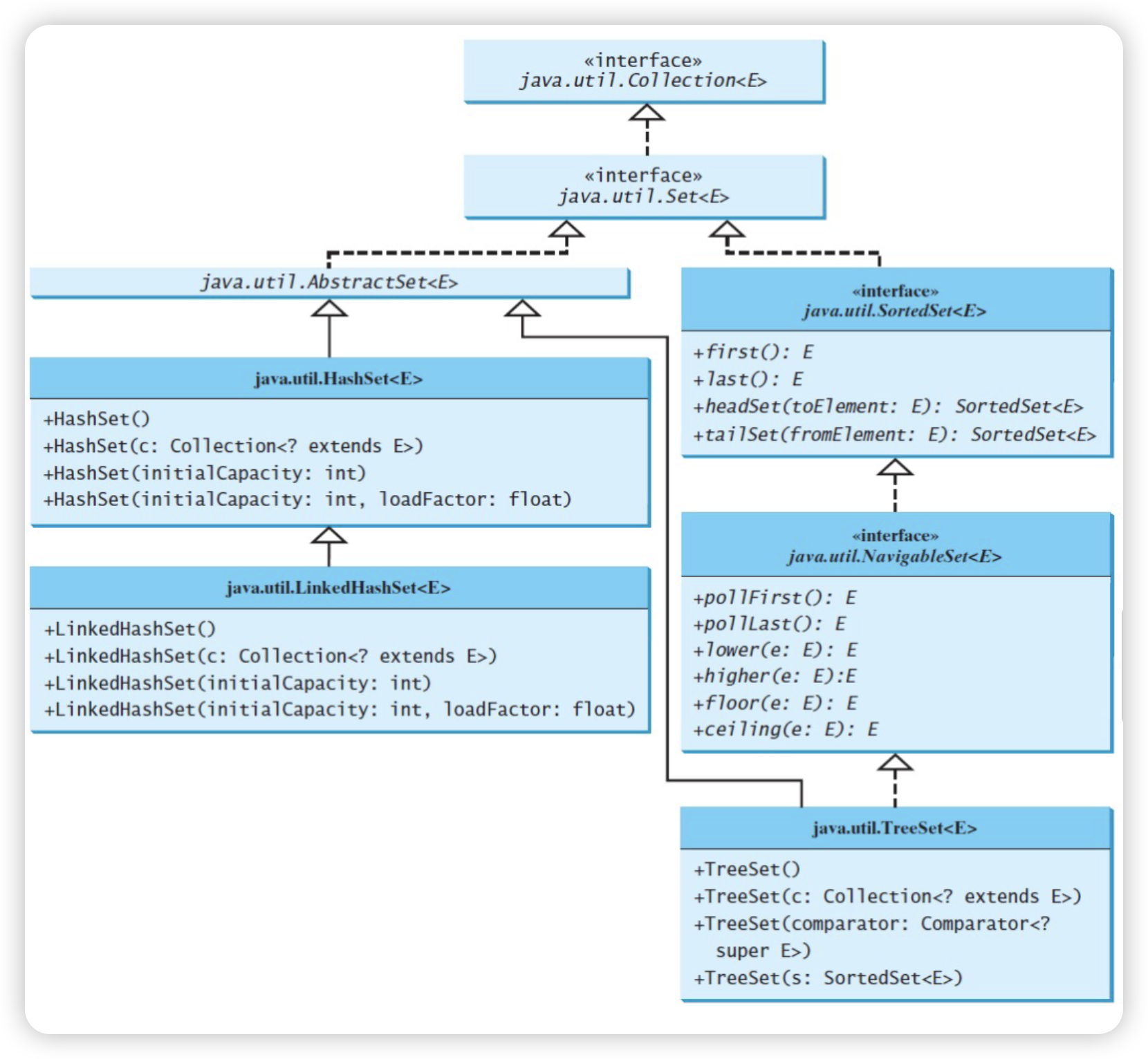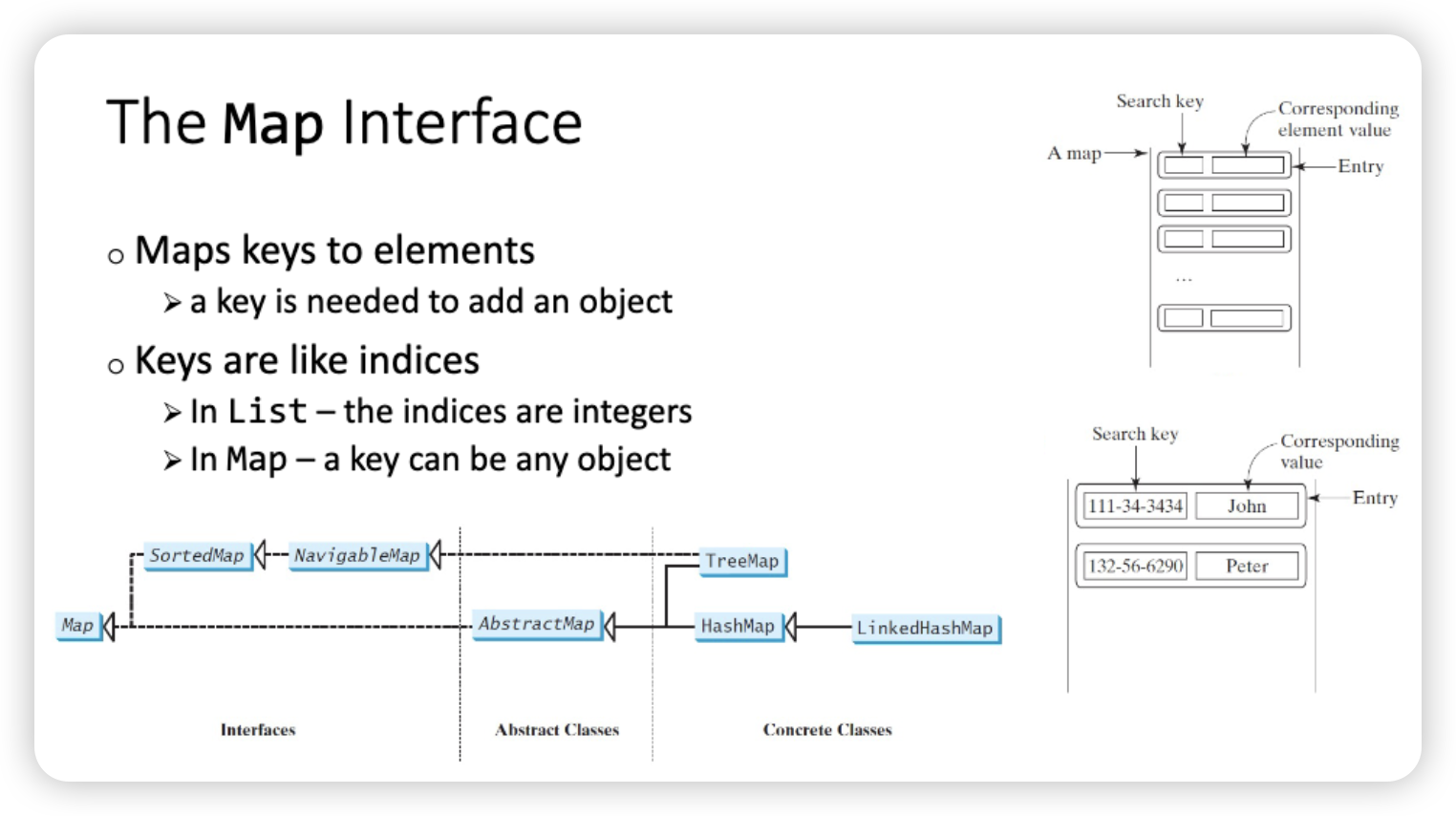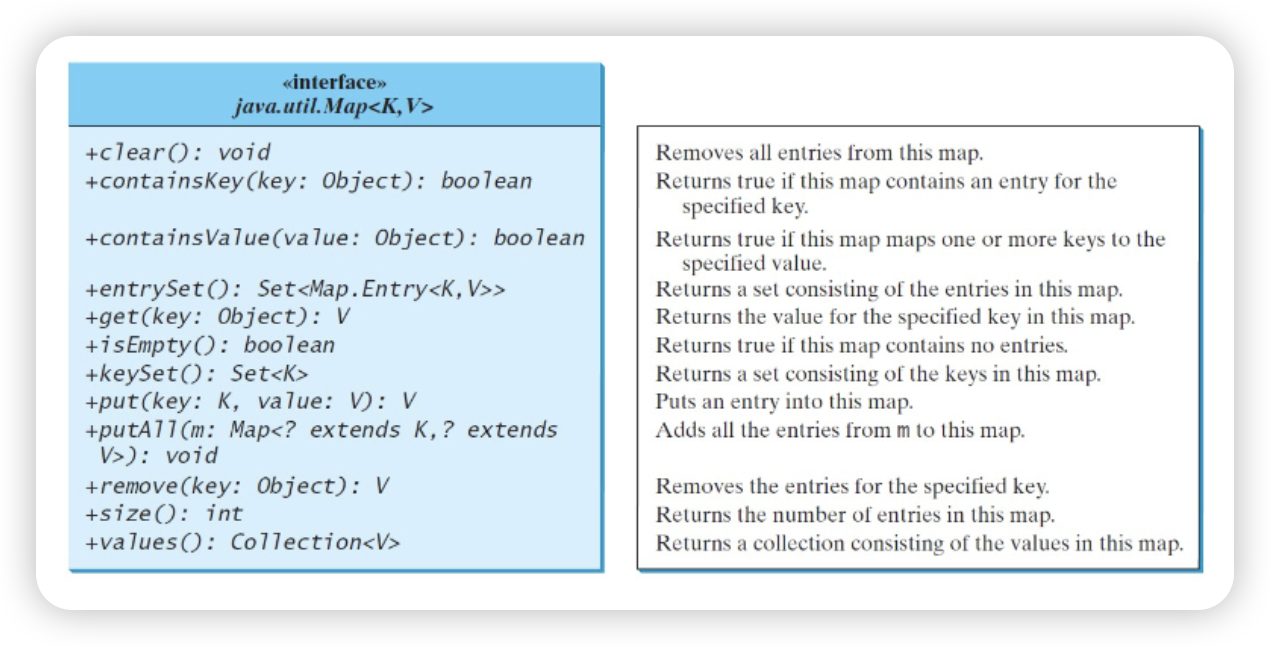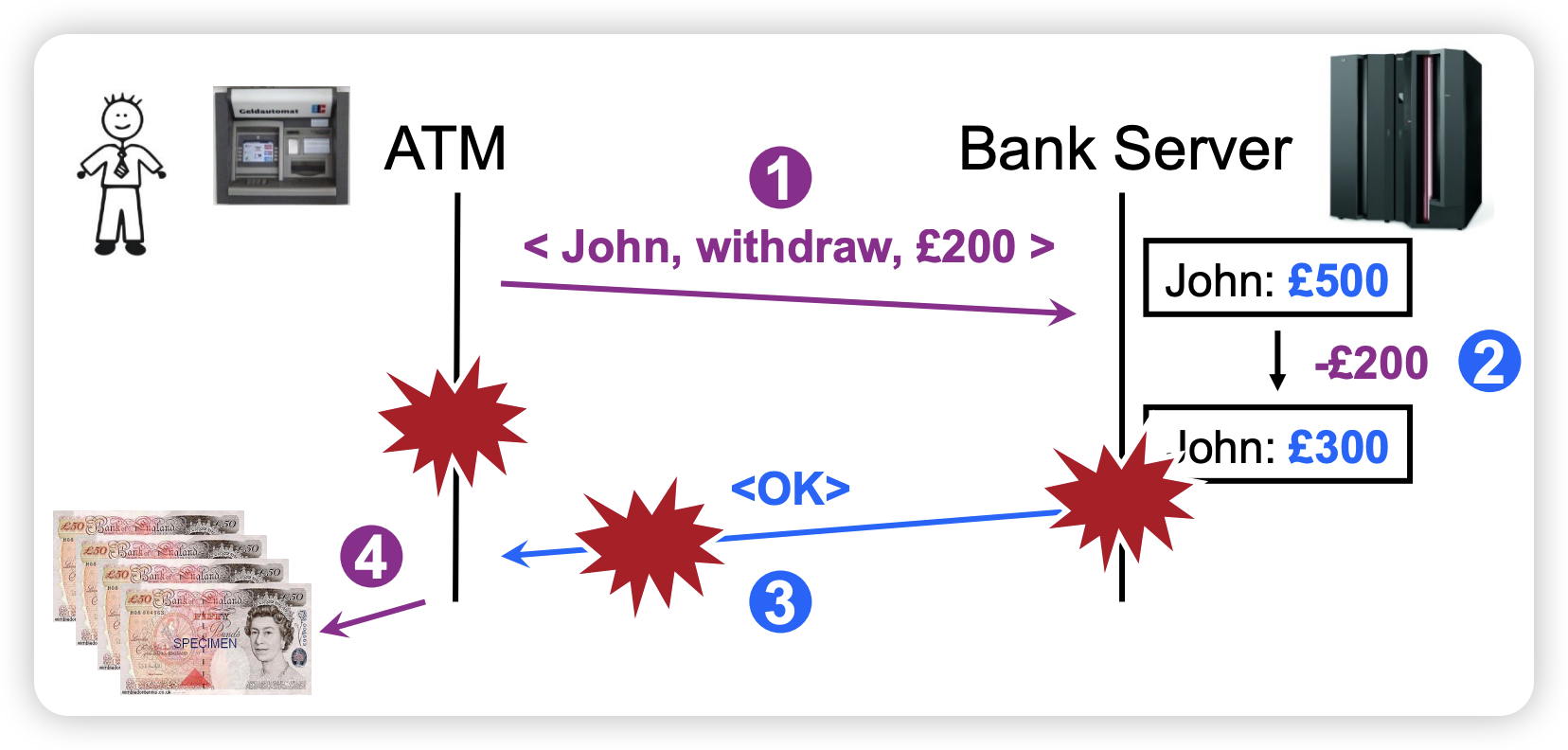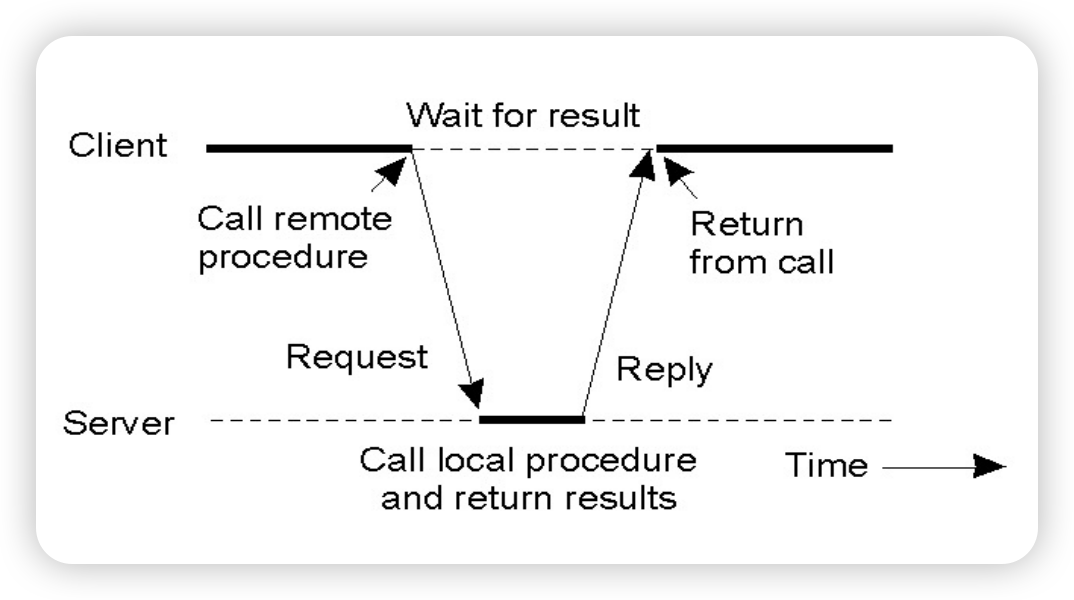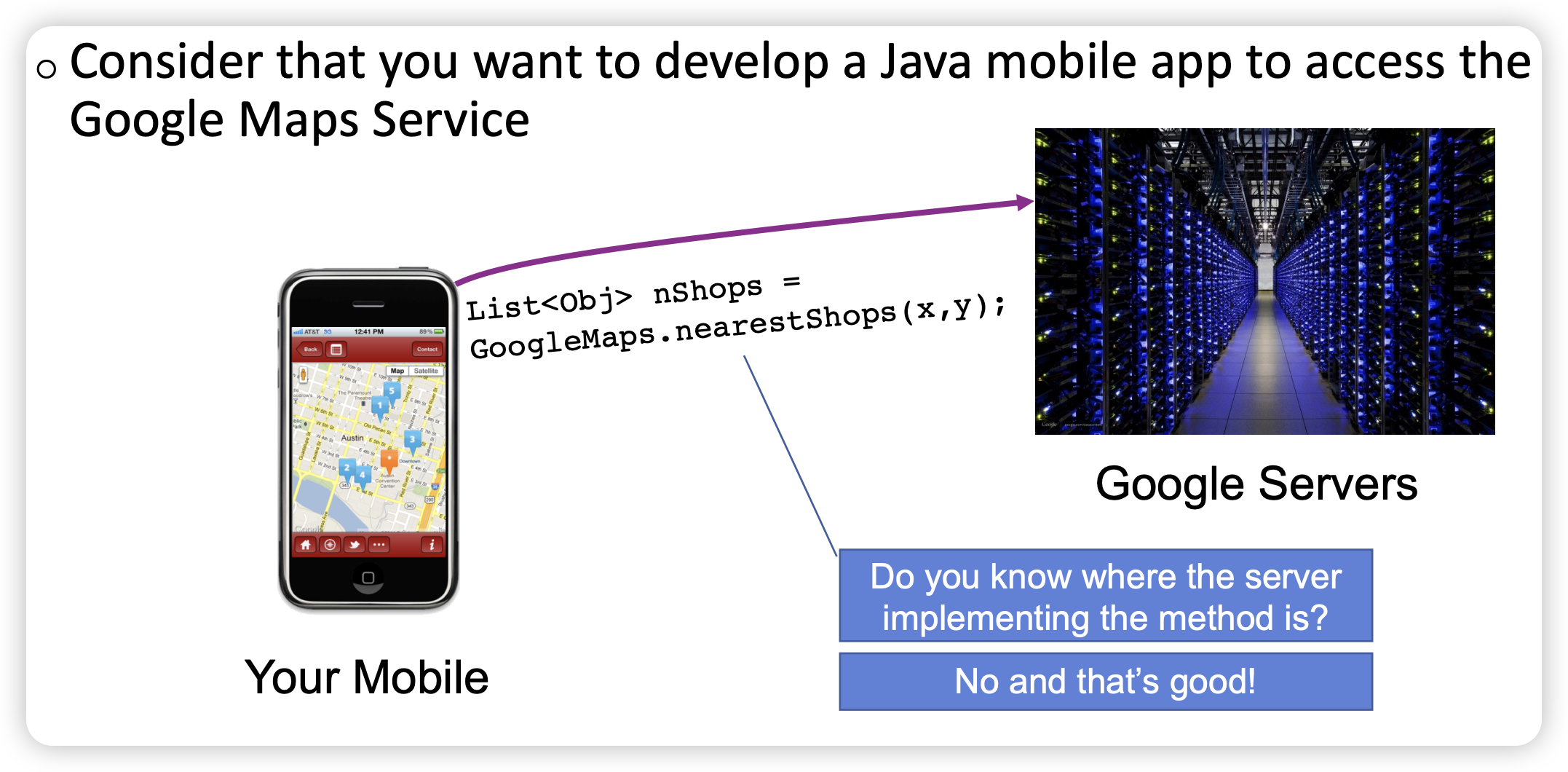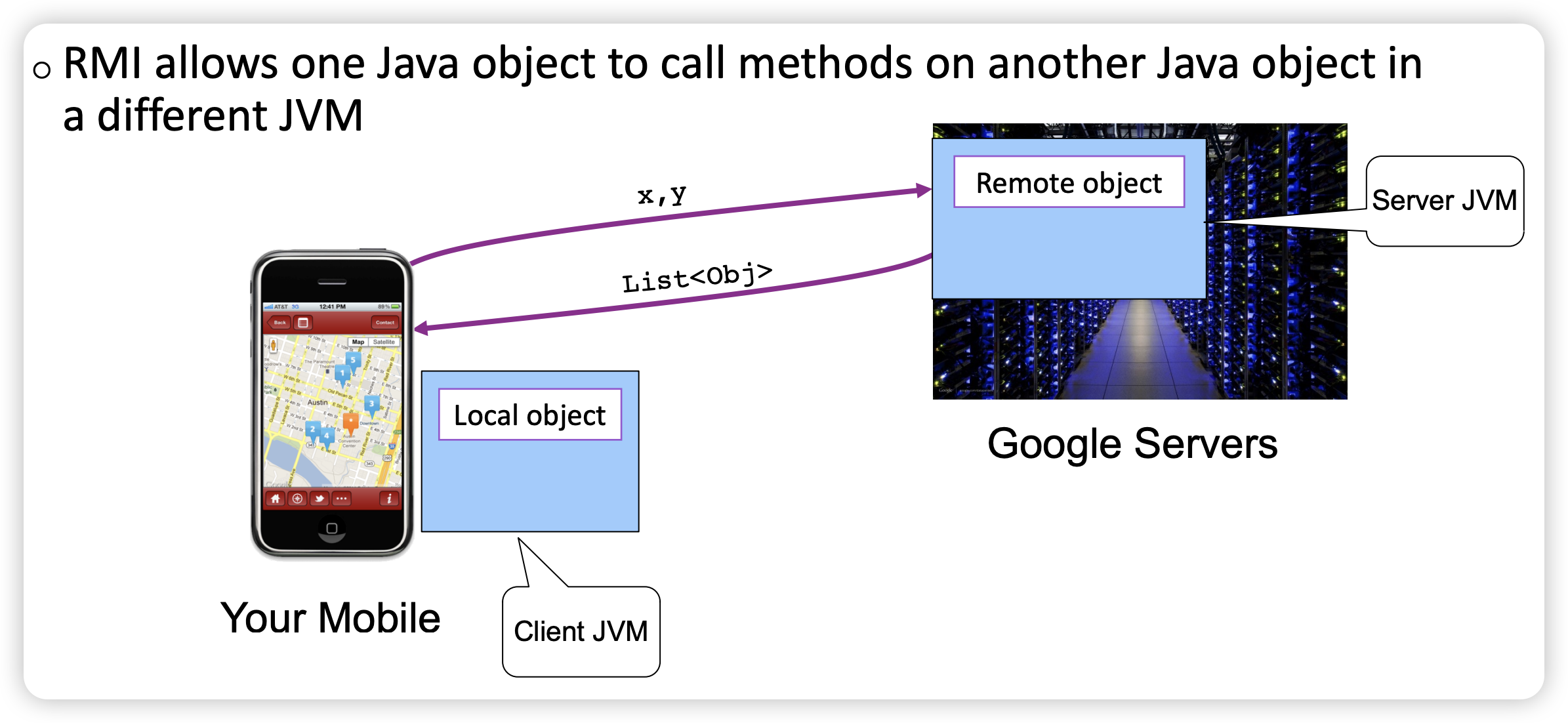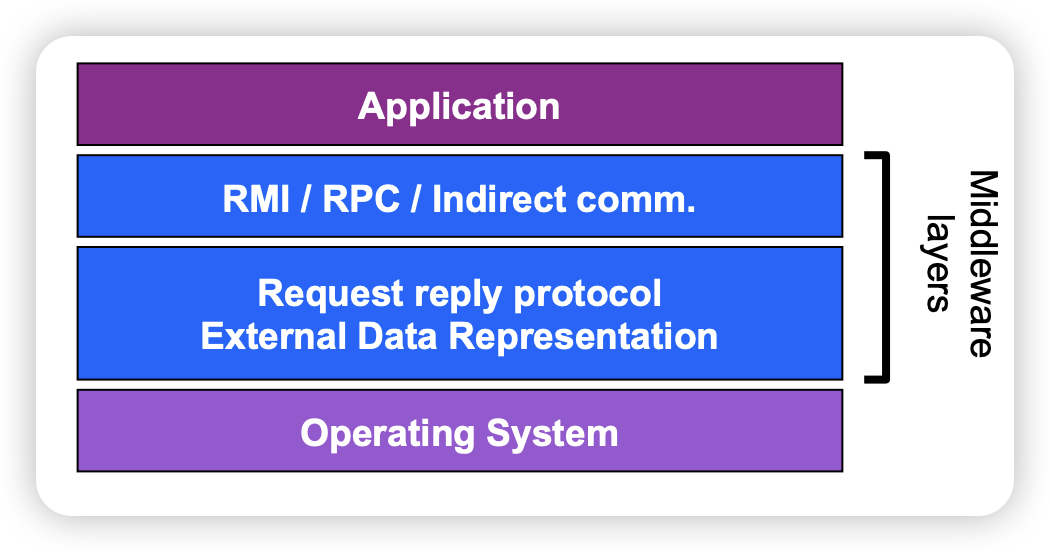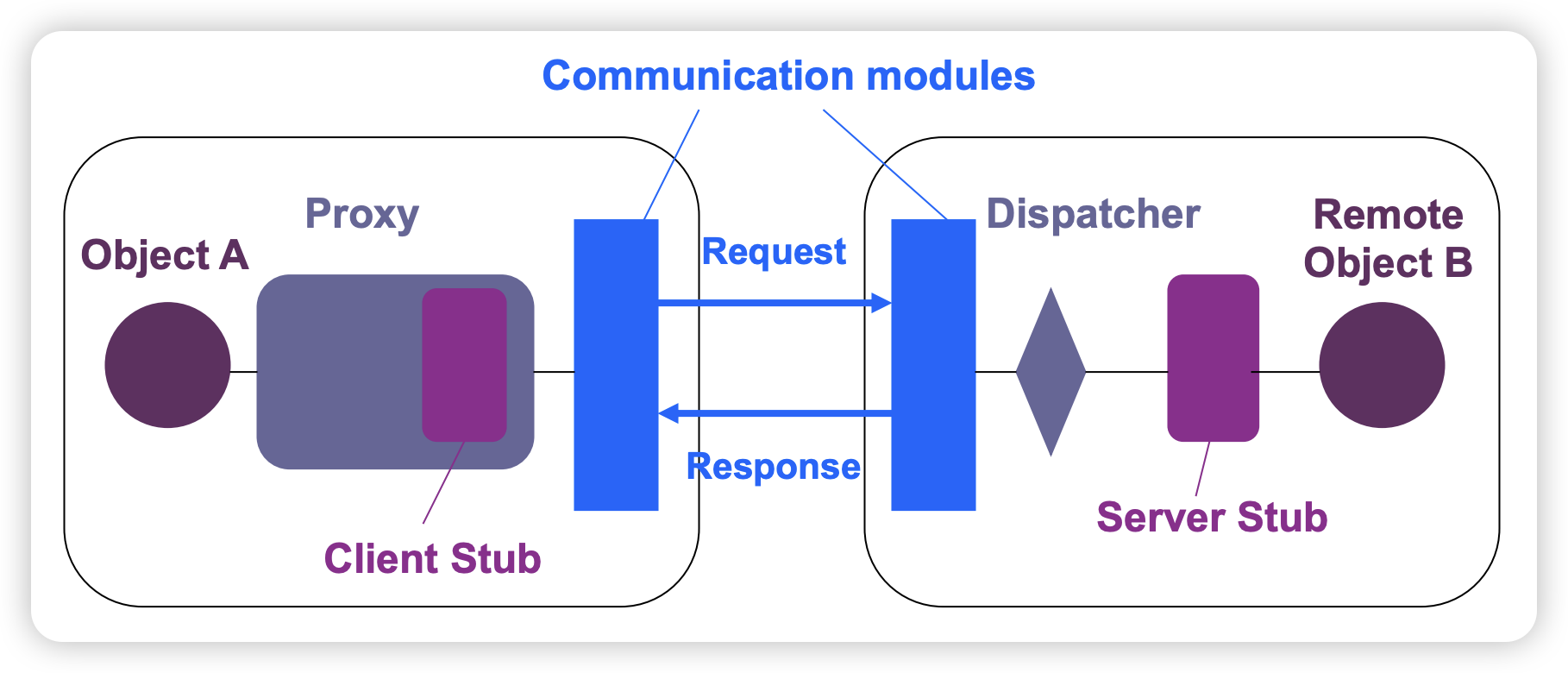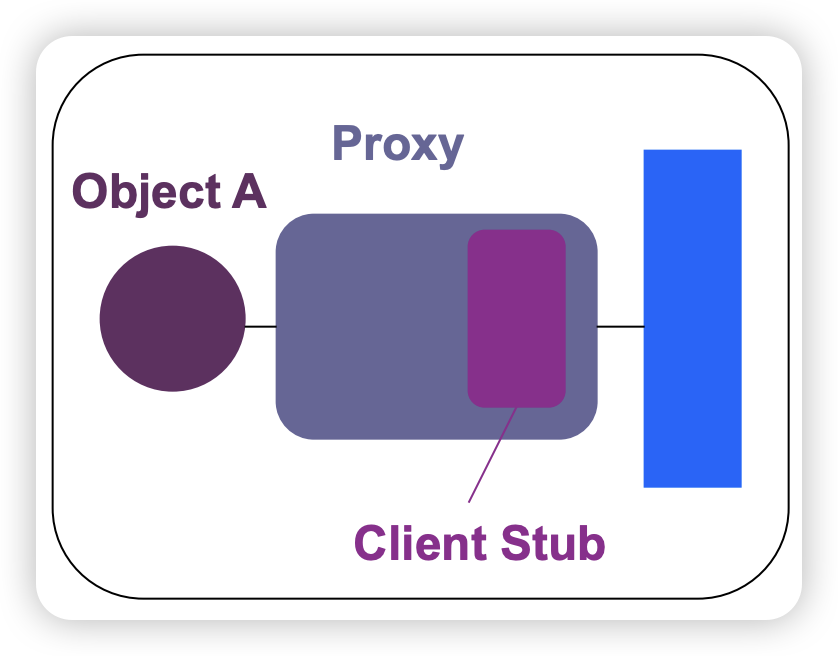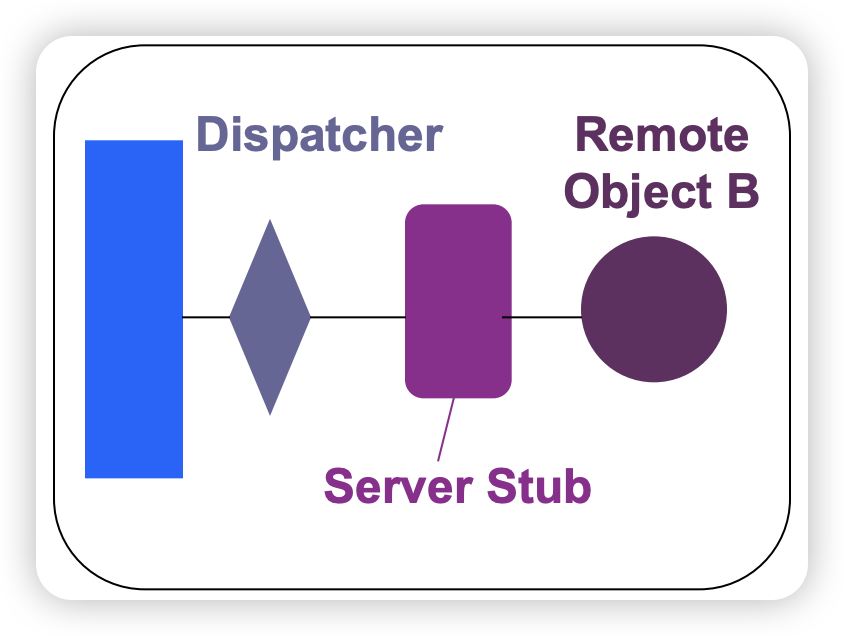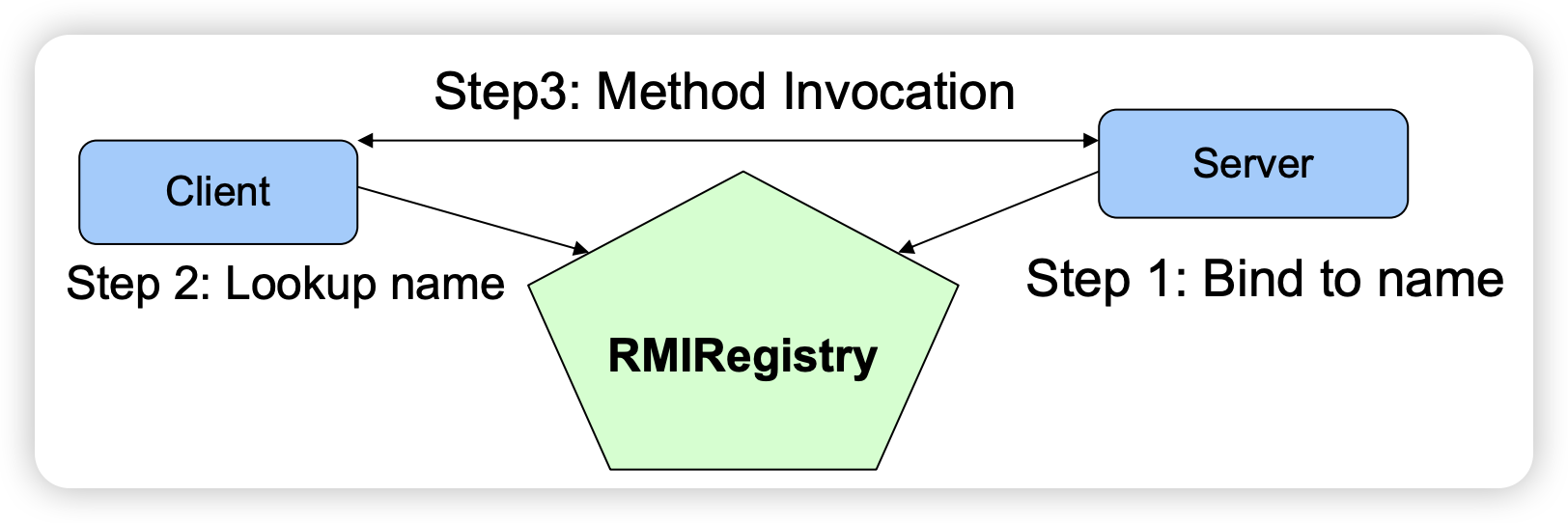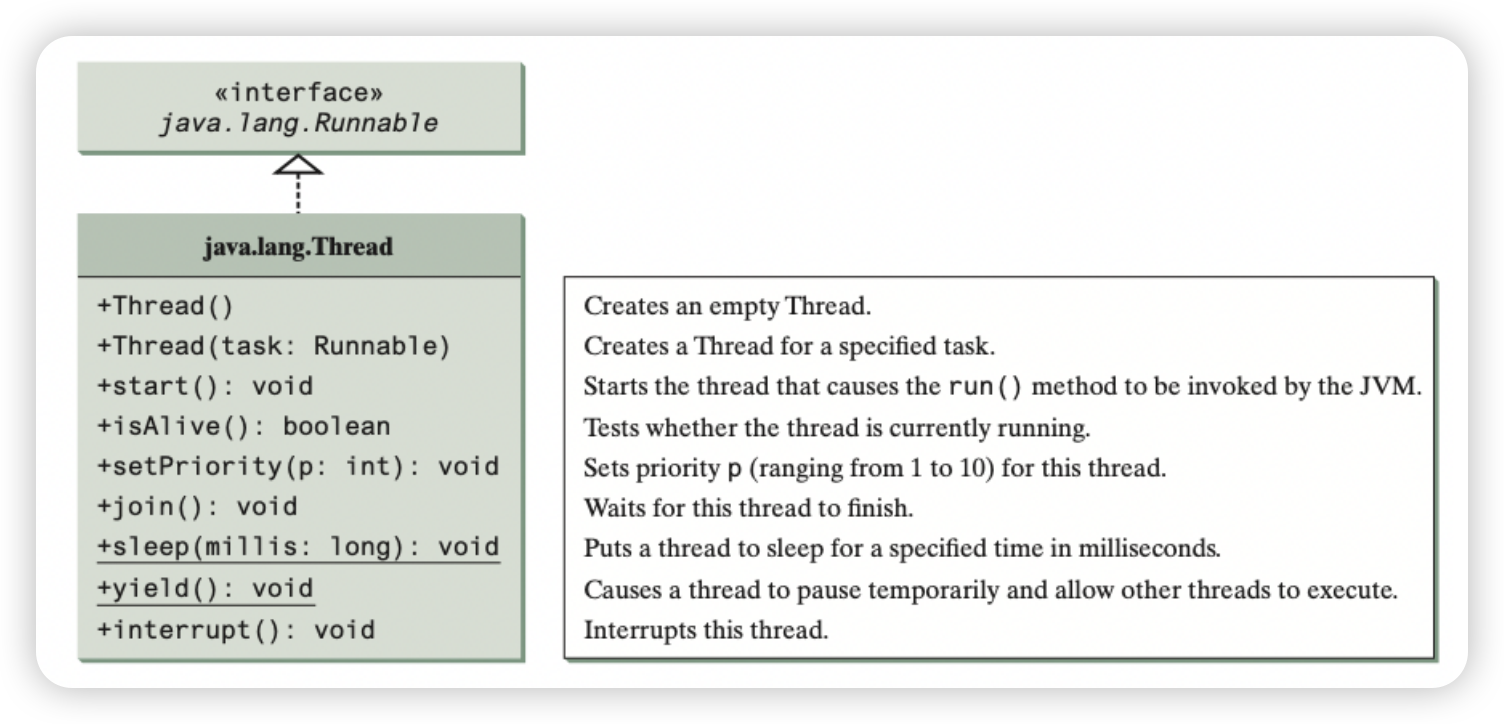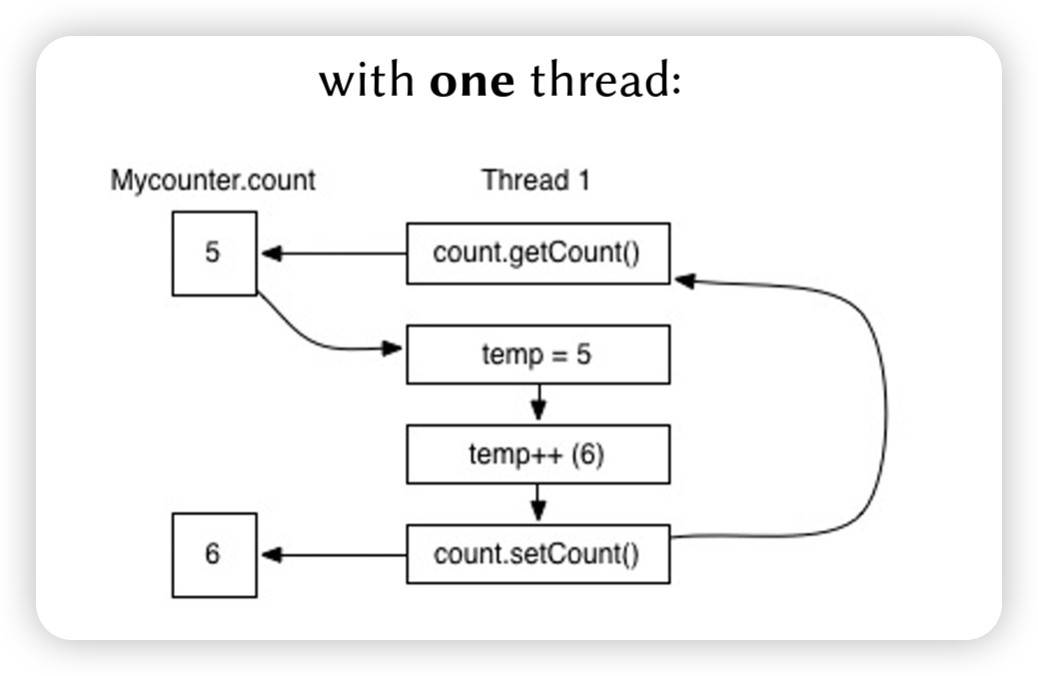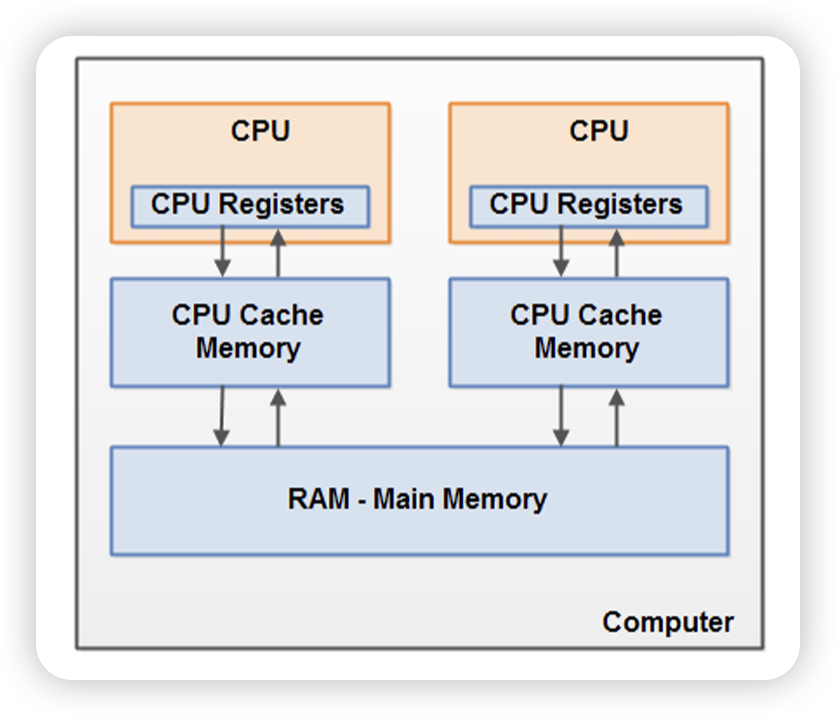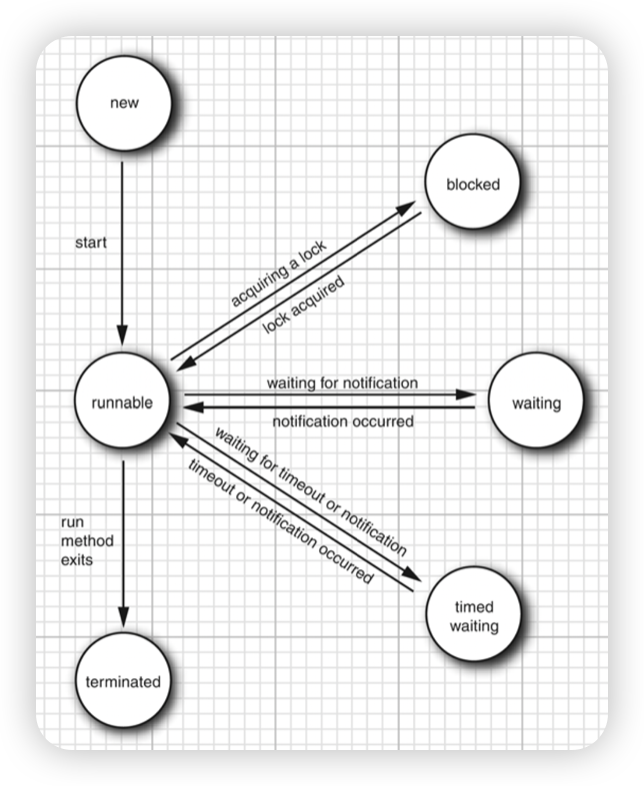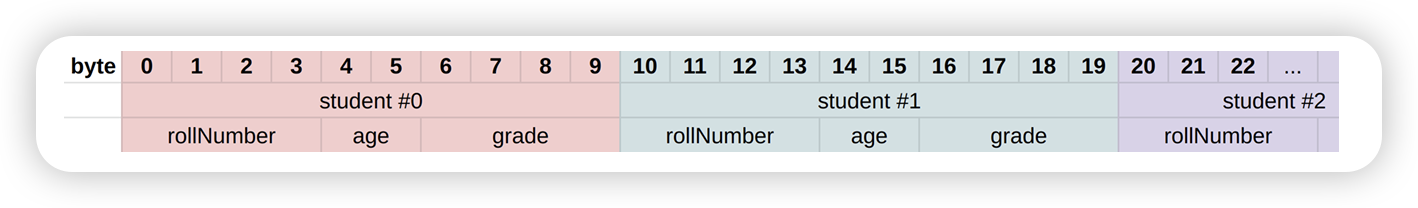Advanced Programming Course Notes
Topic 1: course intro & java basics
Methods
Examples
1
2
3
4
5
6
7
8
9
10
11
12
13
14
15
16
17
18
19
20
21
22
23
class PrimeFinder {
static boolean isPrime(int n) {
for (int x = 2; x <= (int) Math.sqrt(n); x++) {
if (n % x == 0) {
return false; // early termination
}
}
return true; // not divisible by any number <= sqrt(n)
}
public static void main(String[] args) {
if (args.length < 1) {
System.out.println("usage: java PrimeFinder <max-range>");
return;
}
int maxRange = Integer.parseInt(args[0]);
for (int i = 2; i <= maxRange; i++) {
if (isPrime(i)) {
System.out.println(i);
}
}
}
}
Write a program to out put the following patterns
1
2
3
4
5
*
**
***
****
*****
1
2
3
4
5
6
int i, j;
final int N = 5;
for (i = 1; i <= N; i++) {
for (j = 1; j <= i; j++) System.out.print('*');
System.out.println();
}
Passing by value/reference
Pass by value
1
2
3
4
5
6
7
8
9
10
11
12
public static void tripleValue(double x) {
x = 3 * x;
}
public static void main(String[] args) {
double percent = 10;
System.out.println("Before: percent=" + percent); // 10
// When the method ends, the parameter variable x is no longer in use.
// Meanwhile percent has not been touched because only value of percent is passed.
tripleValue(percent);
System.out.println("After: percent=" + percent); // still 10
}
Pass by reference
Correct example
1
2
3
4
5
6
7
8
9
10
11
12
13
14
15
16
17
18
19
20
21
22
23
24
25
26
27
28
29
30
31
32
public class callbyref_modify {
public static void raiseSalary(Employee x, double byPercent) {
double salary = x.getSalary();
double raise = salary * byPercent / 100;
x.setSalary(salary + raise);
}
public static void main(String[] args) {
var harry = new Employee("Harry", 30000);
System.out.println("Before: salary=" + harry.getSalary()); // 30000
// the value of location address of harry is passed
// the method modifies the salary of the object of that location address
// when the method ends, x is no longer in use
// but harry continues to refer to the object whose salary was increased
raiseSalary(harry, 10);
System.out.println("After: salary=" + harry.getSalary()); //so the output is 33000
}
}
class Employee {
private String name;
private double salary;
public Employee(String n, double s) {
name = n;
salary = s;
}
public double getSalary() {
return salary;
}
public void setSalary(double newSalary) {
this.salary = newSalary;
}
}
Incorrect example
1
2
3
4
5
6
7
8
9
10
11
12
13
14
15
16
17
18
19
20
21
22
23
24
25
26
27
28
29
30
31
32
33
34
35
public class callbyref_swap {
public static void swap(Employee x, Employee y) {
Employee temp = x;
x = y;
y = temp;
}
public static void main(String[] args) {
var a = new Employee("Alice", 70000);
var b = new Employee("Bob", 60000);
System.out.println("Before: a=" + a.getName()); // Alice
System.out.println("Before: b=" + b.getName()); // Bob
// x and y are initialized with copies of the references to a and b
// the method swaps the copies, but not a and b
// when the method ends, x and y are no longer in use
// and the original variables a and b still refer to the same objects
swap(a, b);
System.out.println("After: a=" + a.getName()); // Alice
System.out.println("After: b=" + b.getName()); // Bob
}
}
class Employee {
private String name;
private double salary;
public Employee(String n, double s) {
name = n;
salary = s;
}
public String getName() {
return name;
}
}
In summary:
Java pass both primitive types and objects by value, not the variable/object itself.
This means:
- a method can use but not modify a parameter of a primitive type.
- a method can’t modify the reference of an object.
- for example: make it refer to a new object
- a method CAN modify the state of an object.
- for example: change the value of an instance variable
Class
A class:
- describes a set of objects with the same behaviour
- allows generalizing the types of variables
models data types:
- basic types, for example: int, double, etc.
- abstract data types, hence multiple levels of abstraction
Usage
- Definition: defines the building blocks of the class
- Instantiation: creates a physical instance in memory of the abstract data type
1
2
3
4
5
6
7
8
9
10
11
12
13
14
15
16
17
18
19
20
21
22
23
24
25
26
27
28
29
/**
* This class is used to describe a point in 2-dimensional space.
* It has three methods: add, scale, and minus.
* The add method is used to add two points together.
* The scale method is used to scale a point by a factor.
* The minus method is used to subtract two points.
*/
class Vec2d {
float x;
float y;
public Vec2d(float x, float y) {
this.x = x;
this.y = y;
}
public Vec2d add(Vec2d that) {
return new Vec2d(this.x + that.x, this.y + that.y);
}
public Vec2d scale(float alpha) {
return new Vec2d(alpha * this.x, alpha * this.y);
}
public Vec2d minus(Vec2d that) {
Vec2d temp = that.scale(-1.0f);
return this.add(temp);
}
}
Inheritance
- Models “is a” relations between types
- for example: a Square is a Rectangle
- Square = derived/inherited/subclass; Rectangle = base/super class
- Useful to reuse functionalities already implemented in the base class
- for example: area() method of Square can reuse that of Rectangle
- Base classes can implement generic functions common to all subtypes
- code to compute perimeter of a 4 sided polygon inside a class Quadrilateral
- no repetition of the capability inside each individual quadrilateral type, like rhombus, rectangle, parallelogram, etc.
- each special quadrilateral type can perform more specialized functions, such as area computation.
1
2
3
4
5
6
7
8
9
10
11
12
13
14
15
16
17
18
19
20
21
22
23
24
25
26
public class Quadrilateral {
Vec2d a, b, c, d;
Quadrilateral(Vec2d a, Vec2d b, Vec2d c, Vec2d d) {
this.a = a;
this.b = b;
this.c = c;
this.d = d;
}
float perimeter() {
// logic to calculate the perimeter
}
}
class Parallelogram extends Quadrilateral {
Parallelogram(Vec2d a, Vec2d b, Vec2d c, Vec2d d) {
// reuse the super-class constructor
super(a, b, c, d);
}
float area() {
// logic to calculate the area
}
}
class Rectangle extends Parallelogram {
// ...and so on
}
Interfaces
- Defines a contract that every class that follows should adhere to
- ≅ a template of methods that every subclass should implement
- for example: if an app needs to enforce that each Quadrilateral object undergoes a strict type verification, say, verifying that the four points are distinct, you can specify this requirement in an interface.
1
2
3
4
5
6
7
8
9
10
11
12
13
14
15
16
17
18
19
interface ConstrainedPolygon {
boolean isValid(); // each subclass MUST implement this method
}
class Parallelogram extends _4gon implements ConstrainedPolygon {
// member variables and methods go here
public boolean isValid() {
// check if this is a valid parallelogram
}
}
class Rectangle extends Parallelogram {
// member variables and methods go here
public boolean isValid() {
// override (i.e. same signature but different logic),
// as not every parallelogram is a rectangle
}
}
Abstract classes
- An abstract class can’t be instantiated; only extended
- They define types/concepts that are abstract
- do not have enough information to be realized in a stand-alone manner
- for example: a Shape is too abstract to exist on its own
- they sit at the roots of class hierarchies, hence, they have to be public
- do not have enough information to be realized in a stand-alone manner
- Used to group together classes that should have common functions of different implementations: abstract methods
- for example:
checkIfInsidefor the Shape abstract class – checking if a given point is within the shape once it’s actually defined
- for example:
- They can also contain normal methods and variables
1
2
3
4
5
public abstract class Shape {
public abstract boolean checkIfInside(Vec2d a);
// no implementation!
// all extending classes MUST implement this
}
Interfaces compares to abstract classes
- Both can’t be instantiated
- Both can inherit/extend others of their own type
- Both contain abstract methods
- Interfaces only contain abstract methods
- hence no need for the abstract keyword
- Abstract classes define a common type, a concept
- contains implemented / non-implemented logic and variables
- inherited, creating a hierarchy of types
- Interfaces define expected behaviour
- notionally a finer type of contract
- a class can implement more than one interface
Topic 1 Lab
What you will do in this lab:
- Design and inherit classes
- Make your own abstract class and interface - Refactor classes to construct class hierarchies
Exercise 1a: Compiling
This initial exercise gives you some practice of compiling and running code from the command line.
- Open a text editor and write a short Java programme with a main method that prints Hello World.
- Save this is as a file called HelloWorld.java
- Open a command prompt
- Navigate to the folder containing the file you just created
- Compile the code using:
javac HelloWorld.java, if successful, this will create a HelloWorld.class file) - Run the code using:
java HelloWorldNote: java not javac, and no extension after the filename.
1
2
3
4
5
public class HelloWorld {
public static void main(String[] args) {
System.out.println("Hello World");
}
}
Exercise 1b: Designing classes
Write a new Java file that has a class to represent an employee. This class is to be used for staff management purposes. The class requires to:
- Be called Employee
- Have 4 instance variables: name, ID, salary, department
- Have a constructor that takes 3 parameters to match the instance variables except ID - Have a method called
editNameto modify the employee’s name. Make sure that you use appropriate variable types and visibility modifiers.
1
2
3
4
5
6
7
8
9
10
11
12
13
14
15
16
17
18
19
20
21
22
class Employee {
private String name;
private int ID;
private double salary;
private String department;
public Employee(String n, double s, String d) {
this.name = n;
this.salary = s;
this.department = d;
numOfEmployees++;
this.ID = numOfEmployees;
}
public void editName(String newName) {
this.name = newName;
}
public double getSalary() {
return this.salary;
}
}
Exercise 1c: Static
Create a static variable within the Employee class to hold the value of the number of employees created. Each time an Employee instance is created, ID is set according to the value of this variable which is then incremented.
Next, create a static method that prints the number of unique IDs that have been assigned to employees.
1
2
3
4
5
6
7
class Employee {
...
private static int numOfEmployees = 0;
public static int getIDcount() {
return numOfEmployees;
}
}
Exercise 1d: Inheritance
Design a Manager class that inherits from Employee. The subclass needs to have an additional instance variable to hold the value of a bonus (surplus to salary). The subclass also needs to have a method called calcTotalEarnings to return the total earnings of the manager as the sum of the salary and the bonus. Also, implement a new constructor that initialises a new instance using the constructor of the superclass. Satisfy yourself that you have edited the appropriate methods.
1
2
3
4
5
6
7
8
9
10
11
12
class Manager extends Employee {
private double bonus;
public Manager(String n, double s, String d, double b) {
super(n, s, d);
this.bonus = b;
}
public double calcTotalEarnings() {
return getSalary() + bonus;
}
}
Exercise 1e: Abstract classes
Design an abstract class Person for defining a person with a name. Go back and edit your Employee class to inherit the Person abstract class.
1
2
3
4
5
6
7
abstract class Person {
String name;
}
class Employee extends Person {
...
}
Exercise 1f: Interfaces
Design a new class Invoice to represent an invoice, with instance variables to hold the value of the invoice and a textual description.
Now create an interface Payable that defines a method calcPaymentAmount which returns the value to be paid for a given class the implements the new interface. Make both the Employee and Invoice classes implement this interface.
1
2
3
4
5
6
7
8
9
10
11
12
13
14
15
16
17
18
19
interface Payable {
public double calcPaymentAmount();
}
class Invoice implements Payable {
double value;
String description;
public double calcPaymentAmount() {
return this.value;
}
}
class Employee extends Person implements Payable {
...
public double calcPaymentAmount() {
return this.salary;
}
}
Topic 2: object oriented programming
Overview
Aim Explain the main concepts of Object Oriented Programming.
Contents
- Definition
- Main principles
- Key Characteristics of Objects
- Constructors
- Accessor and Mutator Methods
- The final keyword
OOP?
Object-oriented programming (OOP) is a programming paradigm that focuses on objects. As the name suggests, in OOP programs, data is stored as objects. It not only defines how to store data but also specifies the logic, or methods, that can be applied to the data.
Object-oriented programming (OOP) is older than Java. Other object-oriented programming languages include Simula, Smalltalk, C++, Objective-C, Ruby, and JavaScript. It replaced procedural programming languages such as Fortran, Pascal, C, and others. In procedural programming, the focus is on procedures and algorithms, with data coming second, it means that it treats data and procedures as interconnected and inseparable entities.
Procedural compares to OOP
Procedural approaches work effectively for small-scale issues, such as renaming a collection of files or performing simple mathematical calculations.
Object-oriented programming (OOP) is more suitable for larger problems, such as developing a web browser. For instance, a web browser involves several thousand procedures, each manipulating a set of global data. In such complex scenarios, it’s more tractable to define classes, for example:, the address bar, page contents, etc. Subsequently, defining methods per class approximately 20 becomes easier. This approach facilitates easier development, debugging, and code management.
With the OOP approach, each object holds specific data and functions. In other words, an object comprises both data and related methods. The implementation of the capabilities is concealed, but the means to trigger it are exposed. A class defines how objects are created, it serves as a template, with classes being likened to cookie cutters, and objects or instances being the resulting cookies.
Example - Loan
All data properties and methods are tied to a specific instance. The class is built around the data. It has an implementation, hidden from external use. There is a no-argument constructor. A constructor with no arguments is also available. Getters and Setters are included .
1
2
3
4
5
6
7
8
9
10
11
12
13
14
15
16
17
18
19
20
21
22
23
24
25
26
27
28
29
30
31
32
33
34
35
36
37
38
39
40
41
42
43
44
45
46
47
48
49
50
51
52
53
54
55
56
57
58
59
60
61
62
63
64
65
66
67
68
69
70
public class Loan {
private double annualInterestRate;
private int numberOfYears;
private double loanAmount;
private java.util.Date loanDate;
/** Default constructor */
public Loan() {
this(2.5, 1, 1000);
}
/** Construct a loan with specified annual interest rate, number of years and loan amount */
public Loan(double annualInterestRate, int numberOfYears, double loanAmount) {
this.annualInterestRate = annualInterestRate;
this.numberOfYears = numberOfYears;
this.loanAmount = loanAmount;
loanDate = new java.util.Date();
}
/** Return annualInterestRate */
public double getAnnualInterestRate() {
return annualInterestRate;
}
/** Set a new annualInterestRate */
public void setAnnualInterestRate(double annualInterestRate) {
this.annualInterestRate = annualInterestRate;
}
/** Return numberOfYears */
public int getNumberOfYears() {
return numberOfYears;
}
/** Set a new numberOfYears */
public void setNumberOfYears(int numberOfYears) {
this.numberOfYears = numberOfYears;
}
/** Return loanAmount */
public double getLoanAmount() {
return loanAmount;
}
/** Set a newloanAmount */
public void setLoanAmount(double loanAmount) {
this.loanAmount = loanAmount;
}
/** Find monthly payment */
public double getMonthlyPayment() {
double monthlyInterestRate = annualInterestRate / 1200;
double monthlyPayment =
loanAmount
* monthlyInterestRate
/ (1 - (Math.pow(1 / (1 + monthlyInterestRate), numberOfYears * 12)));
return monthlyPayment;
}
/** Find total payment */
public double getTotalPayment() {
double totalPayment = getMonthlyPayment() * numberOfYears * 12;
return totalPayment;
}
/** Return loan date */
public java.util.Date getLoanDate() {
return loanDate;
}
}
External use is facilitated through publicly exposed methods. All data and implementation are encapsulated.
1
2
3
4
5
6
7
8
9
10
11
12
13
14
15
16
17
18
19
20
21
22
23
24
25
26
27
28
29
import java.util.Scanner;
public class LoanTestClass {
/** Main method */
public static void main(String[] args) {
// Create a Scanner
Scanner input = new Scanner(System.in);
// Enter yearly interest rate
System.out.print("Enter yearly interest rate, for example, 8.25: ");
double annualInterestRate = input.nextDouble();
// Enter number of years
System.out.print("Enter number of years as an integer: ");
int numberOfYears = input.nextInt();
// Enter loan amount
System.out.print("Enter loan amount, for example, 120000.95: ");
double loanAmount = input.nextDouble();
// Create Loan object
Loan loan = new Loan(annualInterestRate, numberOfYears, loanAmount);
// Display loan date, monthly payment, and total payment
System.out.printf(
"The loan was created on %s\n" + "The monthly payment is %.2f\nThe total payment is %.2f\n",
loan.getLoanDate().toString(), loan.getMonthlyPayment(), loan.getTotalPayment());
}
}
Main object oriented principles
Inheritance
Creating relationships between data types is achieved through inheritance. A subclass inherits all the properties and methods of its superclass, enabling code reuse, reducing redundancy and inconsistent logic, and allowing for a hierarchy of types. More general classes, super classes or abstract classes, are positioned at the top of the hierarchy, while more specific classes reside lower down. Implicitly, all Java classes inherit from the “cosmic superclass” Object.
Encapsulation
Encapsulation involves combining data and behavior within a single unit, known as a class. This process protects the data by retaining the state and implementation details inside the class. The state can only change through method calls, positioning public methods as the gatekeepers. Methods avoid directly accessing instance fields in a class other than their own.
Define what data is made accessible: control how data is manipulated, an object is considered a “black box.”
Prevent data corruption and ensure reliability.
Abstraction
Abstraction separates implementation from usage, concealing implementation details, and exposes only ways to invoke it.
1
2
3
4
5
6
7
class Employee {
private String name;
public String getName() {
return name;
}
}
Key to reuse: underlying implementation can change
1
2
3
4
5
6
7
8
class Employee {
private String firstName;
private String lastName;
public String getName() {
return firstName + " " + lastName;
}
}
The change is invisible to the remainder of the program.
Polymorphism
Objects can assume more than one form depending on the context. Methods can have identical signatures but function slightly differently.
Two forms of polymorphism exist:
- Overloading: writing methods with similar signatures but distinct parameters.
- Overriding: replacing existing methods with identical signatures.
Object characteristics
An object is an entity with 3 key characteristics
Behaviour: what can you do with it? What methods can you apply to it?State: how does it react when you apply methods?Identity: how’s it different from others like it?
How these characteristics differ
Behaviour: same for all objects of the same class.State: usually different between objects of the same class, only changes through method calls, this is encapsulation.Identity: always different between objects even if their state is the same, for example: 2 identical orders on Amazon are still distinct
Constructors
Constructors are special methods used to create new objects in Java. They’re always called using the new keyword. The name of a constructor is always the same as that of the class. A constructor has no return value and can have zero or more parameters. The constructor of the superclass, if any, must be called first using the super() keyword. A class can have multiple constructors, each with a unique signature. Java doesn’t support destructors since it automatically performs garbage collection.
Accessor and Mutator methods
An Accessor, getter, method retrieves the value of a class variable. A Mutator, setter, method modifies the value or reference of a class variable. In their simplest form, they serve these distinct purposes. However, in reality, they offer additional functionalities:
- Access control: controlling who can read and modify variables
- Validation: ensuring data consistency and integrity
- Consistency guarantees: maintaining an expected state of the object
- Error checking: detecting and handling potential issues
The benefits are significant:
- Encapsulation: hiding the internal representation, allowing the interface to remain constant
- Alternative: directly exposing class variables with no control
Visibility general rules
Constructors: by default, package-visible but commonly marked as public
Data fields: recommended to be private
Methods: can vary in visibility
- Public: if they’re part of a class’s interface
- Expected to keep the method available regardless of version changes
- Private/protected: mainly for internal use as helper methods
- Easier to change or even discontinue
Method Overloading
Method overloading occurs when multiple methods have the same name but different parameter lists. The distinction between these methods is determined at compile-time through a process called overloading resolution, during which the compiler identifies the most suitable method based on the number and types of the provided parameters.
1
2
3
4
5
6
7
8
9
10
11
12
13
14
15
16
17
18
19
20
21
22
23
24
25
26
27
28
29
30
public class MethodOverloading {
/** Main method */
public static void main(String[] args) {
// Invoke the compare method with int parameters
System.out.println("compare(3,4) is " + compare(3, 4));
// Invoke the compare method with the double parameters
System.out.println("compare(3.0,4.0) is " + compare(3.0, 4.0));
// Invoke the compare method with three double parameters
System.out.println("compare(2.5,5.4,10.4) is " + compare(2.5, 5.4, 10.4));
}
/** Return the larger of two int values */
public static int compare(int num1, int num2) {
if (num1 > num2) return num1;
else return num2;
}
/** Return the smaller of two double values */
public static double compare(double num1, double num2) {
if (num1 < num2) return num1;
else return num2;
}
/** Return the minimum among three double values */
public static double compare(double num1, double num2, double num3) {
return compare(compare(num1, num2), num3);
}
}
A common example is constructor overloading:
1
2
3
4
5
6
7
8
9
10
11
public class Pet {
protected String name;
protected int age;
public Pet (String name, int age) {
this.name = name;
this.age = age;
}
public Pet (String name) {
this(name, 0);
}
}
Method overriding
Method overriding occurs when a method in a child class has the same name, identical parameters, and the same return type as a method in the parent class. This distinction is determined at runtime based on the object’s type that invokes the method.
1
2
3
4
5
6
7
8
9
10
11
12
13
14
15
16
17
18
19
20
21
22
23
24
25
26
27
28
29
30
31
32
class Employee {
private String name;
private double salary;
private String department;
public Employee (String name, double salary, String department) {
this.name = name;
this.salary = salary;
this.department = department;
}
public void setName (String name) {
this.name = name;
}
public double getSalary () {
return salary;
}
}
class Manager extends Employee {
private double bonus;
public Manager (String name, double salary, String department, double bonus) {
super(name, salary, department);
this.bonus = bonus;
}
public double getSalary () {
return super.getSalary() + bonus;
}
}
Polymorphic object variables
A variable of type X can refer to an object of class X or its subclasses.
1
2
3
Manager boss = new Manager("John", 50000, "Sales", 5000);
Employee[] staff = new Employee[3];
staff[0] = boss;
The variables staff[0] and boss refer to the same object, but staff[0] is considered to be only an Employee object by the compiler. So:
1
2
boss.setBonus(10000); // OK
staff[0].setBonus(10000); // Error
setBonus isn’t a method of the Employee class. The opposite isn’t possible. You can’t assign a superclass reference to a subclass variable.
The final keyword
Use the final keyword in a class definition to indicate that it can’t be overridden.
1
public final class Executive extends Manager {}
One good reason to use the “final” keyword is that it can be used with methods and classes, preventing overriding in subclasses. This ensures that the semantics of the class or method can’t be changed in a subclass. As the superclass developer, you take full responsibility for the implementation, and no subclass should be allowed to modify it.
Topic 2 Lab
In Lab 1, we explored inheritance. This lab delves deeper into inheritance and introduces other object-oriented concepts, notably encapsulation and polymorphism.
Exercise 2a: Inheritance
- Objective: Define a class
Petthat extends the abstract classAbstractPet. Consider if any methods need definition inPet.- Question: Are there any methods that need definition in
Pet? Why or why not?
- Question: Are there any methods that need definition in
1
2
3
4
5
6
7
8
9
10
11
12
13
public abstract class AbstractPet {
protected String name;
protected int age;
public AbstractPet(String n, int a) {
name = n;
age = a;
}
public String toString() {
return name + " is aged " + age;
}
}
There’s no need to define extra methods because the parent class AbstractPet already defined them.
Exercise 2b: Constructors
- Objective: Implement two constructors for
Pet:- A constructor with two parameters.
- A constructor with one parameter, initializing the name and setting age to 0.
1
2
3
4
5
6
7
8
9
10
11
12
public class Pet extends AbstractPet {
public Pet(String name, int age) {
super(name, age);
}
public Pet(String name) {
super(name, 0);
}
...
}
Exercise 2c: Getters and Setters
- Objective: Define getter and setter methods for the instance variables of the
Petclass.- Ensure the name is a non-empty string and the age is a positive integer through error checking in the Setters.
1
2
3
4
5
6
7
8
9
10
11
12
13
14
15
16
17
18
19
20
21
22
23
24
25
public class Pet extends AbstractPet {
...
public String getName() {
return super.name;
}
public int getAge() {
return super.age;
}
public void setName(String name) {
if (name.isEmpty()) {
throw new IllegalArgumentException("Name cannot be empty");
}
super.name = name;
}
public void setAge(int age) {
if (age < 0) {
throw new IllegalArgumentException("Age cannot be negative");
}
super.age = age;
}
...
}
Exercise 2d: Method Overriding
- Objective: Create a
toStringmethod inPetto printname + " is my pet and is aged " + age.- Questions:
- Which method is this overriding?
- The
toStringmethod inAbstractPetis itself overriding another. Which is it?
- Questions:
1
2
3
4
5
6
7
8
9
10
public class Pet extends AbstractPet {
...
// Exercise 2d: this method overrides the toString method from the parent class
// AbstractPet
// AbstractPet's toString method overrides the toString method of Object
@Override
public String toString() {
return super.name + " is my pet and is aged " + super.age;
}
}
Exercise 2e: Inheritance II
- Objective: Extend the
Petclass with two new classes:CatandDog. Add suitable instance variables for breed and furColour.- Specialize
Catwith afavouriteSpotandDogwith afavouriteToy. - Add a
giveTreatmethod toDogthat printsname + " says thanks for the treat!".
- Specialize
1
2
3
4
5
6
7
8
9
10
11
12
13
14
15
16
17
18
19
20
21
22
23
24
25
26
27
28
29
30
31
32
33
34
35
36
37
38
39
40
41
42
43
44
45
46
47
48
49
50
51
52
53
54
55
56
57
58
59
60
61
62
63
64
65
66
67
68
69
70
71
72
73
74
75
76
77
78
79
80
81
82
83
84
85
86
87
88
89
90
/** Exercise 2e */
public class Cat extends Pet {
private String breed;
private String furColor;
private String favouriteSpot;
public Cat(String name, int age, String breed, String furColor, String favouriteSpot) {
super(name, age);
this.breed = breed;
this.furColor = furColor;
this.favouriteSpot = favouriteSpot;
}
public String getBreed() {
return breed;
}
public void setBreed(String breed) {
this.breed = breed;
}
public String getFurColor() {
return furColor;
}
public void setFurColor(String furColor) {
this.furColor = furColor;
}
public String getFavouriteSpot() {
return favouriteSpot;
}
public void setFavouriteSpot(String favouriteSpot) {
this.favouriteSpot = favouriteSpot;
}
// Exercise 2f
public String toString(String extra) {
return super.name
+ " is a "
+ this.getBreed()
+ " and enjoys sleeping on "
+ this.getFavouriteSpot()
+ extra;
}
}
/** Exercise 2e */
public class Dog extends Pet {
private String breed;
private String furColor;
private String favouriteToy;
public Dog(String name, int age, String breed, String furColor, String favouriteToy) {
super(name, age);
this.breed = breed;
this.furColor = furColor;
this.favouriteToy = favouriteToy;
}
public String getBreed() {
return breed;
}
public void setBreed(String breed) {
this.breed = breed;
}
public String getFurColor() {
return furColor;
}
public void setFurColor(String furColor) {
this.furColor = furColor;
}
public String getFavouriteToy() {
return favouriteToy;
}
public void setFavouriteToy(String favouriteToy) {
this.favouriteToy = favouriteToy;
}
public void giveTreat() {
System.out.println(super.name + " says thanks for the treat!");
}
}
Exercise 2f: Method Overloading
- Objective: In both
CatandDog, overload thetoStringmethod to include an extra parameter and an additional sentence about the pet.- Example:
"Rex is a collie and enjoys playing with a tennis ball every day."
- Example:
1
2
3
4
5
6
7
8
9
10
11
12
13
14
15
16
17
18
19
20
21
22
23
24
25
public class Cat extends Pet {
...
// Exercise 2f
public String toString(String extra) {
return super.name
+ " is a "
+ this.getBreed()
+ " and enjoys sleeping on "
+ this.getFavouriteSpot()
+ extra;
}
}
public class Dog extends Pet {
...
// Exercise 2f
public String toString(String extra) {
return super.name
+ " is a "
+ this.getBreed()
+ " and enjoys playing with "
+ this.getFavouriteToy()
+ extra;
}
}
Exercise 2g: Testing
- Objective: Build a
PetTestclass to test the defined classes.- Create a
Petarray to hold objects of typesPet,Cat, andDog, instantiated with suitable values. - Invoke
toStringon each array element and discuss which variants of the method are called and why. - Pick an array element holding a
Doginstance and invokeprovideTreaton it. Discuss the outcome.
- Create a
1
2
3
4
5
6
7
8
9
10
11
12
13
14
15
16
17
18
19
20
21
22
23
24
25
/**
* Exercise 2g: Cat's toString calls the cat's toString method, because it is passed with an extra string that is only defined in the Cat class. Without the extra string, it will invoke the toString method of the parent class Pet. The same goes for Dog.
*/
public class PetTest {
public static void main(String[] args) {
Pet[] pets = new Pet[5];
pets[0] = new Dog("Fido", 5, "Labrador", "Black", "Ball");
pets[1] = new Cat("Mittens", 3, "Persian", "White", "The couch");
pets[2] = new Dog("Rex", 1, "German Shepherd", "Brown", "Stick");
pets[3] = new Cat("Snowball", 2, "Siamese", "White", "The bed");
pets[4] = new Pet("Yoyo", 2);
for (Pet p : pets) {
if (p instanceof Dog) {
System.out.println(((Dog) p).toString(" every day"));
((Dog) p).giveTreat();
} else if (p instanceof Cat) {
System.out.println(((Cat) p).toString(" every day"));
} else {
System.out.println(p);
}
}
}
}
Output:
1
2
3
4
5
6
7
Fido is a Labrador and enjoys playing with Ball every day
Fido says thanks for the treat!
Mittens is a Persian and enjoys sleeping on The couch every day
Rex is a German Shepherd and enjoys playing with Stick every day
Rex says thanks for the treat!
Snowball is a Siamese and enjoys sleeping on The bed every day
Yoyo is my pet and is aged 2
Topic 3: design patterns
Overview
Aim
Introduce some high-level design considerations that help create flexible designs that are easy to maintain and can cope with change
Contents
- Design Principles: Aggregation / Composition
- Design Patterns
- Composite
- Decorator
- Observer
Design principles
As your architectural design grows:
- relationships multiply
- relationships becomes more complicated
- classes diversify with more corner cases
- code evolves.
Therefore, OO principles like inheritance, polymorphism, etc. no longer suffice:
- code reuse becomes more challenging
- code can be duplicated with minimal differences
- changes could be difficult to manage.
Code maintenance deteriorates as design grows / changes which inevitably happen.
Class design
Once you have an initial OO design, you should aim to achieve:
Cohesion: a class describes a single concept and its methods logically fit to support a coherent purpose or high-level responsibility.Clarity: easy-to-explain classes, methods, and variables.Consistency: naming convention, informative naming, overload methods of similar operations, follow standard practice, for example: define a no-arg constructor.Access: use encapsulation and Getters and Setters where suitable.Appropriate member declaration: dependent on specific instance, or shared by all static instances.Inheritance: “is a” relationship, as opposed to “has a”.
Aggregation
The aggregation, sometimes composition, design principle
- separate the parts that vary from those that don’t / definitely won’t
- define contracts
- develop code to use contracts to integrate the variable parts
Result
- classes have a one-way form of association rather than inheriting
- “has a” relationship is added dynamically where&when needed
- behaviour can be changed at runtime
- implementation is independent from design
- maximising code reuse and separation of concerns
Example:
A web server can compress images in different ways, having one compression method is restricting. Instead, create the interface
1
2
3
public interface CompressAlgorithm {
byte [] compress(byte[]);
}
That’s implemented by classes such as:
1
2
3
4
5
public class ZlibCompression impletements CompressAlgorithm {
public byte [] compress(byte[]) {
// code to compress using the zlib structure
}
}
And instantiate from this or other classes that implement the CompressAlgorithm interface “has a relationship”. This way, you are changing behaviour at runtime rather than inheriting only one behaviour at design time.
Design patterns
The composite pattern
In some applications there’s a need to perform the same operation on objects or groups of objects such as collections of objects to store state: array, hash table, etc. The composite pattern allows you to compose objects into hierarchies, and treat individual objects or compositions of them in a uniform manner.
For example:
- online store: applying discount rates on individual or multi-pack items
- e-commerce: aggregating nested inventories from providers using different systems
- file system: computing the size of files and folders
- GUI: all components from the top-level down perform the same operation, for example: click
Main elements:
Component
Component is the highest level of abstraction, typically an interface. It defines all methods that are able to be invoked on objects / groups of objects.
- doOperation: key logic
- add, remove: group management
- getChildren, getParent: hierarchy traverse
1
2
3
public interface ShopComponent {
public Double compPrice(Double discount);
}
Leaf
Leaf is a class for individual objects in the system that implements the operation and hierarchy traversal methods defined in the component.
1
2
3
4
5
6
7
8
9
10
11
12
13
14
15
16
17
18
19
20
21
22
23
24
25
26
public class ShopLeaf implements ShopComponent {
private Double basePrice;
private Boolean canBeDiscounted;
private String name;
// Constructor - set the properties of the item
public ShopLeaf(Double base, Boolean disc, String n) {
basePrice = base;
canBeDiscounted = disc;
name = n;
}
// Comp price - only discounts if discounting is allowed
public Double compPrice(Double discount) {
if (canBeDiscounted) {
return basePrice * (1.0 - (discount / 100.0));
} else {
return basePrice;
}
}
// Nice display
public String toString() {
return name;
}
}
Composite
Composite is a class for groups of objects. It implements everything defined in the Component interface, including group management logic.
1
2
3
4
5
6
7
8
9
10
11
12
13
14
15
16
17
18
19
20
21
22
23
24
25
26
27
28
29
30
31
32
33
34
35
36
37
38
39
40
41
42
43
44
45
import java.util.ArrayList;
public class ShopComposite implements ShopComponent {
// This will store the leaves
private ArrayList<ShopComponent> children;
private String name;
// Constructor - create the list and set the name
public ShopComposite(String n) {
children = new ArrayList<ShopComponent>();
name = n;
}
// Composites normally delegate the methods to the leaves
public Double compPrice(Double discount) {
Double price = 0.0;
// arraylists can be iterated...
for (ShopComponent a : children) {
price += a.compPrice(discount);
}
return price;
}
// Add and remove just call the arraylist methods
public void add(ShopComponent a) {
children.add(a);
}
public void remove(ShopComponent a) {
children.remove(a);
}
// A nice toString method that displays the composite name
// and the children names
public String toString() {
String totalString = name;
totalString += " {";
for (ShopComponent a : children) {
// Invokes toString on children..
totalString += a + ",";
}
totalString += "} collection";
return totalString;
}
}
The decorator pattern
The Decorator Pattern adjusts the behavior of an object without modifying its code. It composes complex behaviors without changing the interface or sub classes. It’s indeed more like encapsulation.
Main elements:
Component
1
2
3
4
5
6
7
8
9
public abstract class Beverage {
String description = "Unknown Beverage";
public String getDescription() {
return description;
}
public abstract double cost();
}
Concrete Component
1
2
3
4
5
6
7
8
9
10
11
12
13
14
15
16
17
18
19
20
21
22
23
24
25
26
27
28
29
30
31
32
33
34
35
36
37
38
39
public class DarkRoast extends Beverage {
public DarkRoast() {
description = "Dark Roast Coffee";
}
public double cost() {
return .99;
}
}
public class Decaf extends Beverage {
public Decaf() {
description = "Decaf Coffee";
}
public double cost() {
return 1.05;
}
}
public class Espresso extends Beverage {
public Espresso() {
description = "Espresso";
}
public double cost() {
return 1.99;
}
}
public class HouseBlend extends Beverage {
public HouseBlend() {
description = "House Blend Coffee";
}
public double cost() {
return .89;
}
}
Decorator
1
2
3
public abstract class CondimentDecorator extends Beverage {
public abstract String getDescription();
}
Concrete Decorators
1
2
3
4
5
6
7
8
9
10
11
12
13
14
15
16
17
18
19
20
21
22
23
24
25
26
27
28
29
30
31
32
33
34
35
36
37
38
39
40
41
42
43
44
45
46
47
48
49
50
51
52
53
54
55
56
57
58
59
60
61
62
63
public class Milk extends CondimentDecorator {
Beverage beverage;
public Milk(Beverage beverage) {
this.beverage = beverage;
}
public String getDescription() {
return beverage.getDescription() + ", Milk";
}
public double cost() {
return .10 + beverage.cost();
}
}
public class Mocha extends CondimentDecorator {
Beverage beverage;
public Mocha(Beverage beverage) {
this.beverage = beverage;
}
public String getDescription() {
return beverage.getDescription() + ", Mocha";
}
public double cost() {
return .20 + beverage.cost();
}
}
public class Soy extends CondimentDecorator {
Beverage beverage;
public Soy(Beverage beverage) {
this.beverage = beverage;
}
public String getDescription() {
return beverage.getDescription() + ", Soy";
}
public double cost() {
return .15 + beverage.cost();
}
}
public class Whip extends CondimentDecorator {
Beverage beverage;
public Whip(Beverage beverage) {
this.beverage = beverage;
}
public String getDescription() {
return beverage.getDescription() + ", Whip";
}
public double cost() {
return .10 + beverage.cost();
}
}
Finally, test it:
1
2
3
4
5
6
7
8
9
10
11
12
13
14
15
16
17
18
19
20
21
22
23
24
public class StarbuzzCoffee {
public static void main(String args[]) {
Beverage beverage = new Espresso();
System.out.println(beverage.getDescription() + " $" + beverage.cost());
// Make a DarkRoast object
Beverage beverage2 = new DarkRoast();
// Wrap it with a Mocha.
beverage2 = new Mocha(beverage2);
// Wrap it in a second Mocha
beverage2 = new Mocha(beverage2);
// Wrap it in a Whip
beverage2 = new Whip(beverage2);
System.out.println(beverage2.getDescription() + " $" + beverage2.cost());
Beverage beverage3 = new HouseBlend();
beverage3 = new Soy(beverage3);
beverage3 = new Mocha(beverage3);
beverage3 = new Whip(beverage3);
System.out.println(beverage3.getDescription() + " $" + beverage3.cost());
}
}
The observer pattern
The Observer Pattern helps keep your objects up-to-date about information they care about. It’s useful when your program has a class, the Subject, containing some kind of state that might be required by various other classes. The observer ensures that they’re all updated whenever the subject is updated using a publish-subscribe approach.
The Observer Pattern is used on pretty much any event-based system, such as GUI, social networks, e-commerce transactions, etc.
Main elements:
The Subject: the class that contains, and publishes, the state
1
2
3
4
5
6
7
8
9
10
11
12
13
14
15
16
17
18
19
20
21
22
23
24
25
import java.util.ArrayList;
public class Subject {
private Double[] data;
private ArrayList<Observer> observers = new ArrayList<Observer>();
public Double[] getData() {
return data;
}
public void setData(Double[] data) {
this.data = data;
this.notifyAllObservers();
}
public void attach(Observer observer) {
observers.add(observer);
}
private void notifyAllObservers() {
for (Observer observer : observers) {
observer.notifyMe();
}
}
}
The Observer: an abstract class for objects that can subscribe to state updates
1
2
3
4
5
public abstract class Observer {
protected Subject subject;
public abstract void notifyMe();
}
Concrete Observers: any class that extends the Observer to be able to subscribe and unsubscribe to state updates
1
2
3
4
5
6
7
8
9
10
11
12
13
14
15
16
17
18
19
20
21
22
23
24
25
26
27
28
29
30
31
32
33
public class ListDataObserver extends Observer {
public ListDataObserver(Subject subject) {
this.subject = subject;
this.subject.attach(this);
}
public void notifyMe() {
Double[] data = subject.getData();
System.out.println();
System.out.println("Here's the data:");
for (int i = 0; i < data.length; i++) {
System.out.println(data[i]);
}
}
}
public class MeanDataObserver extends Observer {
public MeanDataObserver(Subject subject) {
this.subject = subject;
this.subject.attach(this);
}
public void notifyMe() {
Double[] data = subject.getData();
Double mean = 0.0;
for (int i = 0; i < data.length; i++) {
mean += data[i];
}
mean = mean / (1.0 * data.length);
System.out.println();
System.out.println("Mean: " + mean);
}
}
Finally, test it:
1
2
3
4
5
6
7
8
9
10
11
12
13
14
15
16
public class ObserverTest {
public static void main(String[] args) {
Subject s = new Subject();
Double[] d = new Double[5];
d[0] = 1.0;
d[1] = 1.2;
d[2] = 1.4;
d[3] = 1.7;
d[4] = 2.4;
new ListDataObserver(s);
new MeanDataObserver(s);
s.setData(d);
d[3] = 3.2;
s.setData(d);
}
}
Topic 3 Lab
This lab focuses on applying design patterns to solve common software engineering problems. Specifically, we will explore the Composite and Decorator design patterns.
Exercise 3a: Composite Design Pattern
- Overview: Following the shop discount calculation example from the lecture, this exercise involves enhancing the existing implementation.
- Objective: Implement a new method
compDelivery()as declared in the updated component. Determine where this method should be implemented. When invoked, it should return 5% of the total value of the items if they’re eligible for a discount, or £0 if not. - Test Case: Utilize the provided test driver class to validate your implementation. The expected output is:
1
2
3
4
5
6
7
iPad Air costs 30.0 to deliver.
MacBook costs 42.5 to deliver.
Power Adaptor costs 0.0 to deliver.
Magic Keyboard costs 0.0 to deliver.
Magic Trackpad costs 0.0 to deliver.
Mac accessory pack {Power Adaptor, Magic Keyboard, Magic Trackpad,} collection costs 0.0 to deliver.
MacBook pack {MacBook, Power Adaptor, Magic Keyboard, Magic Trackpad,} collection costs 42.5 to deliver.
ShopComponent.java:
1
2
3
4
5
public interface ShopComponent {
public Double compPrice(Double discount);
public Double compDelivery();
}
ShopComposite.java:
1
2
3
4
5
6
7
8
9
10
11
12
13
14
15
16
17
18
19
20
21
22
23
24
25
26
27
28
29
30
31
32
33
34
35
36
37
38
39
40
41
42
43
44
45
46
47
48
49
50
51
52
import java.util.ArrayList;
public class ShopComposite implements ShopComponent {
// This will store the leaves
private ArrayList<ShopComponent> children;
private String name;
// Constructor - create the list and set the name
public ShopComposite(String n) {
children = new ArrayList<ShopComponent>();
name = n;
}
// Composites normally delegate the methods to the leaves
public Double compPrice(Double discount) {
Double price = 0.0;
// arraylists can be iterated...
for (ShopComponent a : children) {
price += a.compPrice(discount);
}
return price;
}
// new method
public Double compDelivery() {
Double deliveryCharge = 0.0;
for (ShopComponent a : children) {
deliveryCharge += a.compDelivery();
}
return deliveryCharge;
}
// Add and remove just call the arraylist methods
public void add(ShopComponent a) {
children.add(a);
}
public void remove(ShopComponent a) {
children.remove(a);
}
public String toString() {
String totalString = name;
totalString += " {";
for (ShopComponent a : children) {
// Invokes toString on children..
totalString += a + ",";
}
totalString += "} collection";
return totalString;
}
}
ShopLeaf.java:
1
2
3
4
5
6
7
8
9
10
11
12
13
14
15
16
17
18
19
20
21
22
23
24
25
26
27
28
29
30
31
32
33
34
35
public class ShopLeaf implements ShopComponent {
private Double basePrice;
private Boolean canBeDiscounted;
private String name;
// Constructor - set the properties of the item
public ShopLeaf(Double base, Boolean disc, String n) {
basePrice = base;
canBeDiscounted = disc;
name = n;
}
// Comp price - only discounts if discounting is allowed
public Double compPrice(Double discount) {
if (canBeDiscounted) {
return basePrice * (1.0 - (discount / 100.0));
} else {
return basePrice;
}
}
// new method
public Double compDelivery() {
if (canBeDiscounted) {
return 0.05 * basePrice;
} else {
return 0.0;
}
}
// Nice display
public String toString() {
return name;
}
}
CompositeDeliveryDriver.java:
1
2
3
4
5
6
7
8
9
10
11
12
13
14
15
16
17
18
19
20
21
22
23
24
25
26
27
28
29
30
31
32
public class CompositeDeliveryDriver {
public static void displayDelivery(ShopComponent c) {
System.out.println(c + " costs " + c.compDelivery() + " to deliver.");
}
public static void main(String[] args) {
ShopLeaf ipad = new ShopLeaf(600.0, true, "iPad Air");
ShopLeaf laptop = new ShopLeaf(850.0, true, "MacBook");
ShopLeaf powerAdaptor = new ShopLeaf(50.0, false, "Power Adaptor");
ShopLeaf keyboard = new ShopLeaf(125.0, false, "Magic Keyboard");
ShopLeaf trackpad = new ShopLeaf(115.0, false, "Magic Trackpad");
displayDelivery(ipad);
displayDelivery(laptop);
displayDelivery(powerAdaptor);
displayDelivery(keyboard);
displayDelivery(trackpad);
ShopComposite accessoryPack = new ShopComposite("Mac accessory pack");
accessoryPack.add(powerAdaptor);
accessoryPack.add(keyboard);
accessoryPack.add(trackpad);
displayDelivery(accessoryPack);
ShopComposite laptopPack = new ShopComposite("MacBook pack");
laptopPack.add(laptop);
laptopPack.add(powerAdaptor);
laptopPack.add(keyboard);
laptopPack.add(trackpad);
displayDelivery(laptopPack);
}
}
Exercise 3b: Decorator Design Pattern
- Overview: This exercise introduces the decorator pattern through a car customization scenario.
- Objective:
- Implement the
LuxuryCarclass, which hasn’t been provided. - Implement two concrete decorators:
AlloyDecoratorandCDDecorator. TheAlloyDecoratoradds an extra cost of £250, while theCDDecoratoradds £150. - Test Case: Verify your solution using the provided driver class. The correct output should be:
1
2
3
4
5
Polo costs 10000.0 and is a basic car
GolfSport costs 10250.0 and is a basic car + Alloys
GolfBeats costs 10150.0 and is a basic car + CD Player
SuperGolf costs 10400.0 and is a basic car + Alloys + CD Player
BMW costs 50150.0 and is a shinier, faster car than the basic one + CD Player
Car.java and LuxuryCar.java:
1
2
3
4
5
6
7
8
9
10
11
12
13
public abstract class Car {
public abstract Double getPrice();
public abstract String getDescription();
}
public class LuxuryCar extends Car {
public Double getPrice() {
return 50000.0;
}
public String getDescription() {
return "a shinier, faster car than the basic one";
}
}
CarDecorator.java and AlloyDecorator.java and CDDecorator.java:
1
2
3
4
5
6
7
8
9
10
11
12
13
14
15
16
17
18
19
20
21
22
23
24
25
26
27
28
29
30
31
32
33
34
35
36
37
38
39
40
41
42
43
public abstract class CarDecorator extends Car {
protected Car decoratedCar;
public CarDecorator(Car decoratedCar) {
this.decoratedCar = decoratedCar;
}
public Double getPrice() {
return decoratedCar.getPrice();
}
public String getDescription() {
return decoratedCar.getDescription();
}
}
public class AlloyDecorator extends CarDecorator {
public AlloyDecorator(Car decoratedCar) {
super(decoratedCar); // Call the CarDecorator constructor
}
public Double getPrice() {
return super.getPrice() + 250; // Add the price of alloys
}
public String getDescription() {
return super.getDescription() + " + Alloys";
}
}
public class CDDecorator extends CarDecorator {
public CDDecorator(Car decoratedCar) {
super(decoratedCar); // Call the CarDecorator constructor
}
public Double getPrice() {
return super.getPrice() + 150; // Add the price of alloys
}
public String getDescription() {
return super.getDescription() + " + CD Player";
}
}
DecoratorTest.java:
1
2
3
4
5
6
7
8
9
10
11
12
13
14
15
16
17
18
19
public class DecoratorTest {
public static void main(String[] args) {
Car base = new BasicCar();
System.out.println("Polo costs " + base.getPrice() + " and is " + base.getDescription());
Car alloys = new AlloyDecorator(new BasicCar());
System.out.println(
"GolfSport costs " + alloys.getPrice() + " and is " + alloys.getDescription());
Car cd = new CDDecorator(new BasicCar());
System.out.println("GolfBeats costs " + cd.getPrice() + " and is " + cd.getDescription());
Car all = new CDDecorator(new AlloyDecorator(new BasicCar()));
System.out.println("SuperGolf costs " + all.getPrice() + " and is " + all.getDescription());
Car cd2 = new CDDecorator(new LuxuryCar());
System.out.println("BMW costs " + cd2.getPrice() + " and is " + cd2.getDescription());
}
}
Topic 4: Containers
Overview
Aim
- Explore some of the rich libraries provided by Java Collections Framework
- Give examples of use for you to try yourself
Contents
- Collection
- Iterator
- List: ArrayList, LinkedList
- Set: HashSet, TreeSet
- Map: HashMap, TreeMap
Collections
A collection is a container object that holds a group of objects. The Java Collections Framework supports three types of collections
- lists
- sets
- queues
The collection interface
A common interface for manipulating a collection of objects.
see Collection
Iterator objects
Provide a uniform way for traversing elements in a container.
see Iterable
1
2
3
4
5
6
7
8
9
10
11
12
13
14
15
16
17
18
import java.util.*;
public class TestIterator {
public static void main(String[] args) {
Collection<String> collection = new ArrayList<>();
collection.add("New York");
collection.add("Atlanta");
collection.add("Dallas");
collection.add("Madison");
Iterator<String> iterator = collection.iterator();
while (iterator.hasNext()) {
System.out.print("-> ");
System.out.print(iterator.next().toUpperCase());
}
System.out.println();
}
}
Output:
1
-> NEW YORK-> ATLANTA-> DALLAS-> MADISON
List
Stores elements in a sequential order. The user can access the elements by using their index. The user can also specify where to store an element. It’s simple to use for linear storage. You would want to linearly iterate through the container in situations such as these. Searching has a time complexity of O(n), meaning the time it takes to search is directly proportional to the size of the list. This can be improved by sorting the list, reducing the time complexity to O(log n). However, sorting becomes less effective when dealing with inputs that can grow dynamically, such as data being read from a stream, file, network, etc.
The list interface
see List
The list Iterator
Additional means of traversing list containers.
ArrayList and LinkedList
ArrayList is an option if you need to support random access through an index without inserting or removing elements from any place other than the end. For example, if reads are far more frequent than writes.
LinkedList is a better choice if you require the insertion or deletion of elements from any position in the list. In contrast, if writes are more frequent than reads.
Array is an alternative if you don’t require the insertion or deletion of elements.
1
2
3
4
5
6
7
8
9
10
11
12
13
14
15
16
17
18
19
20
21
22
23
24
25
26
27
28
29
30
31
32
33
34
35
36
import java.util.*;
public class TestArrayAndLinkedList {
public static void main(String[] args) {
List<Integer> arrayList = new ArrayList<>();
arrayList.add(1); // 1 is autoboxed to an Integer object
arrayList.add(2);
arrayList.add(3);
arrayList.add(1);
arrayList.add(4);
arrayList.add(0, 10);
arrayList.add(3, 30);
System.out.print("A list of integers in the array list: ");
System.out.println(arrayList);
LinkedList<Object> linkedList = new LinkedList<>(arrayList);
linkedList.add(1, "red");
linkedList.removeLast();
linkedList.addFirst("green");
System.out.print("Display the linked list forward: ");
ListIterator<Object> listIterator = linkedList.listIterator();
while (listIterator.hasNext()) {
System.out.print(listIterator.next() + " ");
}
System.out.println();
System.out.print("Display the linked list backward: ");
listIterator = linkedList.listIterator(linkedList.size());
while (listIterator.hasPrevious()) {
System.out.print(listIterator.previous() + " ");
}
System.out.println();
}
}
Output:
1
2
3
A list of integers in the array list: [10, 1, 2, 30, 3, 1, 4]
Display the linked list forward: green 10 red 1 2 30 3 1
Display the linked list backward: 1 3 30 2 1 red 10 green
Set
Important: anything that implements Set can’t have
duplicateelements.
Useful in situations where you wish to store distinct elements. For example, checking if an element x is prime involves a simple lookup into an existing set of primes. Sets come equipped with built-in efficient search mechanisms for identifying duplicates. There are two primary implementations:
Hash Sets: An unordered collection that doesn’t maintain the order in which elements are inserted. Instead, a hash function is used to determine the existence of an element.- only needs the equality check, for which often a byte-by-byte comparison would suffice
- you must override
equals()andhashCode() - not thread-safe: if multiple threads try to modify a HashSet at the same time, then the final outcome isn’t deterministic
Hash function: A deterministic, one-way mathematical function that generates a value from a given input.
1
2
3
4
5
6
7
8
9
10
11
12
13
14
15
16
17
18
19
20
21
22
23
24
25
26
27
import java.util.*;
public class TestHashSet {
public static void main(String[] args) {
// Create a hash set
Set<String> set = new HashSet<>();
// Add strings to the set
set.add("Monday");
set.add("Tuesday");
set.add("Wednesday");
set.add("Friday");
set.add("Friday");
System.out.println(set);
// Display the elements in the hash set
for (String s : set) {
System.out.print(s.toUpperCase() + " ");
}
System.out.println();
// Process the elements using a forEach method
set.forEach(e -> System.out.print(e.toLowerCase() + " "));
System.out.println();
}
}
Output:
1
2
3
[Monday, Friday, Wednesday, Tuesday]
MONDAY FRIDAY WEDNESDAY TUESDAY
monday friday wednesday tuesday
Another example:
1
2
3
4
5
6
7
8
9
10
11
12
13
14
15
16
17
18
19
20
21
22
23
24
25
26
27
28
29
30
31
32
33
34
35
36
37
38
39
40
41
import java.util.*;
import java.io.*;
public class CountKeywords {
public static void main(String[] args) throws Exception {
Scanner input = new Scanner(System.in);
System.out.print("Enter a Java source file: ");
String filename = input.nextLine();
File file = new File(filename);
if (file.exists()) {
System.out.println("The number of keywords is " + countKeywords(file));
} else {
System.out.println("File " + filename + " doesn't exist!");
}
}
public static int countKeywords(File file) throws Exception {
// Array of all Java keywords + true, false and null
String[] keywordString = {"abstract", "assert", "boolean",
"break", "byte", "case", "catch", "char", "class", "const",
"continue", "default", "do", "double", "else", "enum",
"extends", "for", "final", "finally", "float", "goto",
"if", "implements", "import", "instanceof", "int",
"interface", "long", "native", "new", "package", "private",
"protected", "public", "return", "short", "static",
"strictfp", "super", "switch", "synchronized", "this",
"throw", "throws", "transient", "try", "void", "volatile",
"while", "true", "false", "null"};
Set<String> keywordSet = new HashSet<>(Arrays.asList(keywordString));
int count = 0;
Scanner input = new Scanner(file);
while (input.hasNext()) {
String word = input.next();
if (keywordSet.contains(word))
count++;
}
return count;
}
}
TreeSet:
Implements the SortedSet interface: elements are arranged in a tree. Searching for an element can be performed in logarithmic time O(log n). Member instances must implement the Comparable interface. The container should be able to determine if a is less than or equal to b or if b is greater than a, enabling proper arrangement of elements in the tree.
1
2
3
4
5
6
7
8
9
10
11
12
13
14
15
16
17
18
19
20
21
22
23
24
25
26
27
28
29
30
31
32
33
34
35
36
import java.util.*;
public class TestTreeSet {
public static void main(String[] args) {
// Create a hash set
Set<String> set = new HashSet<>();
// Add strings to the set
set.add("London");
set.add("Paris");
set.add("New York");
set.add("San Francisco");
set.add("Beijing");
set.add("New York");
TreeSet<String> treeSet = new TreeSet<>(set);
System.out.println("Sorted tree set: " + treeSet);
// Use the methods in SortedSet interface
System.out.println("first(): " + treeSet.first());
System.out.println("last(): " + treeSet.last());
System.out.println("headSet(\"New York\"): " +
treeSet.headSet("New York"));
System.out.println("tailSet(\"New York\"): " +
treeSet.tailSet("New York"));
// Use the methods in NavigableSet interface
System.out.println("lower(\"P\"): " + treeSet.lower("P"));
System.out.println("higher(\"P\"): " + treeSet.higher("P"));
System.out.println("floor(\"P\"): " + treeSet.floor("P"));
System.out.println("ceiling(\"P\"): " + treeSet.ceiling("P"));
System.out.println("pollFirst(): " + treeSet.pollFirst());
System.out.println("pollLast(): " + treeSet.pollLast());
System.out.println("New tree set: " + treeSet);
}
}
Output:
1
2
3
4
5
6
7
8
9
10
11
12
Sorted tree set: [Beijing, London, New York, Paris, San Francisco]
first(): Beijing
last(): San Francisco
headSet("New York"): [Beijing, London]
tailSet("New York"): [New York, Paris, San Francisco]
lower("P"): New York
higher("P"): Paris
floor("P"): New York
ceiling("P"): Paris
pollFirst(): Beijing
pollLast(): San Francisco
New tree set: [London, New York, Paris]
see NavigableSet
Comparing the Collection Concrete Classes
1
2
3
4
5
6
7
8
9
10
11
12
13
14
15
16
17
18
19
20
21
22
23
24
25
26
27
28
29
30
31
32
33
34
35
36
37
38
39
40
41
42
43
44
45
46
47
48
49
50
51
52
53
54
55
56
57
58
59
60
61
62
63
import java.util.*;
public class SetListPerformanceTest {
static final int N = 5000;
public static void main(String[] args) {
// Add numbers 0, 1, 2, ..., N - 1 to the array list
List<Integer> list = new ArrayList<>();
for (int i = 0; i < N; i++)
list.add(i);
Collections.shuffle(list); // Shuffle the array list
// Create a hash set, and test its performance
Collection<Integer> set1 = new HashSet<>(list);
System.out.println("Member test time for hash set is " +
getTestTime(set1) + " milliseconds");
System.out.println("Remove element time for hash set is " +
getRemoveTime(set1) + " milliseconds");
// Create a linked hash set, and test its performance
Collection<Integer> set2 = new LinkedHashSet<>(list);
System.out.println("Member test time for linked hash set is " +
getTestTime(set2) + " milliseconds");
System.out.println("Remove element time for linked hash set is "
+ getRemoveTime(set2) + " milliseconds");
// Create a tree set, and test its performance
Collection<Integer> set3 = new TreeSet<>(list);
System.out.println("Member test time for tree set is " +
getTestTime(set3) + " milliseconds");
System.out.println("Remove element time for tree set is " +
getRemoveTime(set3) + " milliseconds");
// Create an array list, and test its performance
Collection<Integer> list1 = new ArrayList<>(list);
System.out.println("Member test time for array list is " +
getTestTime(list1) + " milliseconds");
System.out.println("Remove element time for array list is " +
getRemoveTime(list1) + " milliseconds");
// Create a linked list, and test its performance
Collection<Integer> list2 = new LinkedList<>(list);
System.out.println("Member test time for linked list is " +
getTestTime(list2) + " milliseconds");
System.out.println("Remove element time for linked list is " +
getRemoveTime(list2) + " milliseconds");
}
public static long getTestTime(Collection<Integer> c) {
long startTime = System.currentTimeMillis();
// Test if a number is in the collection
for (int i = 0; i < N; i++)
c.contains((int)(Math.random() * 2 * N));
return System.currentTimeMillis() - startTime;
}
public static long getRemoveTime(Collection<Integer> c) {
long startTime = System.currentTimeMillis();
for (int i = 0; i < N; i++)
c.remove(i);
return System.currentTimeMillis() - startTime;
}
}
Output:
1
2
3
4
5
6
7
8
9
10
Member test time for hash set is 1 milliseconds
Remove element time for hash set is 4 milliseconds
Member test time for linked hash set is 1 milliseconds
Remove element time for linked hash set is 0 milliseconds
Member test time for tree set is 1 milliseconds
Remove element time for tree set is 2 milliseconds
Member test time for array list is 30 milliseconds
Remove element time for array list is 9 milliseconds
Member test time for linked list is 39 milliseconds
Remove element time for linked list is 15 milliseconds
Map
Map Concrete Classes
HashMap: efficient for locating a value, inserting a mapping, and deleting a mappingTreeMap: which implements SortedMap, efficient for traversing keys in a sorted orderLinkedHashMap: extends HashMap with a linked list implementation that supports an ordering of the entries in the map
1
2
3
4
5
6
7
8
9
10
11
12
13
14
15
16
17
18
19
20
import java.util.*;
public class TestMap {
public static void main(String[] args) {
// Create a HashMap
Map<String, Integer> hashMap = new HashMap<>();
hashMap.put("Smith", 30);
hashMap.put("Anderson", 31);
hashMap.put("Lewis", 29);
hashMap.put("Cook", 29);
System.out.println("Display entries in HashMap");
System.out.println(hashMap + "\n");
// Create a TreeMap from the preceding HashMap
Map<String, Integer> treeMap = new TreeMap<>(hashMap);
System.out.println("Display entries in ascending order of key");
System.out.println(treeMap);
}
}
Output:
1
2
3
4
5
Display entries in HashMap
{Lewis=29, Smith=30, Cook=29, Anderson=31}
Display entries in ascending order of key
{Anderson=31, Cook=29, Lewis=29, Smith=30}
Another example:
1
2
3
4
5
6
7
8
9
10
11
12
13
14
15
16
17
18
19
20
21
22
23
24
25
26
27
28
29
30
import java.util.*;
public class CountOccurrenceOfWords {
public static void main(String[] args) {
// Set text in a string
String text = "Good morning. Have a good class. " +
"Have a good visit. Have fun!";
// Create a TreeMap to hold words as key and count as value
Map<String, Integer> map = new TreeMap<>();
String[] words = text.split("[\\s+\\p{P}]");
for (int i = 0; i < words.length; i++) {
String key = words[i].toLowerCase();
if (key.length() > 0) {
if (!map.containsKey(key)) {
map.put(key, 1);
} else {
int value = map.get(key);
value++;
map.put(key, value);
}
}
}
// Display key and value for each entry
map.forEach((k, v) -> System.out.println(k + "\t" + v));
}
}
Output:
1
2
3
4
5
6
7
a 2
class 1
fun 1
good 3
have 3
morning 1
visit 1
Topic 5: Distributed Programming
Overview
Aim
- Introduce the concept of distributed computing and explain one way of building a distributed system in Java
Contents
- Definition
- Challenges
- Styles of Middleware
- Java RMI
What’s a distributed system?
“a collection of independent computers that appears to its users as a single coherent system” - Tanenbaum and van Steen
“one in which hardware or software components located at networked computers communicate and coordinate their actions only by passing messages” - Coulouris, Dollimore and Kindberg
“one that stops you getting work done when a machine you’ve never even heard of crashes” - Lamport
Why distributed systems?
Because the world is distributed.
- You want to book a hotel in Prague, but you are in Glasgow
- You want to retrieve money from any ATM, but your bank is in London
- An airplane has 1 cockpit, 2 wings, 4 engines, 10k sensors, etc. Similarly railway networks, and other distributed transport systems.
Because problems rarely hit two different places at the same time.
- As a company having only one database server is a bad idea
- Having two in the same room is better, but still risky
Because joining forces increases performance, availability, etc.
- High Performance Computing, replicated web servers, etc.
Some Examples:
Financial trading
- Support execution of trading transactions
- Dissemination and processing of events
Web search
- The web consists of 50+ billion web pages with an average lifetime of ~2 months
- Modern web engines serve 10+ billion queries/month
Massively multiplayer online games
- Online games for example: Fortnite, ‘Among Us’, support large numbers of users viewing and changing a common world
- Need for low latency coordination to support gameplay
Ok, it’s important. But is it easy?
A bank asks you to program their new ATM software. Central bank server stores account information. Remote ATM authenticate customers and deliver money
A first version of the program
- ATM: ignoring authentication and security issues
- Ask customer how much money they want
- Send message with <customer ID, withdraw, amount> to bank server
- Wait for bank server answer:
or - If
give money to customer, else display error message
- Central Server:
- Wait for messages from ATM: <customer ID, withdraw, amount>
- Check if enough money to withdraw: send
, else send
See, easy
However
- What if the bank server crashes just after 2 and before 3?
- What if the
message gets lost? Takes too long to arrive? - What if the ATM crashes after 1, but before 4?
Fallacies of Distributed Computing
Asserted by Peter Deutsch, Sun Microsystems
- The network is reliable
- Latency is zero
- Bandwidth is infinite
- The network is secure
- There is one administrator
- Transport cost is zero
- The network is homogeneous
- Topology doesn’t change
Distributed Development
Challenging
- Developing good software is difficult
- Developing good distributed software is even harder
To do this you need help
- Hard to build such systems on bare-bones devices
- Strong need for software platforms
Middleware
- Provides a high-level programming abstraction
- Hide the complexity associated with distributed systems,including the underlying forms of heterogeneity
Middleware
- Client-server platforms; for example: Distributed Computing Environment (DCE).
- Remote Procedure Call (RPC) Middleware; for example: XML-RPC, JSON-RPC, SOAP
- Distributed object technology; for example: CORBA, Java RMI
- Component-based programming; for example: Fractal, Enterprise Java Beans, OpenCOM
- Microservice architecture: Loosely coupled, testable services using CI/CD
- Other styles
- Resource discovery platforms; for example: Jini
- Group communication services; for example: JGroups
- Publish-subscribe systems; for example: JMS
- Distributed file systems, distributed transaction services, distributed document-based systems, agent-based systems, message-oriented Middleware, P2P technologies, etc.
RMI
Remote Method Invocation: an distributed object Middleware solution offering.
- Reference to remote objects and their data and method members
- Pass objects across the network
- Request-Reply protocol and associated semantics
- Location transparency
Aim: to make distributed programming as easy as standard Java programming
Example:
RPC Middleware / DOM
- Interaction between objects is done through defined interfaces
- Abstraction, where client software doesn’t need to know the details of the implementation
- Platform and language independence
- Evolution of software
Implementing RMI
- Proxies, stubs, dispatchers are auto-generated by the IDL compiler
- Client = service consumer; Server = service provider
Key components: client side
Proxies
- Masquerades as a local version of the remote interface
- Redirects calls to client stubs
Client stubs
- One stub is created per interface method
- Carries out marshalling of a call into a request message sent to remote end
- Marshalling is the process of transforming the memory representation of an object to a data format suitable for storage or transmission
- Also un-marshals returning replies
Key components: server side
Dispatcher
- Receives incoming messages and directs them to an appropriate server stub
Server stubs skeletons
- Un-marshals message and then invokes appropriate code body
- Also marshals reply values and initiates transmission back to the client
Key components: Registry
To implement the key components of a Registry in Remote Method Invocation, you typically follow these steps:
- Start the RMI Registry on a designated port, default is 1099:
1
start rmiregistry
- Register server objects with the RMI Registry:
1
2
3
LocateRegistry.createRegistry(port); // If the registry is not already running on the specified port
MyRemoteInterface obj = new MyRemoteObject();
Naming.rebind("rmi://<hostname>:<port>/<ServiceName>", obj);
- Lookup the remote object in client programs:
1
MyRemoteInterface obj = (MyRemoteInterface) Naming.lookup("rmi://<hostname>:<port>/<ServiceName>");
The format of the registry names is as follows:
1
rmi://<hostname>:<port>/<ServiceName>
Where:
<hostname>is the IP address or host name where the RMI Registry is running.<port>is the port number on which the RMI Registry is listening, default is 1099.<ServiceName>is the name under which the remote object is bound in the RMI Registry.
Examples:
rmi://localhost/CalculatorServicermi://194.80.36.30:1099/ChatServicermi://www.google.com/MapService
Disadvantages of dom
- Synchronous interaction: client blocks while a method is invoked remotely
- Distributed garbage collection: efficiency vs bloat
- Generated structures are static: can’t be changed at runtime
- Generated structures are heavyweight: high cost for simple transactions, for example: embedded devices
RMI how to
Step 1 Define interfaces
- Extends the Remote interface: identifies interfaces whose methods may be invoked from non-local JVMs
- Each method throws RemoteException: a ‘catch-all’ for communication-related exceptions
1
2
3
4
5
6
7
8
9
import java.rmi.Remote;
import java.rmi.RemoteException;
public interface PasswordGenerator extends Remote {
// returns a randomly-generated password
public String genPassword(int ID) throws RemoteException;
// returns null if the password is incorrect / doesn't exist
public byte[] downloadSource(int ID, String password) throws RemoteException;
}
Step 2 Implement the interface, or the server
- Extends UnicastRemoteObject: it can be called remotely, therefore, the compiler needs to generate a stub for it
- RemoteException
1
2
3
4
5
6
7
8
9
10
11
12
13
14
import java.rmi.Naming;
import java.rmi.RemoteException;
import java.rmi.server.UnicastRemoteObject;
public class PasswordServer extends UnicastRemoteObject implements PasswordGenerator {
public String genPassword(int ID) throws RemoteException {
//implementation
return null;
}
public byte[] downloadSource(int ID, String password) throws RemoteException {
//implementation
return null;
}
}
Step 3 Start the server and announce it
- Create an instance of the server class
- Register the instance to the RMI registry under a given name
1
2
3
4
5
6
7
8
9
10
public static void main(String[] args) {
try {
PasswordServer s = new PasswordServer();
Naming.bind("//stlinux02.dcs.gla.ac.uk/UnsecurePasswordServer", s);
System.err.println("Password server is ready");
} catch (Exception e) {
System.err.println("Server exception: " + e.toString());
e.printStackTrace();
}
}
Step 4 Develop the client
- Create a stub by looking up the server
- Use the instance as if it’s a local instance of the server class
1
2
3
4
5
6
7
8
9
10
11
12
13
14
15
16
17
import java.rmi.Naming;
public class PasswordClient {
private static String host = "rmi://stlinux02.dcs.gla.ac.uk/";
private static String serviceName = "UnsecurePasswordServer";
public static void main(String[] args) {
try {
PasswordGenerator stub = (PasswordGenerator) Naming.lookup(host + serviceName);
String returnWord = stub.genPassword(123456789);
System.out.println(returnWord);
} catch (Exception e) {
System.err.println("Client exception: " + e.toString());
e.printStackTrace();
}
}
}
Topic 5 Lab
This lab focuses on Remote Method Invocation (RMI), allowing students to understand and implement distributed computing concepts. Steps 5a through 5c are the core exercises, with steps 5d and 5e as advanced, optional challenges.
Exercise 5a: Developing an RMI client
- Objective: Build a client that communicates with an RMI server, which generates a random password. The server’s interface is
PasswordGenerator, and it’s located at//stlinux02.dcs.gla.ac.uk/UnsecurePasswordServer. Note: Campus or VPN connection is required. - Instructions: Start with the provided
PasswordClient-starter.java, rename it toPasswordClient.java, and complete the sections marked with TODO. Refer to the lecture’s example for guidance.
PasswordClient.java:
1
2
3
4
5
6
7
8
9
10
import java.rmi.Remote;
import java.rmi.RemoteException;
public interface PasswordGenerator extends Remote {
// returns a randomly-generated password
public String genPassword(int ID) throws RemoteException;
// returns null if the password is incorrect / does not exist
public byte[] downloadSource(int ID, String password) throws RemoteException;
}
PasswordClient.java:
1
2
3
4
5
6
7
8
9
10
11
12
13
14
15
16
17
18
19
20
21
22
23
24
25
26
27
28
29
30
31
32
33
34
35
36
37
38
39
40
41
42
43
import java.io.FileNotFoundException;
import java.io.FileOutputStream;
import java.io.OutputStream;
import java.rmi.Naming;
public class PasswordClient {
private static String host =
"//stlinux02.dcs.gla.ac.uk/"; // "//localhost" "//stlinux02.dcs.gla.ac.uk/"
private static String serviceName = "UnsecurePasswordServer";
public static void writeBytesToFile(byte[] bytes, OutputStream out) {
try {
out.write(bytes);
} catch (Exception e) {
System.err.println("😱 Client exception while writing to file: " + e.toString());
e.printStackTrace();
}
}
public static void main(String[] args) {
try {
PasswordGenerator stub = (PasswordGenerator) Naming.lookup(host + serviceName);
int myID = 123456789;
String returnWord = stub.genPassword(myID);
System.out.println("Password: " + returnWord);
OutputStream output = null;
String outputFilename = "sauce.java";
try {
output = new FileOutputStream(outputFilename);
} catch (FileNotFoundException e) {
System.err.println("😱 Client exception while trying to create file: " + e.toString());
e.printStackTrace();
}
byte[] bytes = stub.downloadSource(myID, returnWord);
writeBytesToFile(bytes, output);
System.out.println("Written file @ " + outputFilename + " 😏");
} catch (Exception e) {
System.err.println("😱 Client exception: " + e.toString());
e.printStackTrace();
}
}
}
Exercise 5b: Getting the server source code
There are two ways to obtain the server code:
Easy option
- Download the server code from here.
Challenging option
- Download the server code using the RMI server’s
downloadSourcemethod. Refer to thePasswordGeneratorinterface for parameter and return type details. Use the providedwriteBytesToFilemethod to convert the returned array into a file.
Exercise 5c: Peeking behind the curtain
- Objective: Understand the server’s implementation, focusing on how it’s defined and its functionalities.
- Key Points:
- The server extends
UnicastRemoteObjectfor remote method invocation. - Identify methods that can be called remotely and must declare
RemoteException. - Investigate if the server maintains state and the data structures used.
- Examine the server’s main method and compare its feature with your expectations.
- The server extends
1
2
3
4
5
6
7
8
9
10
11
12
13
14
15
16
17
18
19
20
21
22
23
24
25
26
27
28
29
30
31
32
33
34
35
36
37
38
39
40
41
42
43
44
45
46
47
48
49
50
51
52
53
54
55
56
57
58
59
60
61
62
63
64
65
66
67
68
69
70
71
72
73
74
75
76
77
78
79
80
81
82
83
84
85
86
87
88
89
90
91
92
93
import java.io.File;
import java.io.FileInputStream;
import java.rmi.Naming;
import java.rmi.RemoteException;
import java.rmi.server.UnicastRemoteObject;
import java.security.SecureRandom;
import java.util.HashMap;
import java.util.Map;
public class PasswordServer extends UnicastRemoteObject implements PasswordGenerator {
private static final String host = "//localhost/"; // "//localhost" "//stlinux02.dcs.gla.ac.uk/"
private static final String serviceName = "UnsecurePasswordServer";
private static final int randomWordLength = 12;
private static Map<Integer, String> wordMap = new HashMap<>();
private static SecureRandom random = new SecureRandom();
// dictionaries
private static final String ALPHA_CAPS = "ABCDEFGHIJKLMNOPQRSTUVWXYZ";
private static final String ALPHA = "abcdefghijklmnopqrstuvwxyz";
private static final String NUMERIC = "0123456789";
private static final String SPECIAL_CHARS = "!@#$%^&*_=+-/";
PasswordServer() throws RemoteException {}
private static String generatePasswordFromDictionaries(int ID, int len, String dic) {
if (wordMap.containsKey(ID)) {
System.err.println("ID " + ID + " already has a password! 🧐");
return wordMap.get(ID);
}
String word = "";
for (int i = 0; i < len; i++) {
int index = random.nextInt(dic.length());
word += dic.charAt(index);
}
wordMap.put(ID, word);
return word;
}
public String genPassword(int ID) throws RemoteException {
System.err.println(ID + " is asking for a password 😆");
String password =
generatePasswordFromDictionaries(
ID, randomWordLength, ALPHA_CAPS + ALPHA + SPECIAL_CHARS + NUMERIC);
System.err.println(ID + ", 🤫 the server whispers back " + password);
return password;
}
private static byte[] readFileToBytes(String filename) {
byte[] bytes = null;
try {
File file = new File(filename);
bytes = new byte[(int) (file.length())];
(new FileInputStream(file)).read(bytes);
} catch (Exception e) {
System.out.println("😱 Server exception while reading the spec file: " + e.toString());
e.printStackTrace();
}
return bytes;
}
public byte[] downloadSource(int ID, String password) throws RemoteException {
System.err.println("Incoming! ID " + ID + " has sent " + password);
if (wordMap.containsKey(ID)) {
String passwordStored = wordMap.get(ID);
System.err.println(
"🧐 My records show that ID " + ID + " has the password " + passwordStored);
if (password.equals(passwordStored)) {
System.err.println("ID's " + ID + " password matches! 🎉 Sending them the source file...");
byte[] bytes = readFileToBytes("PasswordServer.java");
if (bytes == null)
System.err.println(
"🤔 Something went wrong with reading the source file into an array of bytes!");
return bytes;
} else {
System.err.println("ID's " + ID + " password does not match! 😢");
}
}
return null;
}
public static void main(String[] args) {
try {
PasswordServer s = new PasswordServer();
Naming.rebind(host + serviceName, s);
System.err.println("Password server is ready 💪");
// byte[] bytes = readFileToBytes("PasswordServer.java");
// System.out.println(bytes.toString());
} catch (Exception e) {
System.err.println("😱 Server exception: " + e.toString());
e.printStackTrace();
}
}
}
Exercise 5d (Stretch Target): Running the server locally
- Objective: Attempt to run the RMI server on your local machine, editing the host variable to
localhost. - Instructions: Compile and run the
PasswordServerclass after starting the RMI registry. Note potential issues likejava.net.ConnectException,java.rmi.NotBoundException, orjava.rmi.server.ExportExceptionand their solutions.
Exercise 5e (Stretch Target): Running the modified client
- Objective: Modify the client to connect to your local server instance.
- Instructions: Identify and edit the part of your code specifying the server address to match the local server’s interface.
These exercises are designed to deepen understanding of RMI by practicing client-server communication in a distributed environment.
Topic 6: Concurrency
What’s concurrency?
Concurrency happens when multiple parts of the program running simultaneously.
why?
- utilization: Make use of multi-core processors
- performance: Efficient integration with slow devices, for example: disks
- user-friendliness: Responsive applications
Concurrency in java
Build concurrent Java programs using Thread. A Java thread is an object. Like all other objects, they have attributes and methods. Unlike other objects, each has its own point of execution, and runs by itself.
A thread is an object whose code runs in parallel with the rest of the program.
There are two ways to create a thread:
- extend the Thread class and implement the
runmethod
1
2
3
4
5
6
7
8
9
10
11
12
13
14
15
16
17
18
19
20
private static class PrinterThread extends Thread {
private String message;
private int n;
public PrinterThread(String message, int n) {
this.message = message;
this.n = n;
}
public void run() {
for (int i = 0; i < n; i++) {
System.out.println(i + "/" + n + " " + message);
}
}
}
public static void main(String[] args) {
PrinterThread p = new PrinterThread("Hello", 10);
p.start();
}
It’s the easiest approach, but it’s not recommended because it doesn’t allow you to extend any other class.
- implement the
Runnableinterface, then create aThreadobject passing an instance of your class.
Either way, you must override the run method.
To start the thread, call Thread.start(), not run ().
Implementing Runnable
1
2
3
4
5
6
7
8
9
10
11
12
13
14
15
public class PrinterRunnable implements Runnable {
private String message;
private int n;
public PrinterRunnable(String message, int n) {
this.message = message;
this.n = n;
}
public void run() {
for(int i = 0; i < n; i++) {
System.out.println(i + "/" + n + " " + message);
}
}
}
To use this class, create an instance and then pass it to an instance of the Thread class.
1
2
3
4
5
6
7
public class RunnableSingleThread {
public static void main(String[] args) {
PrinterRunnable p = new PrinterRunnable("Hello", 10);
Thread t = new Thread(p);
t.start(); // starts the thread by invoking the run() method of PrinterThread
}
}
Creating multiple threads
Create many Threads via an array of Thread objects.
1
2
3
4
5
6
7
8
9
10
11
public class RunnableMultipleThreads {
public static void main(String[] args) {
int numThreads = 2;
Thread[] threads = new Thread[numThreads];
for (int i = 0; i < numThreads; i++) {
threads[i] = new Thread(new PrinterRunnable("I'm thread " + i, 5));
threads[i].start();
}
}
}
Output:
1
2
3
4
5
6
7
8
9
10
0/5 I'm thread 0
0/5 I'm thread 1
1/5 I'm thread 0
1/5 I'm thread 1
2/5 I'm thread 0
2/5 I'm thread 1
3/5 I'm thread 0
3/5 I'm thread 1
4/5 I'm thread 0
4/5 I'm thread 1
Both Threads are running at the same time. There are *no guarantees about the order of their execution, hence the need for concurrent programming ‘good practices’.
Mapping to hardware
CPU has many cores, 4–16 typical, each can run one thread at a time. If fewer threads than cores, all threads truly run in parallel. If more threads than cores, Java / OS does time-slicing, which means, run the first thread for a while, then the second, then the first, etc. It’s hard to predict when switches occur.
Thread priorities
Each Thread has a priority which can be read using getPriority()
- MIN PRIORITY = 1
- NORM PRIORITY = 5, default
- MAX PRIORITY = 10
Priority can be changed using setPriority(int)
- value between 1 and 10
Threads inherit priority of their creator, if not specified.
Thread control
Thread Interruption
Blocking methods are those that rely on something outside themselves for termination
- waiting for a timer to elapse, another Thread to end, etc.
Waiting on other systems might take forever, or at least the user might get bored, hence, Threads can be interrupted by other Threads calling someThread.interrupt()
Two possible outcomes:
- if it’s running an
interruptablemethod, for example sleep, the method unblocks and throws theInterruptedException - otherwise, its interrupted status is set to TRUE.
Methods for reading interrupted status:
isInterrupted(): read onlyinterrupted(): read and clear
Thread control
sleep(long milliseconds) puts the Thread to sleep.
1
Thread.sleep(1000); // sleep for 1 second
sleep()may throw anInterruptedExceptionifinterrupt()is called.
yield() temporarily releases time for other Threads, if any.
1
Thread.yield();
join() pauses the current Thread till another one ends. Here someThread.join() pauses main till someThread ends.
1
2
3
4
5
6
public static void main(String[] args) {
MyThread t = new MyThread();
t.start();
t.join();
System.out.print("thread t completed");
}
Wait until all five threads have finished.
1
2
3
4
5
6
7
8
9
10
11
12
MyThread[] m = new MyThread[5];
for(int i = 0; i < 5; i++) {
m[i] = new MyThread();
m[i].start();
}
for(int i = 0; i < 5; i++) {
m[i].join();
}
System.out.print("all threads completed");
This doesn’t work. Why?
1
2
3
4
5
6
7
8
9
MyThread[] m = new MyThread[5];
for (int i = 0; i < 5; i++) {
m[i] = new MyThread();
m[i].start();
m[i].join();
}
System.out.print("all threads completed");
The code provided won’t work as intended because calling m[i].join() immediately after m[i].start() within the same loop cause the main thread to wait for each thread to complete before proceeding to start the next thread. This defeats the purpose of multi-threading, where you typically want threads to run concurrently rather than sequentially. As a result, your program behave as if you are running the threads sequentially, rather than concurrently.
To allow all threads to run concurrently and then wait for all of them to complete before printing “all threads completed,” you should call join() after starting all the threads in the second loop.
Thread names
Threads can be optionally given names through their constructor
1
2
Thread t = new Thread(aRunnableThing,"cool name");
Thread t = new Thread("cool name");
Use setName(String) and getName(), within a class that extends Runnable, you have to obtain the relevant Thread object first:
1
Thread.currentThread().getName()
Benefits of multi-threading
Sorting the values in a large array can be made parallel:
- split the array into N smaller arrays
- sort the smaller arrays
- merge the results together
1
2
3
4
5
6
7
8
9
10
11
12
13
14
15
16
17
18
19
20
21
22
23
24
25
26
27
28
29
30
31
32
33
34
35
36
37
38
39
40
41
42
43
44
45
46
47
48
49
50
51
52
53
54
55
56
57
58
59
60
61
62
63
64
65
66
67
68
69
70
71
72
73
74
75
76
77
78
79
80
81
82
83
84
85
86
87
88
89
90
91
92
93
94
95
public class ThreadSort implements Runnable {
private Double[] subArray;
private int arrayLength;
public ThreadSort(Double[] subArray) {
arrayLength = subArray.length;
this.subArray = new Double[arrayLength];
for(int i=0;i<arrayLength;i++) {
this.subArray[i] = subArray[i];
}
}
public void run() {
// Do a slow bubble sort
int n_changes = 1;
while(n_changes > 0) {
n_changes = 0;
for(int i=0;i<arrayLength-1;i++) {
if(subArray[i+1] < subArray[i]) {
Double temp = subArray[i];
subArray[i] = subArray[i+1];
subArray[i+1] = temp;
n_changes += 1;
}
}
}
}
public Double[] getArray() {
return subArray;
}
}
public class MergeSort {
public static void main(String[] args) {
// Make some random values
int n_values = 1000;
Double[] values = new Double[n_values];
for (int i = 0; i < n_values; i++) {
values[i] = Math.random();
}
int n_threads = 10;
int n_vals_per_thread = n_values / n_threads;
ThreadSort[] sorters = new ThreadSort[n_threads];
Thread[] threads = new Thread[n_threads];
// Copy subsets of the array.
// Note we could have used Arrays.copy instead of the loop
int pos = 0;
for (int i = 0; i < n_threads; i++) {
Double[] temp = new Double[n_vals_per_thread];
for (int j = 0; j < n_vals_per_thread; j++) {
temp[j] = values[j + pos];
}
pos += n_vals_per_thread;
// Make a new ThreadSort object (it implements Runnable)
sorters[i] = new ThreadSort(temp);
// Put it in a thread
threads[i] = new Thread(sorters[i]);
// Start the thread
threads[i].start();
}
// Collect all of the results
Double[][] subArrays = new Double[n_threads][n_vals_per_thread];
for (int i = 0; i < n_threads; i++) {
try {
threads[i].join();
} catch (InterruptedException e) {
}
subArrays[i] = sorters[i].getArray();
}
// Do the merge
// pointers holds where we are in each list
int[] pointers = new int[n_threads];
Double[] sorted = new Double[n_values];
for (int i = 0; i < n_values; i++) {
// find the lowest
Double lowest = 1.0;
int lowPos = -1;
for (int j = 0; j < n_threads; j++) {
if (pointers[j] < n_vals_per_thread) {
if (subArrays[j][pointers[j]] < lowest) {
lowest = subArrays[j][pointers[j]];
lowPos = j;
}
}
}
pointers[lowPos] += 1;
sorted[i] = lowest;
}
for (int i = 0; i < n_values; i++) {
System.out.println(sorted[i]);
}
}
}
Output:
1
2
3
4
5
6
7
8
9
10
11
12
13
14
15
16
17
18
19
20
21
22
23
.0012076865998164044
0.0012235151763752006
0.0025076197028002234
0.003598420406430325
0.005685167260666257
0.0075192342487062636
0.009427614994794387
0.0098650299919113
0.010721266034570909
0.012219669675103018
0.014512260733102522
0.015127019135716124
0.016290676527065062
0.017156458884038717
0.01889342074445166
...
0.9932076758140784
0.9949651919516266
0.9956700125477551
0.9958731298460722
0.9971765613680127
0.9984018191029964
0.9995128056561186
How much speed-up can this give?
Data parallelism
All threads ‘see’ the same Java objects in memory. Given a large array, each thread can perform a calculation on some part of it. Write the results to disjoint regions of a pre-allocated output array. It’s efficient since it makes good use of multi-core CPU.
1
2
3
4
5
6
7
8
9
10
11
12
13
14
15
16
17
18
19
20
21
22
23
24
25
26
27
28
29
30
31
32
33
34
35
36
37
38
39
40
41
42
43
44
45
46
47
48
49
50
51
52
53
54
55
56
public class ParallelMath {
static class RunOnSubarray implements Runnable {
double[] inputArray, outputArray;
int firstIndex, count;
public RunOnSubarray(double[] inputArray, double[] outputArray, int firstIndex, int count) {
this.inputArray = inputArray;
this.outputArray = outputArray;
this.firstIndex = firstIndex;
this.count = count;
}
public void run() {
for (int index = firstIndex; index < firstIndex + count; ++index) {
final double input = inputArray[index];
outputArray[index] = calculateExpSlowly(input);
}
}
static double calculateExpSlowly(final double x) {
// This calculates exp(x) using a Taylor series. The maths is not important. What matters is
// that
// it's a slooow calculation. In real life you would use Math.exp(x)
double result = 1.;
double factorial = 1.;
for (int n = 1; n < 1000; ++n) {
factorial *= n;
result += Math.pow(x, n) / factorial;
}
return result;
}
}
public static void main(String[] args) throws InterruptedException {
final int numInputs = 1000000;
double[] inputs = new double[numInputs];
double[] outputs = new double[numInputs];
for (int index = 0; index < numInputs; ++index) {
inputs[index] = Math.random();
}
final int numThreads = 4;
final int countPerThread = numInputs / numThreads;
assert numInputs % numThreads
== 0; // the number of threads must exactly divide the number of inputs
final Thread[] threads = new Thread[numThreads];
for (int threadIndex = 0; threadIndex < numThreads; ++threadIndex) {
final int firstIndex = threadIndex * countPerThread;
threads[threadIndex] =
new Thread(new RunOnSubarray(inputs, outputs, firstIndex, countPerThread));
threads[threadIndex].start();
}
for (int threadIndex = 0; threadIndex < numThreads; ++threadIndex) {
threads[threadIndex].join();
}
}
}
Executors
Thread creation is relatively expensive. It unnecessarily ties together concepts of creating threads and running tasks on them. It’s difficult to control how many threads running in a complex app.
Executors are a higher-level interface for creating threads. Executor object manages thread creation. Runnable tasks are submitted to the executor to run on some thread.
1
2
3
public interface Executor {
void execute(Runnable command);
}
Tread pools
Simplest Executor implementation: fixed thread pool.
- create with
ExecutorService.newFixedThreadPool(nThreads)
This starts a pool containing a maximum of nThreads threads.
1
2
3
4
5
ExecutorService pool = Executors.newFixedThreadPool(8);
Runnable r1 = new MyRunnable(); // runnable that performs some task
Runnable r2 = new OtherRunnable();
pool.execute(r1);
pool.execute(r2);
ExecutorService.shutdown is similar to Thread.join, wait for all tasks to finish, then stop all the threads.
ExecutorService.awaitTermination waits for shutdown to complete
ExecutorService.shutdownNow interrupts all threads
Additional reading
https://www.geeksforgeeks.org/multithreading-in-java/
https://docs.oracle.com/javase/tutorial/essential/concurrency/index.html
Topic 6 Lab
1. Creating Threads
Exercise 1
- Objective: Create a class implementing the
Runnableinterface. In itsrun()method, it should sleep for a random number of seconds before printing a message to the console. Test this by starting aThreadin a main method. - Note: Handle the
InterruptedExceptionfromThread.sleep().
1
2
3
4
5
6
7
8
9
10
11
12
13
14
15
16
17
18
19
class MyRunnable implements Runnable {
public void run() {
int numSeconds = new Random().nextInt(10) + 1;
try {
Thread.sleep(numSeconds * 1000);
} catch (InterruptedException e) {
return;
}
System.out.println("Slept for " + numSeconds + " seconds");
}
}
public class CreatingThreads1 {
public static void main(String[] args) {
MyRunnable myRunnable = new MyRunnable();
Thread myThread = new Thread(myRunnable);
myThread.start();
}
}
Exercise 2
- Objective: Similar to the previous exercise, but extend the
Threadclass instead of implementingRunnable.
1
2
3
4
5
6
7
8
9
10
11
12
13
14
15
16
17
18
class MyThread extends Thread {
public void run() {
int numSeconds = new Random().nextInt(10) + 1;
try {
Thread.sleep(numSeconds * 1000);
} catch (InterruptedException e) {
return;
}
System.out.println("Slept for " + numSeconds + " seconds");
}
}
public class CreatingThreads1 {
public static void main(String[] args) {
MyThread myOtherThread = new MyThread();
myOtherThread.start();
}
}
Exercise 3
- Objective: Utilize the
Runnableclass from the first exercise to create and start multiple threads in a new main method.
1
2
3
4
5
6
7
8
9
10
11
public class CreatingThreads2 {
public static void main(String[] args) {
int numThreads = 5;
Thread[] threads = new Thread[numThreads];
for (int i = 0; i < numThreads; i++) {
MyRunnable myRunnable = new MyRunnable();
threads[i] = new Thread(myRunnable);
threads[i].start();
}
}
}
Exercise 4
- Objective: Modify Exercise 3 by assigning names to each
Threadand include the thread name in the completion message.
1
threads[i] = new Thread(myRunnable, "Thread #" + i);
Exercise 5
- Objective: Ensure the main method prints a message immediately after starting all threads, which should display before the threads complete.
1
2
3
4
5
6
7
8
9
10
11
12
public class CreatingThreads2 {
public static void main(String[] args) {
int numThreads = 5;
Thread[] threads = new Thread[numThreads];
for (int i = 0; i < numThreads; i++) {
MyRunnable myRunnable = new MyRunnable();
threads[i] = new Thread(myRunnable, "Thread #" + i);
threads[i].start();
}
System.out.println("All threads started!");
}
}
Exercise 6
- Objective: Implement
Thread.join()to make the main thread wait for all others to complete before it prints its message.
1
2
3
4
5
6
7
8
9
10
11
12
13
14
15
16
17
18
public class CreatingThreads2 {
public static void main(String[] args) {
int numThreads = 5;
Thread[] threads = new Thread[numThreads];
for (int i = 0; i < numThreads; i++) {
MyRunnable myRunnable = new MyRunnable();
threads[i] = new Thread(myRunnable, "Thread #" + i);
threads[i].start();
}
for (int i = 0; i < numThreads; i++) {
try {
threads[i].join();
} catch (InterruptedException e) {
}
}
System.out.println("All threads finished!");
}
}
2. Max Finder
Setup: use the following code snippet to generate a 2D array of random Double values between 0 and 1 as test inputs:
1
2
3
4
5
6
7
8
int nRows = 100;
int nCols = 50;
Double[][] randArray = new Double[nRows][nCols];
for(int r=0; r<nRows; r++) {
for(int c=0; c<nCols; c++) {
randArray[r][c] = Math.random();
}
}
Within a main method, employ loops to find the maximum value in
randArray. This serves to test your threaded solution.Create a
Runnableimplementation that finds the max of a 1D array. The constructor should accept the 1D array, a result storage array, and the result position. Use a separate instance for each row inrandArray, storing each maximum in a single result array. Start and join all threads, leaving a 1D array of maximum values.Pass the array from Exercise 2 to a final
Runnableinstance to find the overall maximum. Start and join this thread, then print the final maximum value, which should match the initial non-threaded result.
1
2
3
4
5
6
7
8
9
10
11
12
13
14
15
16
17
18
19
20
21
22
23
24
25
26
27
28
29
30
31
32
33
34
35
36
37
38
39
40
41
42
43
44
45
46
47
48
49
50
51
52
53
54
55
56
57
58
59
60
61
62
63
64
65
66
67
68
69
70
public class MaxFinder {
// Runnable class to find max of a 1D array (Q2.2)
public static class MaxRow implements Runnable {
Double[] row;
int rowNumber;
Double[] rowMaxes;
public MaxRow(Double[] row, Double[] rowMaxes, int rowNumber) {
this.row = row;
this.rowMaxes = rowMaxes;
this.rowNumber = rowNumber;
}
public void run() {
rowMaxes[rowNumber] = 0.0;
for (int i = 0; i < row.length; i++) {
if (row[i] > rowMaxes[rowNumber]) {
rowMaxes[rowNumber] = row[i];
}
}
}
}
public static void main(String[] args) {
int nRows = 100;
int nCols = 50;
Double[][] randArray = new Double[nRows][nCols];
for (int r = 0; r < nRows; r++) {
for (int c = 0; c < nCols; c++) {
randArray[r][c] = Math.random();
}
}
// Find the max using loops (Q2.1)
Double max = 0.0;
for (int r = 0; r < nRows; r++) {
for (int c = 0; c < nCols; c++) {
if (randArray[r][c] > max) {
max = randArray[r][c];
}
}
}
System.out.println(max);
// Threaded solution (Q2.3)
Double[] rowMaxes = new Double[nRows];
Thread[] threads = new Thread[nRows];
for (int i = 0; i < nRows; i++) {
threads[i] = new Thread(new MaxRow(randArray[i], rowMaxes, i));
threads[i].start();
}
try {
for (int i = 0; i < nRows; i++) {
threads[i].join();
}
} catch (InterruptedException e) {
e.printStackTrace();
}
Double[] finalVal = new Double[1];
Thread finalThread = new Thread(new MaxRow(rowMaxes, finalVal, 0));
finalThread.start();
try {
finalThread.join();
} catch (InterruptedException e) {
e.printStackTrace();
}
System.out.println(finalVal[0]);
}
}
3. Data Parallelism and Thread Pools
Modify the
ParallelMathexample to handle cases where the number of inputs isn’t exactly divisible by the number of threads.1 2 3 4 5 6 7 8 9 10 11 12 13 14 15 16 17 18 19 20
public static void main(String[] args) throws InterruptedException { final int numInputs = 1000003; // not divisible by numThreads (Q3.1) double[] inputs = new double[numInputs]; double[] outputs = new double[numInputs]; for (int index = 0; index < numInputs; ++index) { inputs[index] = Math.random(); } final int numThreads = 4; final int countPerThread = numInputs / numThreads + 1; // allow for one extra calculation per thread to handle 'leftovers' (Q3.1) final Thread[] threads = new Thread[numThreads]; for (int threadIndex = 0; threadIndex < numThreads; ++threadIndex) { final int firstIndex = threadIndex * countPerThread; final int countForThread = Math.min(countPerThread, numInputs - firstIndex); // make sure the thread doesn't go beyond the last value (Q3.1) threads[threadIndex] = new Thread(new RunOnSubarray(inputs, outputs, firstIndex, countForThread)); threads[threadIndex].start(); } for (int threadIndex = 0; threadIndex < numThreads; ++threadIndex) { threads[threadIndex].join(); } }
Ensure that both the original and modified implementations produce the same results.
Compare the performance of the original and revised implementations to see if there’s a performance trade-off for increased flexibility.
Alter the implementation to utilize a
FixedThreadPoolfor thread management instead of manually creating threads.1 2 3 4 5 6 7 8 9 10 11 12 13 14 15 16 17 18
public static void main(String[] args) throws InterruptedException { final int numInputs = 1000003; // not divisible by numThreads (Q3.1) double[] inputs = new double[numInputs]; double[] outputs = new double[numInputs]; for (int index = 0; index < numInputs; ++index) { inputs[index] = Math.random(); } final int numThreads = 4; final int countPerThread = numInputs / numThreads + 1; // allow for one extra calculation per thread to handle 'leftovers' (Q3.1) ExecutorService pool = Executors.newFixedThreadPool(numThreads); // create a thread-pool (Q3.4) for (int threadIndex = 0; threadIndex < numThreads; ++threadIndex) { final int firstIndex = threadIndex * countPerThread; final int countForThread = Math.min(countPerThread, numInputs - firstIndex); // make sure the thread doesn't go beyond the last value (Q3.1) pool.execute(new ParallelMath.RunOnSubarray(inputs, outputs, firstIndex, countForThread)); } pool.shutdown(); pool.awaitTermination(60, TimeUnit.SECONDS); // wait for all threads to complete (Q3.4) }
Topic 7: Syncronization
Race conditions
A benefit of threads is the shared address space. Multiple threads can access the same Java object. It’s efficient because it avoids copying data between threads. However, if many threads access the same shared object, it can lead to race conditions and data corruption.
For example, if several threads increment the same counter, like counting number of visitors to a website. If there are 100 threads all incrementing the same counter 1000 times then the result should be 100,000. But it’s not guaranteed.
1
2
3
4
5
6
7
public void run(){
for(int i= 0; i< n; i++){
int temp= count.getCount();
temp++;
count.setCount(temp);
}
}
Remember, we’ve no idea when Java will move from one thread to another, it could switch thread between the getCount() and setCount() method calls.
with two threads (one possible scenario): 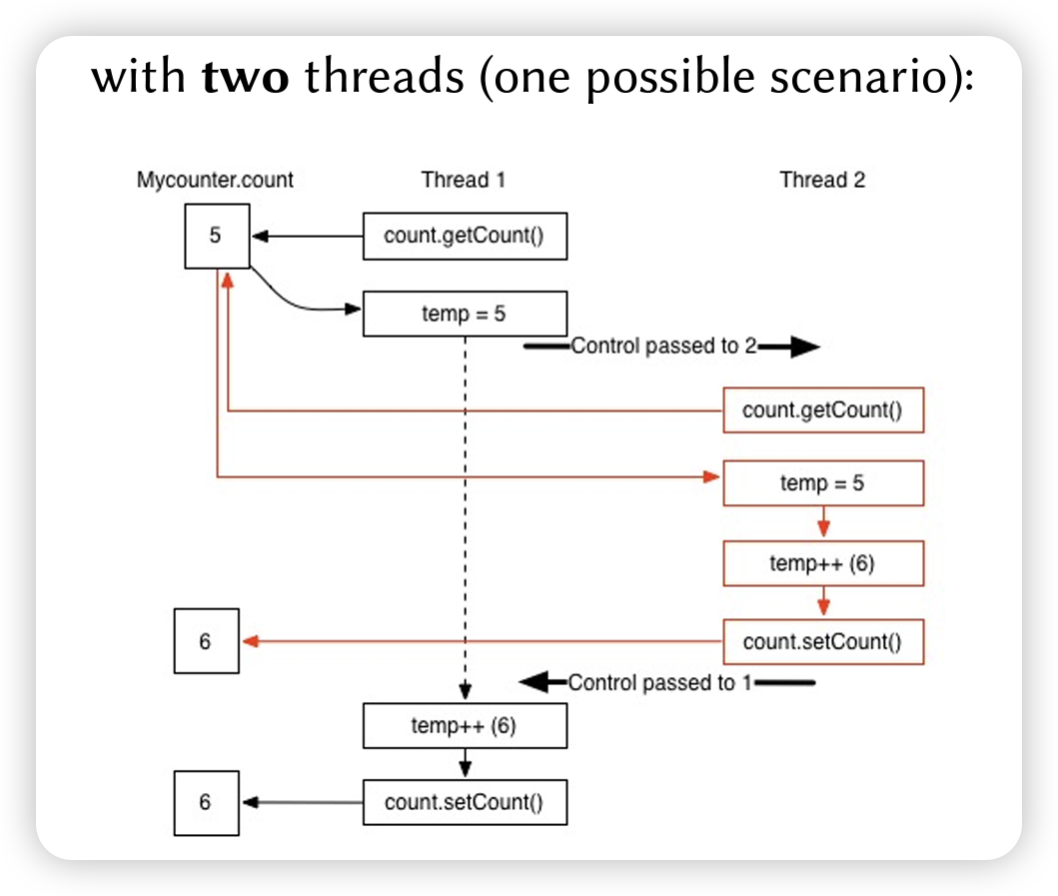
If control is passed between get and set, the new thread sees an out-of-date value, remember that temp is local to each thread. In fact, thread 1 might be sitting dormant with out-of-date variable values for a long time. When it finally runs and updates temp, it will effectively overwrite lots of updates performed by other threads.
This is a race condition: occurs if the effect of multiple threads on shared data depends on the order in which they’re scheduled.
This is a big problem in multi-threaded programs.
Non-Atomicity
Non-atomicity refers to a property of an operation or a series of operations that cannot be executed as a single, indivisible unit. In other words, a non-atomic action can be interrupted or interleaved with other actions, potentially resulting in incomplete, inconsistent, or unintended outcomes.
count++ really means:
- retrieve count from RAM to the CPU
- add one
- write back to RAM
Hence still have a problem if switching threads. 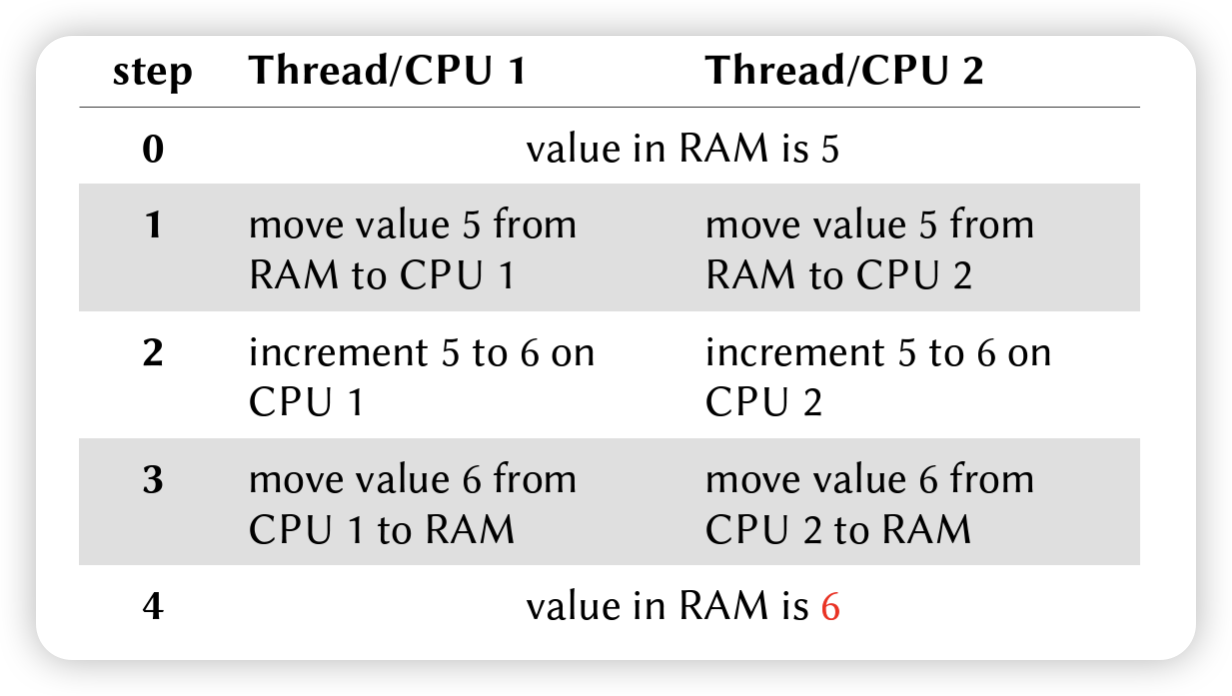
Memory Caching
All variables and objects are stored in main memory. Several layers of cache store copies for faster read and write operations. When a CPU modifies a variable, it updates its cache first. Changes are only visible to other threads in main memory later.
Synchronized Methods
To avoid race conditions, we synchronize threads by restricting which parts of code can be run simultaneously.
1
2
3
4
5
6
7
8
9
10
11
12
public static class MyCounter{
private int count= 0;
public synchronized void increment(){
count++;
}
public synchronized void decrement(){
count--;
}
public synchronized int getCount(){
return count;
}
}
Only one thread can enter increment at any given time, other threads are blocked if they try. And only one thread can enter any synchronized method of that object at any given time. This means that when one thread is executing any of the synchronized methods (increment, decrement, or getCount) of a particular MyCounter object, all other threads are prevented from simultaneously accessing any of the object’s synchronized methods, ensuring that the shared count variable remains exclusively accessible to the currently executing thread until it completes its operation.
Monitors
Monitor, or monitor lock, is the hidden object associated with each object in the program. It’s used to control access to the object’s synchronized methods. When a thread enters a synchronized method, it acquires the monitor lock, and when it exits the method, it releases the lock. Only one thread can own each object’s monitor at any moment.
synchronized methods acquire monitor lock of this.
1
2
3
4
5
6
7
8
9
public static class MyCounter {
private int count = 0;
public synchronized void increment() {
count++;
}
}
// ... other methods ...
}
… is equivalent to
1
2
3
4
5
6
7
8
9
10
public static class MyCounter {
private int count = 0;
public void increment() {
synchronized (this) {
count++;
}
}
// ... other methods ...
}
The AnimalCounter class serves as a practical demonstration of how to employ different synchronization locks (using the synchronized keyword with distinct objects) to achieve fine-grained control over concurrent access to specific shared resources within a single class. The example keeps track of the counts of sheep and cows, each represented by their respective counters (sheepCounter and cowCounter) and associated lists (sheep and cow ArrayLists). By synchronizing on different objects—specifically, the sheep and cow ArrayLists—when manipulating the animal counts or retrieving their current values, the class ensures that updates to one type of animal counter do not interfere with operations on the other, effectively isolating concurrent access and protecting against race conditions.
1
2
3
4
5
6
7
8
9
10
11
12
13
14
15
16
17
18
19
20
21
22
23
24
25
26
27
28
29
public static class AnimalCounter {
private int sheepCounter = 0;
private int cowCounter = 0;
private ArrayList<Sheep> sheep;
private ArrayList<Cow> cows;
public void newSheepAndCow() {
synchronized (sheep) {
sheepCounter++;
// append new instance to sheep list
}
synchronized (cows) {
cowCounter++;
// append new instance to cow list
}
}
public int getSheepCount() {
synchronized (sheep) {
return sheepCounter;
}
}
public int getCowCount() {
synchronized (cows) {
return cowCounter;
}
}
}
Where to place synchronized? On what object?
where: only where it is needed to prevent race conditions because you are asking Java to slow down at a certain point.
what: the object you want only one thread to access and manipulate at a time.
Locks
A lock is an object used to control the threads that want to manipulate a shared resource.
1
2
3
4
5
6
7
8
9
10
11
12
public static class MyCounter {
private int count = 0;
private ReentrantLock counterLock = new ReentrantLock();
public void increment() {
counterLock.lock();
count++;
counterLock.unlock();
}
// ...
}
When counterLock is locked, no other thread can lock it until it has been release.
If the code between
lock()andunlock()throws an exception, then the lock is never released.
Therefore, always do the following to ensure the lock is released:
1
2
3
4
5
6
myLock.lock();
try {
// some code
} finally {
myLock.unlock();
}
Deadlocks
What if two threads are each waiting for the other to release a lock? The program will hang indefinitely. This is a deadlock.
1
2
3
4
5
6
7
8
9
10
11
12
13
14
15
16
17
18
19
20
21
22
23
24
25
26
27
28
29
30
31
32
33
34
35
36
37
38
39
40
41
42
43
44
45
46
47
48
49
50
51
52
53
54
55
56
57
58
59
60
61
62
63
64
65
66
67
68
69
70
71
72
73
74
75
76
77
78
79
80
81
82
83
84
85
86
87
88
89
90
91
92
93
94
95
96
97
98
99
100
101
102
103
104
105
import java.util.concurrent.locks.*;
public class CounterDecounter {
public static class MyCounter {
// MyCounter now has increment and decrement methods each with locks
// Now the locks are also in try blocks
private int count = 0;
private ReentrantLock counterLock = new ReentrantLock();
public void increment(int amount) {
counterLock.lock();
try {
count += amount;
System.out.println("Adding " + amount + ", result " + count);
} finally {
counterLock.unlock();
}
}
public void decrement(int amount) {
counterLock.lock();
try {
count -= amount;
System.out.println("Subtracting " + amount + ", result " + count);
} finally {
counterLock.unlock();
}
}
public int getCount() {
return count;
}
}
public static class Counter extends Thread {
private MyCounter count;
private int n;
private int amount;
public Counter(MyCounter count, int n, int amount) {
this.count = count;
this.n = n;
this.amount = amount;
}
public void run() {
for (int i = 0; i < n; i++) {
count.increment(amount);
}
}
}
public static class DeCounter extends Thread {
private MyCounter count;
private int n;
private int amount;
public DeCounter(MyCounter count, int n, int amount) {
this.count = count;
this.n = n;
this.amount = amount;
}
public void run() {
for (int i = 0; i < n; i++) {
count.decrement(amount);
}
}
}
public static void main(String[] args) {
MyCounter count = new MyCounter();
// Create some counters and decounters
// such that we will end up with zero
int nCounters = 10, incNum = 10;
int nDeCounters = 2, decNum = 50;
int nReps = 10;
Counter[] c = new Counter[nCounters];
DeCounter[] d = new DeCounter[nDeCounters];
// Create and start the counters and decounters
for (int i = 0; i < nDeCounters; i++) {
d[i] = new DeCounter(count, nReps, decNum);
d[i].start();
}
for (int i = 0; i < nCounters; i++) {
c[i] = new Counter(count, nReps, incNum);
c[i].start();
}
// Wait for everything to finish
try {
for (int i = 0; i < nCounters; i++) {
c[i].join();
}
for (int i = 0; i < nDeCounters; i++) {
d[i].join();
}
} catch (InterruptedException e) {
// Do nothing
}
System.out.println("Final Result: " + count.getCount());
}
}
In this example, we want to ensure counter never goes negative, we could put some kind of wait condition in the decrement method:
1
2
3
4
5
6
7
8
9
10
11
12
13
14
15
16
17
public void decrement(int amount) {
// This decrement method sleeps whilst it waits for the total to increase
// enough to make a decrement not leave the total negative
// Unfortunately, due to the lock, it can cause a deadlock.
counterLock.lock();
try {
while (count < amount) {
Thread.sleep(1);
}
count -= amount;
System.out.println("Subtracting " + amount + ", result " + count);
} catch (InterruptedException e) {
// Fall through
} finally {
counterLock.unlock();
}
}
This causes the program to hang whenever it tries to decrement by an amount that is greater than count because the thread has locked counterLock, no other thread can increase the amount.
When a decrement thread tries to subtract, it waits for the count to be big enough before it does the subtraction. But because it’s waiting, it’s holding onto conterLock which means other threads can’t increment to make the amount big enough, hence the deadlock.
Conditions
Conditions let threads temporarily unlock locks whilst they await some condition to be fulfilled. In this case, we’d like to temporarily unlock within a thread that is waiting to decrement.
1
2
3
4
5
6
7
8
9
10
11
12
13
14
15
16
17
18
19
20
21
22
23
24
25
26
27
28
29
30
31
32
33
34
35
36
37
38
39
40
41
42
43
44
45
46
47
48
49
50
51
52
53
54
55
56
57
58
import java.util.concurrent.locks.*;
public class CounterDecounter3 {
public static class MyCounter {
private int count = 0;
private ReentrantLock counterLock = new ReentrantLock();
// We now create a condition from our lock
private Condition bigEnough = counterLock.newCondition();
public void increment(int amount) {
counterLock.lock();
try {
count += amount;
System.out.println("Adding " + amount + ", result " + count);
// Every time an amount is added, signalAll is invoked to wake up any
// threads that have called await()
bigEnough.signalAll();
} finally {
counterLock.unlock();
}
}
public void decrement(int amount) {
counterLock.lock();
try {
while (count < amount) {
// when await is called, the current thread pauses until
// another thread calls the signalAll() method of the condition
bigEnough.await();
// Once signalAll has been received, if count>amount the decrement
// will happen, otherwise it will await() again
}
count -= amount;
System.out.println("Subtracting " + amount + ", result " + count);
} catch (InterruptedException e) {
// Fall through
} finally {
counterLock.unlock();
}
}
public int getCount() {
return count;
}
}
public static class Counter extends Thread {
// ...
}
public static class DeCounter extends Thread {
// ...
}
public static void main(String[] args) {
// ...
}
}
A thread calling decrement when count < amount will wait until another thread invokes the Condition.signalAll() method. Whenever an increment is made, all threads waiting on this condition are restarted. Note that the signalAll() doesn’t mean that the amount is big enough, the syntax in decrement() means that signallAll() will cause the thread to check again, it might just ends up invoking await() again.
The Thread Lifecycle
A thread is always in one of 6 states
- trying to acquire a lock makes a thread “blocked”
join()andawait()put a thread in “waiting”sleep()puts a thread in “timed waiting”
Immutability
Avoid mutable state, specifically, avoid mutable variables shared between threads. Use final to make variables immutable.
Modify objects only from one thread. Read only after all threads completed.
Atomic Variables
The term “atomic” refers to the property that these variables’ operations are guaranteed to execute entirely or not at all, without the possibility of being interrupted by other threads during execution. This ensures data integrity and eliminates the need for explicit synchronization mechanisms like locks or semaphores for individual variable updates.
- Indivisibility: Atomic operations are indivisible, meaning they appear to execute instantaneously from the perspective of other threads. No thread can observe a partially updated state during an atomic operation, as the entire operation is treated as a single, uninterruptible unit of work.
- Thread-Safe Operations: Atomic variables replace several primitive types (such as int, long, boolean, etc.) and provide thread-safe alternatives that offer operations like read, write, increment, decrement, compare-and-swap, and exchange, which are inherently safe for use in concurrent scenarios.
- Package
java.concurrent.atomic: Java’s java.concurrent.atomic package contains classes likeAtomicInteger,AtomicLong,AtomicBoolean, and others, which encapsulate the capability of atomic variables. For instance, theAtomicIntegerclass offers methods likeget()to retrieve the current value,getAndAdd(int delta)to atomically add a given value to the current value, andgetAndIncrement()to increment the current value atomically while returning the value before the increment.
Volatile Variables
valatile keyword can be applied to variable declarations
1
priavte volatile int myInt;
Any write to a volatile variable is immediately visible to all threads because it bypass cache and writes directly into main memory. It’s a way to ensure that all threads see the same value of a variable.
Concurrent Collections
Collections are useful, such as ArrayList<T>, HashMap<K,V> etc, but they are not thread-safe. For example, ArrayList.add writes at current ‘cursor’ position, then increments it. It is not atomic. Two concurrent calls to add yield race conditions: values collide.
java.util.concurrent provides concurrent collections. It’s safe to read/write from multiple threads, often faster than synchronized and ReentrantLock. Check-then-act race conditions still can occur:
1
2
3
4
5
6
7
ConcurrentHashMap<String, Integer> m = new ConcurrentHashMap<String, Integer>();
void addIfMissing(String key, int value) {
if (!m.containsKey(key)) {
m.put(key, value);
}
}
To illustrate this race condition, consider the following scenario:
- Two threads, Thread X and Thread Y, both attempt to call
addIfMissingwith the same key, sayuniqueKey, and different integer values. - Both threads concurrently reach the if statement and independently check whether
uniqueKeyis in the map. - Since neither thread has yet inserted the key, both threads find it missing. Without proper synchronization, it is possible that both threads proceed to insert the key-value pair, even though the intention was to add it only once.
To resolve this race condition, you would typically employ a technique that ensures the atomicity of the check and the insert operation combined, such as using the putIfAbsent method provided by ConcurrentHashMap, which performs the check and insert in a single, atomic step:
1
2
3
void addIfMissing(String key, int value){
m.putIfAbsent(key, value);
}
Executors
Thread creation is relatively expensive, it unnecessarily ties together concepts of creating threads and running tasks on them. It is difficult to control how many threads running in a complex app.
Executors are a higher-level interface for creating threads. runnable tasks are submitted to the executor to run on some thread.
Thread Pools
The simplest executor implementation is a fixed thread pool, created using ExecutorService.newFixedThreadPool(nThreads), where nThreads specifies the maximum number of threads in the pool.
Create with ExecutorService.newFixedThreadPool(nThreads), this will start a pool containing a maximum of nThreads threads.
1
2
3
4
5
6
7
8
9
10
11
12
13
14
15
16
17
18
19
20
21
22
23
24
25
26
27
28
29
30
31
32
33
34
35
36
37
public class ExecutorDemo {
public static void main(String[] args) {
ExecutorService executor = Executors.newFixedThreadPool(2);
// Submitting Runnable tasks to the executor
executor.execute(new MyRunnable());
executor.execute(new OtherRunnable());
// Initiating graceful shutdown of the executor
executor.shutdown();
// Waiting for the executor to terminate
try {
executor.awaitTermination(Long.MAX_VALUE, TimeUnit.NANOSECONDS);
} catch (InterruptedException e) {
// Handle interruption, if necessary
}
System.out.println("Executor has terminated.");
}
}
class MyRunnable implements Runnable {
@Override
public void run() {
// Code to be executed concurrently
// ...
}
}
class OtherRunnable implements Runnable {
@Override
public void run() {
// Code to be executed concurrently
// ...
}
}
ExecutorService.shutdown is similar to Thread.join: wait for all tasks to finish, then stop all the threads.
ExecutorService.awaitTermination waits for shutdown to complete.
ExecutorService.shutdownNow interrupts all threads.
Topic 7 Lab
Max Finder, continued
In this exercise you will create a race condition, then fix it.
- Start with your code from Q2 of last week’s lab sheet.
To induce a race condition, create a new version of your
Runnableobject that, instead of being passed an array for the results, is passed an instance of the following object (all threads should be passed the same instance):1 2 3 4 5
public class SharedDouble { private Double d; public Double getD() { return d; } public void setD(Double d) { this.d = d; } }
Within your
Runnableclass, at each iteration through its row, yourRunnableobject should callgetD()to get the current global maximum and then, if the value in its array is bigger, callsetDwith the new value. Start and join all of the threads, and once they have all finished, printSharedDouble.getD().Do you see the same as in the loop solution?
1 2 3 4 5 6 7 8 9 10 11 12 13 14 15 16 17 18 19 20 21 22 23 24 25 26 27 28 29 30 31 32 33 34 35 36 37 38 39 40 41 42 43 44 45 46 47 48 49 50 51 52 53 54 55 56 57 58 59 60 61 62 63 64 65
public class MaxFinder2 { public static class MaxRow implements Runnable { Double[] row; SharedDouble d; // use this to track the maximum across all threads (Q1.2) public MaxRow(Double[] row, SharedDouble d) { this.row = row; this.d = d; } public void run() { for (int i = 0; i < row.length; i++) { Double globalMax = d.getD(); // get the current shared maximum value (Q1.2) if (row[i] > globalMax) { // check if this value is greater... try { Thread.sleep(1); // sleeping (or doing other stuff) between getD and setD increases the chance of a race condition (Q1.3) } catch (InterruptedException e) { e.printStackTrace(); } d.setD(row[i]); // ...and if the value was greater, update the maximum (Q1.2) } } } } public static void main(String[] args) { int nRows = 100; int nCols = 50; Double[][] randArray = new Double[nRows][nCols]; for (int r = 0; r < nRows; r++) { for (int c = 0; c < nCols; c++) { randArray[r][c] = Math.random(); } } // Find the max using loops Double max = 0.0; for (int r = 0; r < nRows; r++) { for (int c = 0; c < nCols; c++) { if (randArray[r][c] > max) { max = randArray[r][c]; } } } System.out.println(max); // Threaded solution SharedDouble d = new SharedDouble(); d.setD(0.0); Thread[] threads = new Thread[nRows]; for (int i = 0; i < nRows; i++) { threads[i] = new Thread(new MaxRow(randArray[i], d)); threads[i].start(); } try { for (int i = 0; i < nRows; i++) { threads[i].join(); } } catch (InterruptedException e) { e.printStackTrace(); } System.out.println(d.getD()); } }
output:
1 2
0.9997989255362931 0.9958813640364966You may well not see a race condition—if you think about the circumstances required for one to be visible, then you should see that it is unlikely. However, it is possible to make it more likely. Place a
Thread.sleepwithin therunmethod of yourRunnableobject in a position that makes the race condition more likely to take place. You should be able to make it such that the threaded version disagrees with the non-threaded version more often than not.1 2 3 4 5 6 7 8 9 10 11 12 13 14 15 16 17 18 19 20 21 22 23
public class SharedDoubleWithCompare { // Q1.4 private Double d; public Double getD() { return d; } public void setD(Double d) { this.d = d; } public void compare(Double a) { if (a > d) { try { Thread.sleep(1); // still to increase the chance we see a race condition } catch (InterruptedException e) { e.printStackTrace(); } d = a; } } }
Create a copy of your code and refactor it such that all comparisons are done in the
SharedDoubleobject. Thus,SharedDoubleshould include a method like this (including the sleep to encourage race conditions):1 2 3 4 5 6 7 8 9 10 11 12 13
public class SharedDouble { ... public void compare(Double a) { if (a > d) { try { Thread.sleep(1); } catch (InterruptedException e) { e.printStackTrace(); } d = a; } } }
1 2 3 4 5 6 7 8 9 10 11 12 13 14 15 16 17 18 19 20 21 22 23 24 25 26 27 28 29 30 31 32 33 34 35 36 37 38 39 40 41 42 43 44 45 46 47 48 49 50 51 52 53 54 55 56 57
public class MaxFinder3 { public static class MaxRow implements Runnable { Double[] row; SharedDoubleWithCompare d; // Q1.4 public MaxRow(Double[] row, SharedDoubleWithCompare d) { this.row = row; this.d = d; } public void run() { for (int i = 0; i < row.length; i++) { d.compare(row[i]); // have SharedDoubleWithCompare do the compare-and-update (Q1.4) } } } public static void main(String[] args) { int nRows = 100; int nCols = 50; Double[][] randArray = new Double[nRows][nCols]; for (int r = 0; r < nRows; r++) { for (int c = 0; c < nCols; c++) { randArray[r][c] = Math.random(); } } // Find the max using loops Double max = 0.0; for (int r = 0; r < nRows; r++) { for (int c = 0; c < nCols; c++) { if (randArray[r][c] > max) { max = randArray[r][c]; } } } System.out.println(max); // Threaded solution SharedDoubleWithCompare d = new SharedDoubleWithCompare(); d.setD(0.0); Thread[] threads = new Thread[nRows]; for (int i = 0; i < nRows; i++) { threads[i] = new Thread(new MaxRow(randArray[i], d)); threads[i].start(); } try { for (int i = 0; i < nRows; i++) { threads[i].join(); } } catch (InterruptedException e) { e.printStackTrace(); } System.out.println(d.getD()); } }
output:
1 2
0.9994470546464659 0.9851904528393041You now have two versions of the code, both exhibiting race conditions. Fix one with a synchronized block or method, and the other with a lock (this will only work one way round!).
1 2 3 4 5 6 7 8 9 10 11 12 13 14 15 16 17 18 19 20 21 22 23 24 25 26 27 28 29 30 31 32 33 34 35 36 37 38 39 40 41 42 43 44 45 46 47 48 49 50 51 52 53 54 55 56 57 58 59 60 61 62 63 64 65 66 67 68 69 70 71 72 73 74 75 76 77 78 79 80 81 82 83 84 85 86 87 88
public class SharedDoubleLock { private Double d; private ReentrantLock l = new ReentrantLock(); // this lock will be used to control access to the counter (Q1.5) public void lock() { l.lock(); // acquire the lock, preventing other threads from doing so } public void unlock() { l.unlock(); // release the lock, so other threads can acquire it } public Double getD() { return d; } public void setD(Double d) { // no need for synchronized here, since we now lock before calling it this.d = d; } } public class MaxFinder3FixedWithLock { public static class MaxRow implements Runnable { Double[] row; SharedDoubleLock d; public MaxRow(Double[] row, SharedDoubleLock d) { this.row = row; this.d = d; } public void run() { for (int i = 0; i < row.length; i++) { d.lock(); // explicitly acquire the lock, so only one thread at a time is inside the loop body (Q1.5) Double globalMax = d.getD(); if (row[i] > globalMax) { try { Thread.sleep(1); } catch (InterruptedException e) { e.printStackTrace(); } d.setD(row[i]); } d.unlock(); // explicitly release the lock, allowing other threads to enter the loop body (Q1.5) } } } public static void main(String[] args) { int nRows = 100; int nCols = 50; Double[][] randArray = new Double[nRows][nCols]; for (int r = 0; r < nRows; r++) { for (int c = 0; c < nCols; c++) { randArray[r][c] = Math.random(); } } // Find the max using loops Double max = 0.0; for (int r = 0; r < nRows; r++) { for (int c = 0; c < nCols; c++) { if (randArray[r][c] > max) { max = randArray[r][c]; } } } System.out.println(max); // Threaded solution SharedDoubleLock d = new SharedDoubleLock(); d.setD(0.0); Thread[] threads = new Thread[nRows]; for (int i = 0; i < nRows; i++) { threads[i] = new Thread(new MaxRow(randArray[i], d)); threads[i].start(); } try { for (int i = 0; i < nRows; i++) { threads[i].join(); } } catch (InterruptedException e) { e.printStackTrace(); } System.out.println(d.getD()); } }
output:
1 2
0.9998252403592289 0.99982524035922891 2 3 4 5 6 7 8 9 10 11 12 13 14 15 16 17 18 19 20 21 22 23 24 25 26 27 28 29 30 31 32 33 34 35 36 37 38 39 40 41 42 43 44 45 46 47 48 49 50 51 52 53 54 55 56 57 58 59 60 61 62 63 64 65 66 67 68 69 70 71 72 73 74 75 76 77 78 79 80
public class SharedDoubleSync { private Double d; public Double getD() { return d; } public void setD(Double d) { this.d = d; } public synchronized void compare(Double a) { // synchronized keyword ensures only one thread is doing compare-and-update at any moment (Q1.5) if (a > d) { try { Thread.sleep(1); } catch (InterruptedException e) { e.printStackTrace(); } d = a; } } } public class MaxFinder3FixedWithSync { public static class MaxRow implements Runnable { Double[] row; SharedDoubleSync d; public MaxRow(Double[] row, SharedDoubleSync d) { this.row = row; this.d = d; } public void run() { for (int i = 0; i < row.length; i++) { d.compare(row[i]); } } } public static void main(String[] args) { int nRows = 100; int nCols = 50; Double[][] randArray = new Double[nRows][nCols]; for (int r = 0; r < nRows; r++) { for (int c = 0; c < nCols; c++) { randArray[r][c] = Math.random(); } } // Find the max using loops Double max = 0.0; for (int r = 0; r < nRows; r++) { for (int c = 0; c < nCols; c++) { if (randArray[r][c] > max) { max = randArray[r][c]; } } } System.out.println(max); // Threaded solution SharedDoubleSync d = new SharedDoubleSync(); d.setD(0.0); Thread[] threads = new Thread[nRows]; for (int i = 0; i < nRows; i++) { threads[i] = new Thread(new MaxRow(randArray[i], d)); threads[i].start(); } try { for (int i = 0; i < nRows; i++) { threads[i].join(); } } catch (InterruptedException e) { e.printStackTrace(); } System.out.println(d.getD()); } }
output:
1 2
0.9998265626381346 0.9998265626381346
Atomic Counter
The CounterExample example from the lectures illustrates how a race condition arises when a counter is incremented from multiple threads. The provided code includes a fix using synchronized in file CounterExample4.java, and an alternative using ReentrantLock in CounterExample5.java.
1
2
3
4
5
6
7
8
9
10
11
12
13
14
15
16
17
18
19
20
21
22
23
24
25
26
27
28
29
30
31
32
33
34
35
36
37
38
39
40
41
42
43
44
45
46
47
48
public class CounterExample3 {
public static class MyCounter {
// We need this method because ints are immutable
private int count = 0;
public void increment() {
count++;
}
public int getCount() {
return count;
}
}
public static class Counter extends Thread {
private MyCounter count;
private int n;
public Counter(MyCounter count, int n) {
this.count = count;
this.n = n;
}
public void run() {
for (int i = 0; i < n; i++) {
count.increment();
}
}
}
public static void main(String[] args) {
MyCounter count = new MyCounter();
int nCounters = 100;
Counter[] c = new Counter[nCounters];
for (int i = 0; i < nCounters; i++) {
c[i] = new Counter(count, 1000);
c[i].start();
}
try {
for (int i = 0; i < nCounters; i++) {
c[i].join();
}
} catch (InterruptedException e) {
// Do nothing
}
System.out.println(count.getCount());
}
}
1
2
3
4
5
6
7
8
9
10
11
12
13
14
15
16
17
18
19
20
21
22
23
24
25
public class CounterExample4 {
public static class MyCounter {
private int count = 0;
// We declare this method 'synchronized' which means
// only one thread can be in it at a time...
public void increment() {
synchronized (this) {
count++;
}
}
public int getCount() {
return count;
}
}
public static class Counter extends Thread {
// ...
}
public static void main(String[] args) {
// ...
}
}
1
2
3
4
5
6
7
8
9
10
11
12
13
14
15
16
17
18
19
20
21
22
23
24
25
26
27
import java.util.concurrent.locks.*;
public class CounterExample5 {
public static class MyCounter {
// Instead of synchronised, we can use a lock.
private int count = 0;
private ReentrantLock counterLock = new ReentrantLock();
public void increment() {
counterLock.lock();
count++;
counterLock.unlock();
}
public int getCount() {
return count;
}
}
public static class Counter extends Thread {
// ...
}
public static void main(String[] args) {
// ...
}
}
Implement an alternative fix using a suitable class from
java.concurrent.atomic; verify this always yields the correct final count.1 2 3 4 5 6 7 8 9 10 11 12 13 14 15 16 17 18 19 20 21 22 23 24 25 26 27 28 29 30 31 32 33 34 35 36 37 38 39 40 41 42 43 44 45 46 47 48 49
import java.util.concurrent.atomic.AtomicInteger; public class CounterExampleAtomic { public static class MyCounter { private AtomicInteger count = new AtomicInteger(0); public void increment() { // this method isn't synchronised, but the increment method on AtomicInteger means it's safe count.incrementAndGet(); } public int getCount() { return count.get(); } } public static class Counter extends Thread { private MyCounter count; private int n; public Counter(MyCounter count, int n) { this.count = count; this.n = n; } public void run() { for (int i = 0; i < n; i++) { count.increment(); } } } public static void main(String[] args) { MyCounter count = new MyCounter(); int nCounters = 100; Counter[] c = new Counter[nCounters]; for (int i = 0; i < nCounters; i++) { c[i] = new Counter(count, 1000); c[i].start(); } try { for (int i = 0; i < nCounters; i++) { c[i].join(); } } catch (InterruptedException e) { } System.out.println(count.getCount()); } }
output:
1
100000- Measure the performance of the three correct implementations, in the case where you have fewer threads than CPU cores, and in the case where you have more.
Add the
volatilemodifier to the declaration of fieldMyCounter.countin the original code (with the race condition). Does the presence ofvolatileaffect how often the final count is correct, or how different it is on average? Why?1 2 3 4 5 6 7 8 9 10 11 12 13 14 15 16 17 18 19 20 21 22 23 24 25 26 27 28 29 30 31 32 33 34 35 36 37 38 39 40 41 42 43 44 45 46 47 48 49 50
public class CounterExampleVolatile { public static class MyCounter { private volatile int count = 0; // field is volatile, hence will not be cached (Q2.3) public void increment() { count++; } public int getCount() { return count; } } public static class Counter extends Thread { private MyCounter count; private int n; public Counter(MyCounter count, int n) { this.count = count; this.n = n; } public void run() { for (int i = 0; i < n; i++) { count.increment(); } } } public static void main(String[] args) { MyCounter count = new MyCounter(); int nCounters = 100; Counter[] c = new Counter[nCounters]; for (int i = 0; i < nCounters; i++) { c[i] = new Counter(count, 1000); c[i].start(); } try { for (int i = 0; i < nCounters; i++) { c[i].join(); } } catch (InterruptedException e) { //Do nothing } System.out.println(count.getCount()); // The output here should still be less than 100K. volatile doesn't make the entire read-increment-write process // atomic -- we might still switch thread between read and write. It would be sufficient if only one thread were // writing (but many reading) } }
output:
1
94177
Topic 8: I/O
I = Input
O = Output
1
2
3
4
5
6
7
8
9
10
11
// make a filereader object
FileReader fr = new FileReader("C:\\Users\\ucackxb\\Week5\\students.csv");
// make a scanner around the filereader
Scanner s = new Scanner(fr);
// Loop until no lines left
while (s.hasNextLine()) {
// get the next line
String line = s.nextLine();
// do something with the line
}
Try-Finally
1
2
3
4
5
6
7
8
9
10
11
12
13
14
// make a filereader object
FileReader fr = new FileReader("C:\\Users\\ucackxb\\Week5\\students.csv");
try {
// make a scanner around the filereader
Scanner s = new Scanner(fr);
// Loop until no lines left
while (s.hasNextLine()) {
// get the next line
String line = s.nextLine();
// do something with the line
}
} finally {
fr.close();
}
Code in finnaly block is always executed, even if there is an exception.
Try-with-Resources
1
2
3
4
5
6
7
8
9
try (FileReader fr = new FileReader("students.csv")) {
Scanner s = new Scanner(fr);
// Loop until no lines left
while (s.hasNextLine()) {
// get the next line
String line = s.nextLine();
// do something with the line
}
} // fr is automatically closed here!
Anything defined in try() will be automatically closed when the block is exited.
You can still define catch and finnaly blocks.
1
2
3
4
5
6
7
8
9
// Make a file reader object
try (FileReader fr = new FileReader("students.csv")) {
Scanner s = null;
s.nextLine(); // NullPointerException!
} catch (IOException e) {
// This is run after fr.close()
} finally {
// This is run after the catch block
}
Immediately after NullPointerException is thrown, fr is closed. Then the catch block will get run, then the finally block.
The benefit using try-with-resources:
- you don’t have to remember to close the resource, it’s done automatically
- it is more concise.
- throws the original exception from the
try, if anything, likeclose, also throws an exception in thefinallyblock.
You can define multiple resources in the try block:
1
2
3
4
5
6
7
8
9
10
11
12
13
try (
FileReader fr = new FileReader("students.csv");
PrintWriter pw = new PrintWriter("modified_students.csv")
) {
Scanner s = new Scanner(fr);
// Loop until no lines left
while (s.hasNextLine()) {
// Get the next line
String line = s.nextLine();
pw.println(line.toUpperCase());
}
} // pw then fr are automatically closed here!
Java will close the resource in the opposite order, so pw is closed before fr.
Stream
Reader reads characters/strings.
Writer writes characters/strings.
InputStream reads raw bytes.
OutputStream writes raw bytes.
1
2
3
4
5
6
7
8
9
10
11
12
13
14
15
16
17
public class FileInputStream extends InputStream {
// ...
FileInputStream(String name);
// ...
int read(); // Reads a byte of data from this input stream.
int read(byte[] b); // Reads up to b.length bytes from the
// input stream into an array of bytes.
// ...
void close();
}
Modern systems have > 1 byte per character, like cjk characters. Unicode standard defines how characters are encoded as bytes.
The following code removes all spaces from a file:
1
2
3
4
5
6
7
8
9
10
11
try (
FileReader rd = new FileReader("test.txt");
FileWriter wr = new FileWriter("no-spaces.txt")
) {
int character;
while ((character = rd.read()) != -1) {
if ((char) character != ' ') {
wr.write((char) character);
}
}
}
The read() method returns -1 when the end of the file is reached. The process in the code is slow because FileReader and FileWriter interact with the underlying system for every single read or write operation, in this case for example, compare if the character is a space.
Therefore, introducing buffered I/O:
1
2
3
4
5
6
7
8
9
10
11
try (
BufferedReader rd = new BufferedReader(new FileReader("test.txt"));
BufferedWriter wr = new BufferedWriter(new FileWriter("no-spaces.txt"))
) {
int character;
while ((character = rd.read()) != -1) {
if ((char) character != ' ') {
wr.write((char) character);
}
}
}
Buffered I/O in Java works by using a temporary storage area called a buffer to store data read from or written to a file. When you read data from a file, Java doesn’t immediately transfer each byte directly from the file to your program. Instead, it reads a chunk of data from the file into a buffer in memory. Then, your program can read from this buffer at a much faster speed than directly from the file. Similarly, when you write data to a file, Java doesn’t immediately write each byte directly to the file. Instead, it first writes the data to a buffer in memory. When the buffer becomes full, Java then writes the entire buffer to the file in one go. This buffering process helps improve performance by reducing the number of interactions with the slower disk storage.
Random Access
Sequential access means to read progressively from start of file. Random access means to read from any locations we choose.
We can make a file behave more like an array:
1
2
3
4
5
6
7
8
9
10
11
public class RandomAccessFile
implements DataInput, DataOutput, Closeable {
RandomAccessFile(String name, String mode);
long length();
void seek(long pos);
long getFilePointer();
byte readByte();
float readFloat();
void write(byte[] b);
// ...
}
When we’re using random access file we typically want to read just some part of the file or some subset of the data element stored in that file, we can calculate the position of the data we want to read and then use the seek method to move the file pointer to that position, by calculating it means for example, multiply the size of each element that is in fixed length.
1
2
3
4
5
class Student {
int rollNumber; // 4 bytes
short age; // 2 bytes
float grade; // 4 bytes
}
So \(100^{th}\) student will be at byte \(100×(4+2+4)\) bytes.
1
2
3
4
5
6
7
void readStudent(RandomAccessFile f, int studentIndex) {
f.seek(studentIndex * (4 + 2 + 4));
int rollNumber = f.readInt();
short age = f.readShort();
float grade = f.readFloat();
// ...
}
This works fine for fixed length records, but not for variable length records:
1
2
3
4
5
6
class Student {
int rollNumber; // 4 bytes
String name; // ???
short age; // 2 bytes
float grade; // 4 bytes
}
In this case we don’t know the exact length of name. There are generally 2 standard methods to address this.
Pad to constant length: We can arbitrate a maximal length, for example, 20 characters, then pad everything that’s shorter to fiddle that name, for example with spaces.
1 2 3 4 5 6 7 8 9 10 11
void writeStudent(RandomAccessFile f, Student student) { // ... byte[] name = student.name.getBytes(Charset.forName("UTF-8")); byte[] namePadded = new byte[MAX_CHARS]; System.arraycopy(name, 0, namePadded, 0, name.length); // ... f.writeInt(student.rollNumber); f.writeInt(student.age); f.writeFloat(student.grade); f.write(namePadded); }
One problem is that we must choose a
MAX_CHARSthat is big enough for all names. Another problem is that if one name is too long, it wastes space because we pad all names to the same length.More space-efficient: pointers and packing: we still use fixed-size records for each
student, excluding the name, but replace with integers in place of name to store offset (position) and length. After all fixed-size records are written, we pack all names together at the end of the file. When reading, we seek to given offset, and read given length forname.see lab 8 for code examples
Serialization
Serialization means to convert an object to a stream of bytes.
Deserialization means to convert the bytes back into an object.
Java has built-in support for serialization, which simplifies the process of reading from and writing to data streams. You don’t need to manually handle the details of converting each field of an object into bytes, or reconstructing an object from bytes.
While Java’s built-in serialization mechanisms are convenient and reduce the need for custom code, they also come with limitations. The automatic nature of Java Serialization means it operates with a one-size-fits-all approach, which might not be optimized for specific use cases. For example:
Performance: Java Serialization includes metadata in the serialized form, such as class information and version IDs, which can lead to larger payloads. This is not ideal when performance and data size are critical factors, especially in network transmissions.
Control Over Format: With Java Serialization, you don’t have control over the exact format of the serialized data. In scenarios where you need a specific data format (e.g., a tightly packed binary format or a specific JSON/XML structure for web APIs), you would have to implement custom serialization code.
Handling of Non-serializable Objects: If your object graph includes types that are not serializable, Java’s default serialization will fail. Custom serialization code would allow you to handle these cases more gracefully, either by providing fallback mechanisms or by selectively ignoring non-serializable fields.
1
2
3
4
5
6
7
8
9
try (
FileOutputStream fos = new FileOutputStream("out.tmp");
ObjectOutputStream oos = new ObjectOutputStream(fos)
) {
oos.writeInt(12);
oos.writeDouble(12.34);
oos.writeObject("Today");
oos.writeObject(new Date());
}
Every object that is to be serialized must implement the Serializable interface.
1
2
3
4
5
6
7
8
9
10
11
12
13
14
15
16
17
class Student {
int rollNumber;
String name;
short age;
float grade;
}
Student student = new Student();
// ... (other code)
try (
FileOutputStream fos = new FileOutputStream("out.tmp");
ObjectOutputStream oos = new ObjectOutputStream(fos)
) {
oos.writeObject(student); // NotSerializableException
}
This will throw a NotSerializableException because Student does not implement Serializable.
1
2
3
4
5
6
7
8
9
10
11
12
13
14
15
16
17
class Student implements Serializable {
int rollNumber;
String name;
short age;
float grade;
}
Student student = new Student();
// ... (other code)
try (
FileOutputStream fos = new FileOutputStream("out.tmp");
ObjectOutputStream oos = new ObjectOutputStream(fos)
) {
oos.writeObject(student); // works!
}
Non-serializable superclass fields are not saved. If a serializable class has a non-serializable superclass, the state of the superclass is not serialized, and the fields are initialized during Deserialization to their default values.
1
2
3
4
5
6
7
8
9
10
11
12
13
14
15
16
17
18
19
20
21
22
23
class Person {
int age;
}
class Student extends Person implements Serializable {
double grade;
}
Student original = new Student();
original.age = 23;
original.grade = 3.8;
try (ObjectOutputStream oos = new ObjectOutputStream(
new FileOutputStream("out.tmp"))) {
oos.writeObject(original);
}
try (ObjectInputStream ois = new ObjectInputStream(
new FileInputStream("out.tmp"))) {
Student loaded = (Student) ois.readObject();
}
// now, original.age == 23 but loaded.age == 0!
Static and transient fields are not serialized.
1
2
3
4
5
6
7
8
9
10
11
12
13
14
15
16
17
18
19
20
21
// Serialization: write some objects
try (
FileOutputStream fos = new FileOutputStream("out.tmp");
ObjectOutputStream oos = new ObjectOutputStream(fos)
) {
oos.writeInt(12);
oos.writeDouble(12.34);
oos.writeObject("Today");
oos.writeObject(new Date());
}
// Deserialization: read them back
try (
FileInputStream fis = new FileInputStream("out.tmp");
ObjectInputStream ois = new ObjectInputStream(fis)
) {
int twelve = ois.readInt();
double number = ois.readDouble();
String word = (String) ois.readObject();
Date date = (Date) ois.readObject();
}
void writeObject(Object obj):
Write the name of the class of the object:
The serialization mechanism records the class name of the object being serialized. This is important because during Deserialization, Java needs to know which class to instantiate. The class name is used to ensure that the byte stream can be accurately converted back into the correct type of object.
The class must be available when deserializing:
When the serialized data is being deserialized, the Java runtime needs to have access to the corresponding class. If the class definition is not available (e.g., if the class has been removed from the project or the
classpathdoes not include it), aClassNotFoundExceptionwill be thrown during Deserialization.Check the type of each field of the object:
Serialization involves recursively processing each field of the object. The
writeObjectmethod checks the type of each field and handles it appropriately: primitive fields (like int, double, etc.) are written directly to the output stream in their binary representation. Object references are more complex, the method needs to serialize the object that the reference points to, which might involve serializing an entire object graph.Avoid infinite loops with cyclic references:
Objects in Java can reference each other, potentially forming cyclic references. For example, two objects might each contain a reference to the other. To handle this, the serialization mechanism keeps track of each object that has already been written to the stream. If a previously serialized object is encountered again, a reference to it is written to the stream instead of re-serializing the object. This prevents infinite loops during serialization.
Write all fields, public or private, and ignores Getters:
Serialization processes all fields of an object, regardless of their access modifiers (i.e., private, public, protected). This means that even private data that is not accessible outside the class can be serialized and deserialized, which can be a security concern if not handled carefully. Serialization does not use getter methods to access the fields, it directly accesses the fields themselves. This approach can bypass any logic implemented in Getters and Setters, potentially leading to inconsistencies if the Getters and Setters contain important behavior.
readObject():
Read the name of the class:
The Deserialization process begins by reading the name of the class of the object that needs to be instantiated. This is necessary because Java needs to know which type of object it should create when it reconstructs the byte stream.
Create a new instance using the default constructor:
Java typically uses the no-arg constructor of the class to instantiate the object. Interestingly, during serialization, Java can instantiate objects without invoking any constructor through the use of the Java Reflection API. This can lead to scenarios where the object’s state is restored without any of the constructor logic being applied, which can be important if the constructor includes initialization code.
Read values of fields and copy them into the object:
After an instance is created,
readObjectreads the values of each field from the input stream and assigns them to the corresponding fields in the object. This includes both primitive data types and references to other objects. If a field is an object,readObjectmust deserialize it as well, which might involve recursively deserializing a whole graph of objects connected to the initial object.Setters are not used:
The fields are directly assigned through reflection, bypassing any setter methods. This means that any logic contained in Setters (like validation or additional computations) will not be executed during Deserialization, which is a critical aspect to consider when designing objects intended for serialization.
Topic 8 Lab
You will use the following class definition from the lecture:
1
2
3
4
5
6
class Student {
int rollNumber;
String name;
short age;
float grade;
}
Create an array students of type Student[] and populate it with 10000 students. The roll numbers should be in order, increasing from zero, so for example students[23].rollNumber == 23. Choose random values for their age and grade. For the name, use a suitable scheme to generate random strings, e.g., choose a letter (A-Z) at random, and repeat it a random number of times (or any other scheme you like).
In the next parts, you will develop four separate approaches, for reading and writing this array of Student objects in different formats.
CSV File
Write a method that prints an array of students to a CSV file, i.e., containing lines like
1 2
0,Harry Potter,12,3.2 1,Hermione Granger,13,4.8Save the array students to disc using this method.
Write a method that loads a CSV file like you just wrote, and returns a new array of students. Restore the students array using this method. Write a test method that verifies the original and restored students are identical.
Serialization
Modify the Student class to be serializable. Write code to save the array students using Java serialization, via an
ObjectOutputStream, and to load it using anObjectInputStream. Again, check that the original and restored students are identical.Padded Binary
- Write a method
toPaddedBytesthat converts a string to a fixed-length array of bytes, by padding it with zero bytes (most of the code for this is in the lecture slides). - Write a second method
fromPaddedBytesthat reverses this operation, i.e., returns the original string, when given the byte array. - Write a test function that verifies the second method correctly reverses the first (e.g., for random strings).
- Write a method that saves the students array to either a
DataOutputStreamor aRandomAccessFile, by writing therollNumber, age, and grade fields as raw bytes, and the name by first converting it usingtoPaddedBytes. You should write the students directly one after the other, without any separators. - Write code that opens the binary file you just wrote, using
RandomAccessFile. Allow the user to enter the roll number (index) of a student; your program should then access the relevant student in the file by seeking to the relevant offset (position), and print their details.
- Write a method
Packed Binary
- Add two fields,
nameOffsetandnameLengthto class Student. - Write a method that takes the students array as input, converts each name to a byte[] array (not padded this time!), and concatenates all the resulting arrays to make one large array. It should also record where the name of each student starts in this large array in their
nameOffsetfield, and the length in bytes of the name in theirnameLengthfield. - Write the students to disc similarly to before, but now excluding the name field and including
nameOffsetandnameLength. Write the concatenated byte array of names at the end of the file. - Write a method that loads the data saved by the previous one.
- Add two fields,
Comparing Approaches
Compare the sizes on disc of the different representations (CSV, Java serialization, padded binary, and packed binary). Which method is most efficient (smallest)? Which is least efficient (largest)? Think about why.
1 2 3 4
.rw-r--r--@ 250k sif 23 Apr 18:31 students.csv .rw-r--r--@ 245k sif 23 Apr 18:31 students.packed .rw-r--r--@ 600k sif 23 Apr 18:31 students.padded .rw-r--r--@ 335k sif 23 Apr 18:31 students.ser
Solution
1
2
3
4
5
6
7
8
9
10
11
12
13
14
15
16
17
18
package lab8;
import java.io.Serializable;
class Student implements Serializable {
int rollNumber;
String name;
short age;
float grade;
int nameOffset, nameLength; // for part 4
Student(int rollNumber_, String name_, short age_, float grade_) {
rollNumber = rollNumber_;
name = name_;
age = age_;
grade = grade_;
}
}
1
2
3
4
5
6
7
8
9
10
11
12
13
14
15
16
17
18
19
20
21
22
23
24
25
26
27
28
29
30
31
32
33
34
35
36
37
38
39
40
41
42
43
44
45
46
47
48
49
50
51
52
53
54
55
56
57
58
59
60
61
62
63
64
65
66
67
68
69
70
71
72
73
74
75
76
77
78
79
80
81
82
83
84
85
86
87
88
89
90
91
92
93
94
95
96
97
98
99
100
101
102
103
104
105
106
107
108
109
110
111
112
113
114
115
116
117
118
119
120
121
122
123
124
125
126
127
128
129
130
131
132
133
134
135
136
137
138
139
140
141
142
143
144
145
146
147
148
149
150
151
152
153
154
155
156
157
158
159
160
161
162
163
164
165
166
167
168
169
170
171
172
173
174
175
176
177
178
179
180
181
182
183
184
185
186
187
188
189
190
191
192
193
194
195
196
197
198
199
200
201
202
203
204
205
206
207
208
209
210
211
212
213
214
215
216
217
218
219
220
221
222
223
224
225
226
227
228
229
230
231
232
233
234
235
236
237
238
239
240
241
242
243
package lab8;
import java.io.*;
import java.nio.charset.Charset;
import java.util.*;
public class Solution {
private static final int MAX_BYTES = 50;
public static void main(String[] args) throws IOException, ClassNotFoundException {
Student[] originalStudents = createStudents(10000);
// Part 1
writeToCsv(originalStudents, "students.csv");
Student[] loadedStudents = readFromCsv("students.csv");
if (areStudentsEqual(originalStudents, loadedStudents)) {
System.out.println("students loaded correctly from csv");
} else {
System.out.println("loaded students are different =(");
}
// Part 2
serialize(originalStudents, "students.ser");
loadedStudents = deserialize("students.ser");
if (areStudentsEqual(originalStudents, loadedStudents)) {
System.out.println("students loaded correctly by deserialisation");
} else {
System.out.println("loaded students are different =(");
}
// Part 3
writeToPaddedBinary(originalStudents, "students.padded");
readOneFromPaddedBinary("students.padded");
// Part 4
writeToPackedBinary(originalStudents, "students.packed");
loadedStudents = readFromPackedBinary("students.packed");
if (areStudentsEqual(originalStudents, loadedStudents)) {
System.out.println("students loaded correctly from packed binary");
} else {
System.out.println("loaded students are different =(");
}
}
private static Student[] readFromPackedBinary(String filename) throws IOException {
int numBytesPerStudent = 4 + 2 + 4 + 4 + 4;
try (RandomAccessFile file = new RandomAccessFile(filename, "r")) {
// Prepare a suitable size array to hold the students
int numStudents = file.readInt();
Student[] students = new Student[numStudents];
for (int index = 0; index < numStudents; ++index) {
// Seek the file to the start position of the next student (extra 4 to skip int numStudents)
file.seek(4 + index * numBytesPerStudent);
// Read all the 'simple' fields and create student object
students[index] = new Student(
file.readInt(),
"", // we'll fix this below
file.readShort(),
file.readFloat()
);
// Read the fields describing where the name is stored
int nameOffset = file.readInt();
int nameLength = file.readInt();
// Seek to the start of the name, read it, and store in the student object
// We jump past all the fixed-size student records, then further to the required name
file.seek(4 + numStudents * numBytesPerStudent + nameOffset);
byte[] nameBytes = new byte[nameLength];
file.read(nameBytes);
students[index].name = new String(nameBytes, Charset.forName("UTF-8"));
}
return students;
}
}
private static void writeToPackedBinary(Student[] students, String filename) throws IOException {
int nextNameStartByte = 0;
byte[][] allNameBytes = new byte[students.length][];
for (int index = 0; index < students.length; ++index) {
Student student = students[index];
byte[] nameBytes = student.name.getBytes(Charset.forName("UTF-8"));
student.nameLength = nameBytes.length;
student.nameOffset = nextNameStartByte;
nextNameStartByte += nameBytes.length;
allNameBytes[index] = nameBytes;
}
try (
OutputStream stream = new FileOutputStream(filename);
DataOutputStream dos = new DataOutputStream(stream)
) {
// Write the total number of students -- this will make reading easier
dos.writeInt(students.length);
// Write each student as a fixed-size record
for (int index = 0; index < students.length; ++index) {
Student student = students[index];
dos.writeInt(student.rollNumber);
dos.writeShort(student.age);
dos.writeFloat(student.grade);
dos.writeInt(student.nameOffset);
dos.writeInt(student.nameLength);
}
// Write all the name bytes packed together at the end
for (int index = 0; index < allNameBytes.length; ++index) {
dos.write(allNameBytes[index]);
}
}
}
private static void readOneFromPaddedBinary(String filename) throws IOException {
System.out.println("enter the index of a student:");
int index = new Scanner(System.in).nextInt();
int numBytesPerStudent = 4 + MAX_BYTES + 2 + 4;
try (RandomAccessFile file = new RandomAccessFile(filename, "r")) {
file.seek(index * numBytesPerStudent);
System.out.println("rollNumber = " + file.readInt());
byte[] nameBytes = new byte[MAX_BYTES];
file.read(nameBytes);
System.out.println("name = " + fromPaddedBytes(nameBytes));
System.out.println("age = " + file.readShort());
System.out.println("grade = " + file.readFloat());
}
}
private static void writeToPaddedBinary(Student[] students, String filename) throws IOException {
try (
OutputStream stream = new FileOutputStream(filename);
DataOutputStream dos = new DataOutputStream(stream)
) {
for (int index = 0; index < students.length; ++index) {
Student student = students[index];
dos.writeInt(student.rollNumber);
dos.write(toPaddedBytes(student.name));
dos.writeShort(student.age);
dos.writeFloat(student.grade);
}
}
}
private static byte[] toPaddedBytes(String string) {
byte[] name = string.getBytes(Charset.forName("UTF-8"));
byte[] namePadded = new byte[MAX_BYTES];
System.arraycopy(name, 0, namePadded, 0, name.length);
return namePadded;
}
private static String fromPaddedBytes(byte[] bytes) {
int length = 0;
for (; length < bytes.length; ++length) {
if (bytes[length] == 0)
break; // length of string is index of first padding zero
}
return new String(bytes, 0, length, Charset.forName("UTF-8"));
}
private static Student[] deserialize(String filename) throws IOException, ClassNotFoundException {
try (
InputStream stream = new FileInputStream(filename);
ObjectInputStream ois = new ObjectInputStream(stream)
) {
return (Student[]) ois.readObject();
}
}
private static void serialize(Student[] students, String filename) throws IOException {
try (
OutputStream stream = new FileOutputStream(filename);
ObjectOutputStream oos = new ObjectOutputStream(stream)
) {
oos.writeObject(students);
}
}
private static boolean areStudentsEqual(Student[] originals, Student[] loadeds) {
if (originals.length != loadeds.length)
return false;
for (int index = 0; index < originals.length; ++index) {
Student original = originals[index];
Student loaded = loadeds[index];
if (original.rollNumber != loaded.rollNumber ||
!original.name.equals(loaded.name) ||
original.age != loaded.age ||
original.grade != loaded.grade
) {
return false;
}
}
return true;
}
private static Student[] readFromCsv(String filename) throws IOException {
ArrayList<Student> students = new ArrayList<>();
try (
FileReader reader = new FileReader(filename);
Scanner scanner = new Scanner(reader)
) {
while (scanner.hasNext()) {
String line = scanner.nextLine();
String[] bits = line.split(",");
assert bits.length == 4;
students.add(new Student(
Integer.parseInt(bits[0]),
bits[1],
Short.parseShort(bits[2]),
Float.parseFloat(bits[3])
));
}
return students.toArray(new Student[0]);
}
}
private static void writeToCsv(Student[] students, String filename) throws FileNotFoundException {
try (PrintWriter writer = new PrintWriter(filename)) {
for (int index = 0; index < students.length; ++index) {
String line = students[index].rollNumber + "," + students[index].name + "," + students[index].age + "," + students[index].grade;
writer.println(line);
}
}
}
private static Student[] createStudents(int numStudents) {
Random random = new Random();
Student[] students = new Student[numStudents];
for (int index = 0; index < students.length; ++index) {
String nameChar = String.valueOf((char) (random.nextInt(26) + 'a')); // choose a random character, by first choosing a random integer 0-26
String name = nameChar.repeat(random.nextInt(4, 10)); // repeat that character 4-10 times to create the name
students[index] = new Student(
index,
name,
(short) random.nextInt(10, 100),
random.nextFloat() * 10.0f
);
}
return students;
}
}
Topic 9: Reflection
In computer science, reflective programming or reflection is the ability of a process to examine, introspect, and modify its own structure and behavior.
1
2
3
4
5
6
7
8
9
10
11
12
13
14
15
16
17
18
19
20
21
22
package animals;
class Animal {
public String name;
public float weight;
public void eat(String food) {
// ...
}
}
class Bird extends Animal {
public float wingspan;
private int numFeathers;
public void peck(String what) {
// ...
}
}
Object tweety = new Bird();
tweety.weight = 25.0;
To use reflection on this, we need to import package java.lang.reflect.
1
import java.lang.reflect.*;
The first thing we can do is to get some information about the class:
1
Class<?> tweetyClass = tweety.getClass();
An instance of Class gives information at runtime about tweetyClass, like the name of the class, the fields.
It’s important to understand the difference between the code of our class Bird and the reflective class Class<?> which is an object that represents the class Bird. The code of our class Bird is not something we can directly manipulate when our program is running, it is fixed when the program is compiled by javac. But the Class object is available at runtime that happens to contain a description of the Bird class from our code.
So what can we do with this Class object called tweetyClass:
- get the name of the class:
1
2
3
4
5
System.out.println(tweetyClass.getName());
// prints animals.Bird
System.out.println(tweetyClass.getSimpleName());
// prints Bird
- get information about the fields of the class:
1
2
3
Fields [] birdFields = tweetyClass.getFields(); // returns the public instance field of the class
System.out.println(birdFields.length);
// prints 3
getFields() returns the public instance field of the class as well as the public fields in the superclass, in this case, name and weight in Animal. It doesn’t include private fields.
The Field object here contained in birdFields do not reflect the values of the fields in our specific instance called tweety. Instead it provides a way to inspect the declarations of the field it the class itself. This means that the Fields object describe the fact that a Bird has a wingspan, a name, and a weight but it doesn’t contain any value for those fields.
We can inspect the fields of the class:
1
2
System.out.println(birdFields[1].getName()); // asking for their names
// prints weight
We can’t predict what order the fields will be in, so we can’t rely on the order of the fields in the array.
We can also ask for its type:
1
2
System.out.println(birdFields[1].getType().getName());
// prints float
Another example is getDeclaredFields(), which returns all the fields in the class, including private fields, but not any fields in the superclass.
1
2
3
Field[] birdFields = tweetyClass.getDeclaredFields();
System.out.println(birdFields.length);
// prints 2
We can ask Java to tell us the values of the fields in a specific instance:
1
2
System.out.println(birdFields[1].get(tweety));
// prints 25.0
- inspect methods:
1
2
3
4
Method[] methods = tweetyClass.getMethod();
Method eatMethod = methods[0];
System.out.println(eatMethod.getName());
// prints eat
Similarly, we have getDeclaredMethods(), which doesn’t include methods from the superclass, but only the methods declared in the class itself, including private methods.
We can also call getParameterTypes() to get the types of the parameters of the method.
1
2
3
Class<?>[] eatParamTypes = eatMethod.getParameterTypes();
System.out.println(eatParamTypes[0].getSimpleName());
// prints java.lang.String
- we can call the reflective methods on our instance via the reflection system:
1
eatMethod.invoke(tweety, "bread");
This is equivalent to directly calling tweety.eat("bread").
The real power of this approach is that we can now call methods by name, where the name is only decided when the program is run. For example, you’re supposed to ask the user to enter some text about what our tweety should do:
1
2
3
4
// Let the user enter a method name, then call that method
String methodName = new Scanner(System.in).nextLine();
Method chosenMethod = tweetyClass.getMethod(methodName);
chosenMethod.invoke(tweety, "bread");
What happened here is that the user can directly modify what method gets called without having to write a new if statement for each possible method.
In fact, we can go further than this, and instead of just calling a method by name, we can construct an entirely new object choosing the class itself by name.
1
2
3
4
5
6
7
8
9
10
11
12
13
14
15
16
17
18
19
20
package animals;
class Animal {
String name;
float weight;
abstract void makeSound();
}
class Dog {
void makeSound() {
System.out.println("woof");
}
}
class Cat {
void makeSound() {
System.out.println("miaou");
}
}
Ask a user to enter a type of animal:
1
2
System.out.println("Enter a type of animal:");
String className = new Scanner(System.in).nextLine();
If we don’t already have one instance to inspect, there’s a static method on the Class object called forName() that will give us a Class object for a class name:
1
2
Class<?> reflectedClass = Class.forName("animals." + className);
// throws an exception if requested name doesn't exist
With this reflected class object, we can look for a suitable constructor:
1
Constructor constructor = reflectedClass.getConstructor();
When called with no parameters, this will give us the constructor that takes no parameters. We can now invoke that default constructor to create a new instance:
1
2
Animal newAnimal = (Animal) constructor.newInstance();
newAnimal.makeSound(); // prints woof or miaou
This approach avoids writing excessive if else statements, for example, if the user enters Dog, then create a Dog, if the user enters Cat, then create a Cat, etc. Another important benefit, is that even if we don’t know all the possible sub classes of Animal at compile time, we can still create instances of them at runtime. This means that the user can enter something like Tiger where reflection can do the right thing, whereas if statement wouldn’t because we don’t know Tiger existed at the time of writing if statements.
This situation actually comes up quite often in practice when building large systems, because many different parts of the system are developed separately and then combined together when running the program. So not knowing all the possible subclasses of Animal is quite a common occurrence.
In short, almost any aspect of the program structure can be inspected through reflection, see javadoc
Serialization uses reflection internally:
getClassto get info on the class, name, whether implementsSerializableetc.getDeclaredFieldsto get info on fieldsfield.getto get the value of each field
Reflection is useful for automatic bindings for GUI and databases.
Don’t use reflection too liberally
- Reflection = slow
- The reflection breaks the object oriented programming in certain ways and let you violate the principles of good programming like encapsulation or not been able to see implementation details etc.
- Reflection removes or works around something that is guaranteed by the Java compiler, private access, etc.
Configuration
Configuration = infrequently modify aspects of the program, changed after compilation/deployment.
- log paths, database servers, etc.
We don’t need a fancy GUI for those settings.
The mechanism that Java provides with this kind of configuration is called properties files, with a particular format.
1
2
3
logPath=/var/logs
timeout=500
databaseServer=192.168.1.43
Java provides a class called Properties to read and write these files.
1
2
3
4
5
6
Properties props = new Properties();
try (InputStream is = new FileInputStream("config.properties")) {
props.load(is);
}
String dbs = props.getProperty("databaseServer");
In our Animal example earlier we had some classes Dog and Cat but maybe there could be tens of others that might be available in the given system when it’s running but not in advance when we’re writing the code. We can make a type of Animal for each of those classes and then use reflection to create instances of them.
- in
config.properties:
1
typeOfAnimal=Armadillo
- in
main.java:
1
2
3
4
5
Properties props = new Properties();
try (InputStream is = new FileInputStream("config.properties")) {
props.load(is);
}
Animal animal = (Animal) Class.forName("animals." + props.getProperty("typeOfAnimal")).getConstructor().newInstance();
This way we can simply change the config.properties file to create a new type of animal without modifying the code at all.
Topic 9 Lab
Part 1: Dynamic Method Calls
- Write a program that instantiates a new
pets.cat. It should then prompt the user to enter an action the cat should perform (corresponding to a method name oncat). Call the method entered by the user, using reflection, and passing no parameters. - Check that your approach works for methods that take zero parameters, and that you get an exception if the user enters a method that expects a parameter.
- Modify the code to check (using reflection) whether the chosen method takes a parameter, and if so, to ask the user to enter that parameter, before making the method call with it.
Part 2: Reflective I/O
- Write a function that takes an object as input, and prints its class name, then prints the names, types, and values of each of its public and private fields (including those inherited from base classes), using reflection to find which fields are present on the provided instance. For values of object (reference) fields, print the result of
toString(). - Adapt your function to print object (reference) fields recursively, i.e., calling itself to print the object they refer to. Ensure that the output represents the object structure, i.e., which fields belong to the top-level object as opposed to its object fields. A natural way to do this would be by indenting the ‘child’ fields to reflect the structure, as in Assessed Exercise 1.
- Adapt your code to write to a file instead of printing. Write another function that can read this file, and recreate the original object hierarchy, using reflection to instantiate the classes and call their default constructors, then to set the values of the fields.
- Adapt your approach to handle the case that there are circular references among objects (e.g., by maintaining a
HashSetof objects already written, and including each only once).
Congratulations, you have just re-implemented the basic functionality of the Java serialization mechanism.
Solution
1
2
3
4
5
6
7
8
9
10
11
12
13
14
15
16
17
18
19
20
21
22
23
24
25
26
27
28
29
30
31
32
33
34
35
36
37
38
39
40
41
42
43
44
45
46
47
48
49
50
51
52
53
54
55
56
57
58
59
60
61
62
63
64
65
66
package lab9;
class Person {
String name;
int age;
Pet ownedPet;
}
abstract class Pet {
String name;
Person owner;
int age;
float weight;
abstract void makeNoise();
}
class Cat extends Pet {
String favouriteBed;
int numMiceEaten;
void eat(String food) {
System.out.println(this.name + " is eating " + food);
}
void sleep() {
System.out.println(this.name + " is sleeping");
}
void hunt(String prey) {
System.out.println(this.name + " is hunting " + prey);
}
void purr() {
System.out.println(this.name + " is purring");
}
void makeNoise() {
purr();
}
}
class Dog extends Pet {
String favouriteBone;
void bark() {
System.out.println(this.name + " is barking");
}
void makeNoise() {
bark();
}
}
class Duck extends Pet {
String favouriteBread;
float lengthOfBeak;
void quack() {
System.out.println(this.name + " is quacking");
}
void makeNoise() {
quack();
}
}
1
2
3
4
5
6
7
8
9
10
11
12
13
14
15
16
17
18
19
20
21
22
23
24
25
26
27
28
29
30
31
32
33
34
35
36
37
38
39
40
41
42
43
44
45
46
47
48
49
50
51
52
53
54
55
56
57
58
59
60
61
62
63
64
65
66
67
68
69
70
71
72
73
74
75
76
77
78
79
80
81
82
83
84
85
86
87
88
89
90
91
92
93
94
95
96
97
98
99
100
101
102
103
104
105
106
107
108
109
110
111
112
113
114
115
116
117
118
119
120
121
122
123
124
125
126
127
128
129
130
131
132
133
134
135
136
137
138
139
140
141
142
143
144
145
146
147
148
149
150
151
152
153
154
155
156
157
158
159
160
161
162
163
164
165
166
167
168
169
170
171
172
173
174
175
176
177
178
179
180
181
182
183
184
185
186
187
188
189
190
191
192
193
194
195
196
197
198
199
200
201
202
203
204
205
206
207
208
209
210
211
212
213
214
215
216
217
218
219
220
221
222
223
224
225
226
227
228
229
230
231
232
233
234
235
236
237
238
239
240
241
242
243
244
245
246
247
248
249
250
251
252
253
254
255
256
257
258
259
260
261
262
263
264
265
266
267
268
269
270
271
272
273
274
275
276
277
278
279
280
281
282
283
284
285
package lab9;
import java.io.FileNotFoundException;
import java.io.FileReader;
import java.io.PrintWriter;
import java.lang.reflect.*;
import java.util.*;
public class Solution {
public static void main(String[] args) throws Exception {
part1();
part2_12();
part2_34();
}
private static void part1() throws Exception {
Cat kitty = new Cat();
kitty.name = "Kitty";
Scanner scanner = new Scanner(System.in);
System.out.println("enter a method name:");
String methodName = scanner.next();
Class<?> clazz = kitty.getClass();
Method method = findMethod(methodName, clazz);
if (method == null) {
System.out.println("method not found");
return;
}
Parameter[] parameters = method.getParameters();
if (parameters.length > 0) {
System.out.println("enter the parameter:");
String parameter = scanner.next();
method.invoke(kitty, parameter);
} else {
method.invoke(kitty);
}
}
private static Method findMethod(String methodName, Class<?> clazz) {
Method[] methods = clazz.getDeclaredMethods();
for (int index = 0; index < methods.length; ++index) {
if (methods[index].getName().equals(methodName)) return methods[index];
}
return null;
}
private static void part2_12() throws Exception {
Cat kitty = new Cat();
kitty.name = "Kitty";
kitty.age = 3;
kitty.numMiceEaten = 20;
kitty.weight = 3.5f;
kitty.favouriteBed = "blanket";
Person owner = new Person();
owner.name = "Harry Potter";
owner.age = 14;
owner.ownedPet = kitty;
printObject(kitty, "");
printObject(owner, "");
}
private static void part2_34() throws Exception {
Cat kitty = new Cat();
kitty.name = "Kitty";
kitty.age = 3;
kitty.numMiceEaten = 20;
kitty.weight = 3.5f;
kitty.favouriteBed = "blanket";
Person owner = new Person();
owner.name = "Harry Potter";
owner.age = 14;
owner.ownedPet = kitty;
kitty.owner = owner;
writeObject(kitty, "kitty.txt");
Cat loadedKitty = (Cat) readObject("kitty.txt");
if (loadedKitty.name.equals(kitty.name)
&& loadedKitty.age == kitty.age
&& loadedKitty.numMiceEaten == kitty.numMiceEaten
&& loadedKitty.weight == kitty.weight
&& loadedKitty.favouriteBed.equals(kitty.favouriteBed)
&& loadedKitty.owner.name.equals(kitty.owner.name)
&& loadedKitty.owner.age == kitty.owner.age) {
System.out.println("kitty loaded succesfully!");
} else {
System.out.println("faulty kitty =(");
}
}
private static void printObject(Object obj, String prefix) throws IllegalAccessException {
Class<?> clazz = obj.getClass();
System.out.println(prefix + clazz.getName());
Field[] fields = getAllFields(obj);
for (int index = 0; index < fields.length; ++index) {
Field field = fields[index];
Object value = field.get(obj);
// This commented line is for 2.1
// System.out.println(prefix + field.getName() + " (" + field.getType().getSimpleName()
// + ") = " + value.toString());
// ...and this is for 2.2
System.out.print(
prefix + field.getName() + " (" + field.getType().getSimpleName() + ")");
if (!field.getType().isPrimitive()
&& field.getType() != String.class
&& value != null) {
System.out.println(":");
printObject(value, prefix + ">");
} else if (value == null) {
System.out.println(" = null");
} else {
System.out.println(" = " + value.toString());
}
}
}
private static Field[] getAllFields(Object obj) {
// Since we want public and private fields, we must use getDeclaredFields
// But, that does not return fields for the base class -- hence we loop up the class
// hierarchy
Class<?> clazz = obj.getClass();
ArrayList<Field> allFields = new ArrayList<>();
while (clazz != Object.class) { // i.e. stop when there are no more base classes
Field[] fields = clazz.getDeclaredFields();
allFields.addAll(Arrays.asList(fields));
clazz = clazz.getSuperclass();
}
return allFields.toArray(new Field[0]);
}
private static void writeObject(Object obj, String filename)
throws FileNotFoundException, IllegalAccessException {
// To avoid looping forever (e.g. when cat references owner, and owner references cat), we
// keep track of
// which objects we've already written, and which we're about to write
// We start from the passed object, write it and its primitives, then write any objects it
// referenced, then any
// objects they referenced that are not already written, etc.
ArrayList<Object> objectsToWrite = new ArrayList<>();
HashSet<Object> objectsWritten = new HashSet<>();
objectsToWrite.add(obj);
try (PrintWriter writer = new PrintWriter(filename)) {
while (objectsToWrite.size() > 0) {
Object nextObject = objectsToWrite.remove(objectsToWrite.size() - 1);
writeSubObject(nextObject, objectsToWrite, objectsWritten, writer);
objectsWritten.add(nextObject);
}
}
}
private static void writeSubObject(
Object obj,
ArrayList<Object> objectsToWrite,
HashSet<Object> objectsWritten,
PrintWriter writer)
throws IllegalAccessException {
// This writes a single object to a PrintWriter
Class<?> clazz = obj.getClass();
Field[] fields = getAllFields(obj);
// First write a line saying the object's id (hash), class name, and number of fields
writer.println(obj.hashCode() + "," + clazz.getName() + "," + fields.length);
// Then write two lines per field, saying the name, type, and value. For objects, the
// value is their hash (id)
for (int index = 0; index < fields.length; ++index) {
Field field = fields[index];
Object value = field.get(obj);
writer.println(field.getName());
if (!field.getType().isPrimitive()
&& field.getType() != String.class
&& value != null) {
writer.println("object " + value.hashCode());
if (value != obj
&& !objectsToWrite.contains(value)
&& !objectsWritten.contains(value))
objectsToWrite.add(
value); // make a note that we need to write this object later
} else if (value == null) {
writer.println("null");
} else {
writer.println("value " + value.toString());
}
}
}
private static class ObjectReference {
// Used in readObject below, to temporarily track object references that need setting
ObjectReference(long containingObjectId, Field field, long targetObjectId) {
this.containingObjectId = containingObjectId;
this.field = field;
this.targetObjectId = targetObjectId;
}
long containingObjectId;
Field field;
long targetObjectId;
}
private static Object readObject(String filename) throws Exception {
HashMap<Long, Object> idToObject = new HashMap<>();
ArrayList<ObjectReference> objectReferences =
new ArrayList<>(); // this will store object references that we 'fix up' at the end
// to point to he right things
Object rootObject = null;
try (FileReader reader = new FileReader(filename);
Scanner scanner = new Scanner(reader)) {
while (scanner.hasNext()) {
// Read the 'header' line giving the class name etc.
String classLine = scanner.nextLine();
String[] bits = classLine.split(",");
assert bits.length == 3;
long id = Long.parseLong(bits[0]);
String className = bits[1];
int numFields = Integer.parseInt(bits[2]);
// Create the corresponding object, using the default constructor
Class<?> clazz = Class.forName(className);
Object obj = clazz.getDeclaredConstructor().newInstance();
Field[] fields = getAllFields(obj);
if (rootObject == null) {
rootObject = obj; // we'll return this, the first object
}
// Read each field's name and parse its value
for (int fieldIndex = 0; fieldIndex < numFields; ++fieldIndex) {
String fieldName = scanner.nextLine();
Field field = findField(fields, fieldName);
String valueLine = scanner.nextLine();
if (valueLine.startsWith("object ")) {
long valueId = Long.parseLong(valueLine.split(" ")[1]);
objectReferences.add(new ObjectReference(id, field, valueId));
} else if (valueLine.startsWith("value ")) {
String value = valueLine.substring(6); // i.e. chop off "value "
Class<?> fieldType = field.getType();
if (fieldType == String.class) {
field.set(obj, value);
} else if (fieldType == int.class) {
field.set(obj, Integer.parseInt(value));
} else if (fieldType == float.class) {
field.set(obj, Float.parseFloat(value));
} else {
throw new RuntimeException("unsupported type");
}
} else if (valueLine.equals("null")) {
field.set(obj, null);
} else {
throw new RuntimeException("unexpected value");
}
}
// Store the loaded object, associated with its id so other objects can refer to it
idToObject.put(id, obj);
}
}
// Fix all the object references to be correct. We can't do this during loading, since
// an object may reference one that we've not yet read from the file
for (int index = 0; index < objectReferences.size(); ++index) {
ObjectReference ref = objectReferences.get(index);
Object containingObject = idToObject.get(ref.containingObjectId);
Object targetObject = idToObject.get(ref.targetObjectId);
ref.field.set(containingObject, targetObject);
}
return rootObject;
}
private static Field findField(Field[] fields, String name) {
// Given an array of fields from getDeclaredFields or whatever, return the one with the
// specified name
for (int i = 0; i < fields.length; ++i) {
if (fields[i].getName().equals(name)) return fields[i];
}
return null;
}
}
Topic 10: Modern & Functional Java
Local classes and closures
1
2
3
4
5
6
7
8
9
10
11
12
13
14
15
16
17
18
19
20
class MyClass extends SomeBaseClass {
...
int doSlowThing() {
// do something slow!
}
}
class TheApplication {
...
void startSlowThing() {
MyClass myObj = new MyClass();
...
myObj.doSlowThing();
}
...
}
Let’s assume that we can’t change Myclass, this is quite common in practice in the real world. Suppose we now decide to run it in a new thread. There are two ways to do this, check out the previous Topics. The problem is that Myclass can’t do it since it’s not a Runnable or a Thread. To call doSlowThing() we have to create a new class to capture that functionality.
To use the Runnable solution, we would end up with something like this:
1
2
3
4
5
6
7
8
9
10
11
12
13
14
15
16
17
18
19
20
21
22
23
24
25
26
27
class SlowRunnable implements Runnable {
MyClass thObj;
SlowRunnable(MyClass theObj_) {
this.thObj = theObj_;
}
@Override
void run() {
thObj.doSlowThing();
}
}
...
class TheApplication {
...
void startSlowThing() {
MyClass myObj = new MyClass();
SlowRunnable r = new SlowRunnable(myObj);
Thread t = new Thread(r);
t.start();
}
...
}
This is too verbose for such a simple task. It can get quite annoying and unmanageable in big projects where there are a lot of classes in the system. And the SlowRunnable might only be called in this one place in the entire program. We can use local classes to avoid this:
1
2
3
4
5
6
7
8
9
10
11
12
13
14
15
16
17
18
19
20
21
22
23
24
class TheApplication {
...
void startSlowThing() {
MyClass myObj = new MyClass();
class SlowRunnable implements Runnable {
MyClass theObj;
SlowRunnable(MyClass theObj_) {
this.theObj = theObj_;
}
@Override
void run() {
theObj.doSlowThing();
}
}
SlowRunnable r = new SlowRunnable(myObj);
Thread t = new Thread(r);
t.start();
}
...
}
SlowRunnable is now a local class, it’s only visible inside startSlowThing(). It’s a lot more readable and manageable.
Remember:
- local classes can only be instantiated inside the method where they’re declared
- you can return an instance of
SlowRunnablefromstartSlowThing()and pass it to another method, but you can’t create a new instance ofSlowRunnableoutside ofstartSlowThing() - you can’t add modifiers to a local class, like
publicorprivate, because it’s only visible in the method where it’s declared
We can still further shorten the code:
1
2
3
4
5
6
7
8
9
10
11
12
13
14
15
16
17
18
class TheApplication {
...
void startSlowThing() {
MyClass myObj = new MyClass();
class SlowRunnable implements Runnable {
void run() {
myObj.doSlowThing();
}
}
SlowRunnable r = new SlowRunnable();
Thread t = new Thread(r);
t.start();
}
...
}
The idea to use variables from the outer method, to use them in the inner class, is called closures. Java creates fields for every captured variable (including this).
For this to work, the captured myObj can’t change, so it must be final or assigned exactly once. The reason is that if the variable were allowed to change, then the inner class instances wouldn’t have any way of seeing that because Java makes a copy of the outer variable, so any changes made to the outer myObj can’t be seen by SlowRunnable.
Since we only use it in one place, we don’t exactly need to give it a name, we can use an anonymous class:
1
2
3
4
5
6
7
8
9
10
11
12
13
14
15
16
17
class TheApplication {
...
void startSlowThing() {
MyClass myObj = new MyClass();
Runnable r = new Runnable() {
@Override
void run() {
myObj.doSlowThing();
}
};
Thread t = new Thread(r);
t.start();
}
...
}
anonymous inner class: provide class body after new, without giving the class a name, nor using class keyword.
Another trick to make our code more concise is to take advantage of the keyword var (since Java 10) so that we don’t need to declare everything twice:
1
2
3
4
5
6
7
8
9
10
11
12
13
14
15
16
17
class TheApplication {
...
void startSlowThing() {
var myObj = new MyClass();
var r = new Runnable() {
@Override
void run() {
myObj.doSlowThing();
}
};
var t = new Thread(r);
t.start();
}
...
}
The Java compiler checks the type of the right hand side of the assignment and infers the type of the left hand side. It’s not dynamic typing, it’s still statically typed. It’s not totally universal since var only works for local variables, not member variables or method parameters. Also if you’re using var you need to assign the variable immediately like var r = ....
Lambda and method references
Java gives a special name to interfaces that declare just one method called functional interfaces. For example, Runnable, you can make your own:
1
2
3
interface CheckCorrect {
boolean isCorrect(String);
}
Since Java 8 the language has some special functionalities for implementing functional interfaces. There are two mechanisms: lambda expressions and method references.
1
2
3
4
5
6
7
8
9
class TheApplication {
...
void startSlowThing() {
var myObj = new MyClass();
var t = new Thread(myObj::doSlowThing);
t.start();
}
...
}
Instead of creating a new Runnable object, we can pass a method reference to the Thread constructor. The :: operator is used to reference a method. This is different from calling the method myObj.doSlowThing(), instead it creates an object that’s similar to the anonymous class earlier, and a single method in that class and when it’s run, calls myObj.doSlowThing().
Java compiler can see that we’re passing a method reference to the constructor of Thread, and it also knows that the Thread class’s constructor can take a Runnable, so it can infer that the method reference must be a Runnable.
One subtle point here is that the compiler is doing type inference rather than type checking. So usually the compiler checks all the parameters that you pass have types that match what the method expects. Here :: the compiler uses the expected type, and then checks that the method reference has a method that matches that type.
Sometimes we need a bit more flexibility, even though we don’t want to write out an entire anonymous class. Java provides another tool called lambda expressions. A lambda expression is basically just a small function that can be placed in your code when an object implementing a functional interface is expected. Like a method reference, it will get expanded to an instance of a local class, but different to a method reference, it can take parameters, and the operation can be more complex.
1
2
3
4
5
6
7
8
class Cat extends Animal {
...
void eat(String food) {
...
}
}
var c = new Cat();
Suppose we want to call the eat method on a new thread:
1
var t = new Thread(c::eat); // Fails: eat takes a parameter, whereas Runnable.run doesn't
We can now use a lambda expression:
1
var t = new Thread(() -> c.eat("fish"));
In addition to the eat method, we can also pass {} to make a block of code:
1
2
3
4
5
6
7
8
9
10
11
12
13
14
15
16
17
18
19
20
21
22
23
24
25
26
27
28
29
30
31
class Cat extends Animal {
String name;
float weight;
...
}
var cats = Arrays.asList(
new Cat("Ginger", 4.5f),
new Cat("skinny", 3.2f),
new Cat("Blinky", 3.9f),
...
);
// Without lambda expression:
cats.sort(new Comparator<Cat>() {
@Override
public int compare(Cat c1, Cat c2) {
var firstUpperCase = c1.name.toUpperCase();
var secondUpperCase = c2.name.toUpperCase();
return firstUpperCase.compareTo(secondUpperCase);
}
});
// With lambda expression:
cats.sort((c1, c2) -> {
var firstUpperCase = c1.name.toUpperCase();
var secondUpperCase = c2.name.toUpperCase();
return firstUpperCase.compareTo(secondUpperCase);
});
Again, the compiler will expand the lambda into something looks like the above version.
Streams
1
2
3
4
5
6
7
8
9
10
11
12
13
14
15
16
17
18
19
20
21
22
23
24
25
26
27
28
29
30
31
32
33
34
35
36
37
class Transaction {
int value;
String currency;
int year;
Transaction(String currency, int value, int year) {
this.value = value;
this.currency = currency;
this.year = year;
}
int getValue() {
return value;
}
String getCurrency() {
return currency;
}
int getYear() {
return year;
}
public String toString() {
return currency + ":" + value + ":" + year;
}
}
Transaction[] tList = {
new Transaction("pound", 2000, 2021),
new Transaction("euro", 1000, 2017),
new Transaction("usd", 2500, 2020),
new Transaction("pound", 200, 2018),
new Transaction("euro", 100, 2019),
new Transaction("usd", 500, 2021),
new Transaction("pound", 1500, 2021)
};
Suppose we want to select transactions with values higher than 1000 and report the results grouped by the currency type.
1
2
3
4
5
6
7
8
9
10
11
12
13
14
15
16
var tMap = new HashMap<String, List<Transaction>>();
for (Transaction t : tList) { // 'foreach t in tList...'
if (t.getValue() > 1000) {
List<Transaction> list_for_this_currency = tMap.get(t.getCurrency());
if (list_for_this_currency == null) {
list_for_this_currency = new LinkedList<>();
tMap.put(t.getCurrency(), list_for_this_currency);
}
list_for_this_currency.add(t);
}
}
for (String currency : tMap.keySet()) {
System.out.println(tMap.get(currency));
}
This is a straightforward implementation, but it’s quite verbose and not readable. Java provides a more concise way to do this using streams.
1
2
3
4
5
6
7
8
9
10
import java.util.stream.Collectors.*;
var tMap =
tList.stream()
.filter((Transaction t) -> t.getValue() > 1000)
.collect(Collectors.groupingBy(Transaction::getCurrency));
for (String currency : tMap.keySet()) {
System.out.println(tMap.get(currency));
}
filter: keeps items if and only if function returns truecollect: capture all the data from the stream and organize them
This is much easier to maintain and change, if we don’t want to group it by currency but by year instead, we can simply change getCurrency to getYear.
Suppose now we want to add another filter to the stream:
1
2
3
4
Map<Integer, List<Transaction>> tMap = tList.stream()
.filter((Transaction t) -> t.getValue() > 1000)
.filter((Transaction t) -> t.getCurrency().equals("pound"))
.collect(Collectors.groupingBy(Transaction::getYear));
Think of a stream as being a flow of data, or a sequence of elements. It can only be run or iterated over once. The underlying data can come from a collection like a list, or a file, or elsewhere. For example, myList.stream() or Files.lines(path).
Structure of a Stream Operation
In general, a stream operation starts by creating a stream from a data source, collection/file/etc. Then, apply one or more intermediate operations (each returns a stream). Finally, apply one terminal operation (non-stream return type), like collect.
Note that intermediate operations are lazy. It means that they just record an operation to be performed later, but it doesn’t actually do anything until a terminal operation is called.
Common Stream Operations
| Op. | Type | Returns | Description |
|---|---|---|---|
| filter | Intermediate | Stream | keep elements where function returns true |
| map | Intermediate | Stream | transform each element according to function |
| limit | Intermediate | Stream | truncate to N elements |
| sorted | Intermediate | Stream | sort according to given comparator |
| distinct | Intermediate | Stream | remove duplicates |
| foreach | Terminal | void | call function on each element |
| count | Terminal | long | count number of elements in the stream |
| collect | Terminal | collection | reduces stream to a container |
Mapping
map method applies a function to each element of the stream, and transform it into some other value
1
2
3
Arrays.asList(1, 2, 3, 4, 5).stream()
.map((n) -> n * 2)
// result contains integers 2, 6, 10
Transformed values may have a different type:
1
2
3
Arrays.asList(1, 2, 3, 4, 5).stream()
.map((n) -> Integer.toString(n))
// result contains strings "1", "3", "5"
A little more complex example:
1
2
3
4
5
6
7
8
List<String> words =
Arrays.asList("This is an example sentence".split("\\s+"))
.stream()
.map(String::length)
.distinct()
.collect(Collectors.toList());
// result: [4, 2, 6, 7]
Topic 10 Lab
Processing Transactions
For this part, you will use the class in file Transaction.java, which is available on the Moodle page. Write a main method that creates an array (or List) of approximately ten Transaction instances to use in the following parts. Implement each of the following tasks as a single chain of calls to stream methods, and using lambdas or method references where possible:
- return the value of the largest transaction
- return the year in which the largest transaction occurred
- return the year in which the largest number of transactions occurred
- return the number of different years in which transactions took place
- return a mapping from years to the currency of the largest transaction in that year
Building CSV Files with Streams
Re-implement Q1 of Lab Sheet 8 (I/O), on writing students to CSV files, to input a Stream of Student instances, and output a Stream with Character elements (representing the CSV content), which can then be written to the file. Try to use Stream for as much of the process as possible, avoiding creating other collections or arrays.